Instructions for ISA/TMG Data Packager to collect data in repro mode
ISA Data Packagerfor ISA can be downloaded from
TMG data packager for TMG can be downloaded from here
https://www.microsoft.com/download/en/details.aspx?displaylang=en&id=17730
After downloading ISA/TMG BPA install it and then follow the instructions below.
Instructions for running ISA data packager(we are using web proxy and publishing mode for example)
1. Go to start->programs->Microsoft ISA server->ISA tools->ISA data packager-(launch it).
2. We will get the main page of the ISA data packager –here choose the ->collect data using one of the following repro scenarios and then chose web proxy and web publishing option as shown Below.
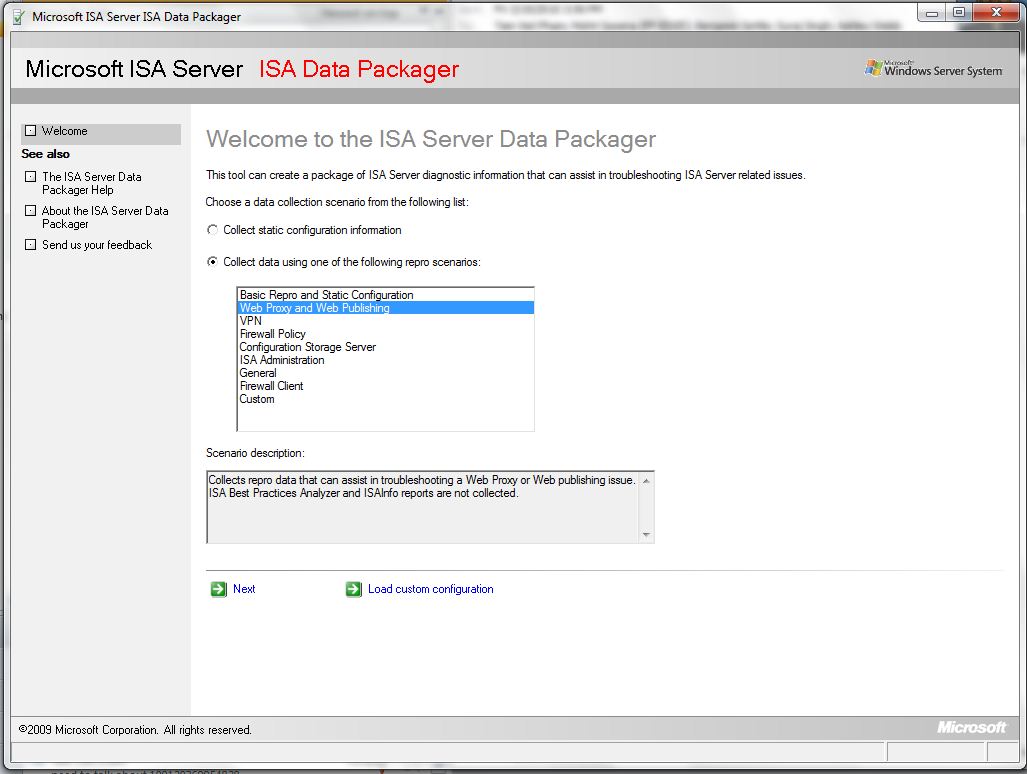
3. Then click on next and we will get following page here click on modify options as shown marked below.
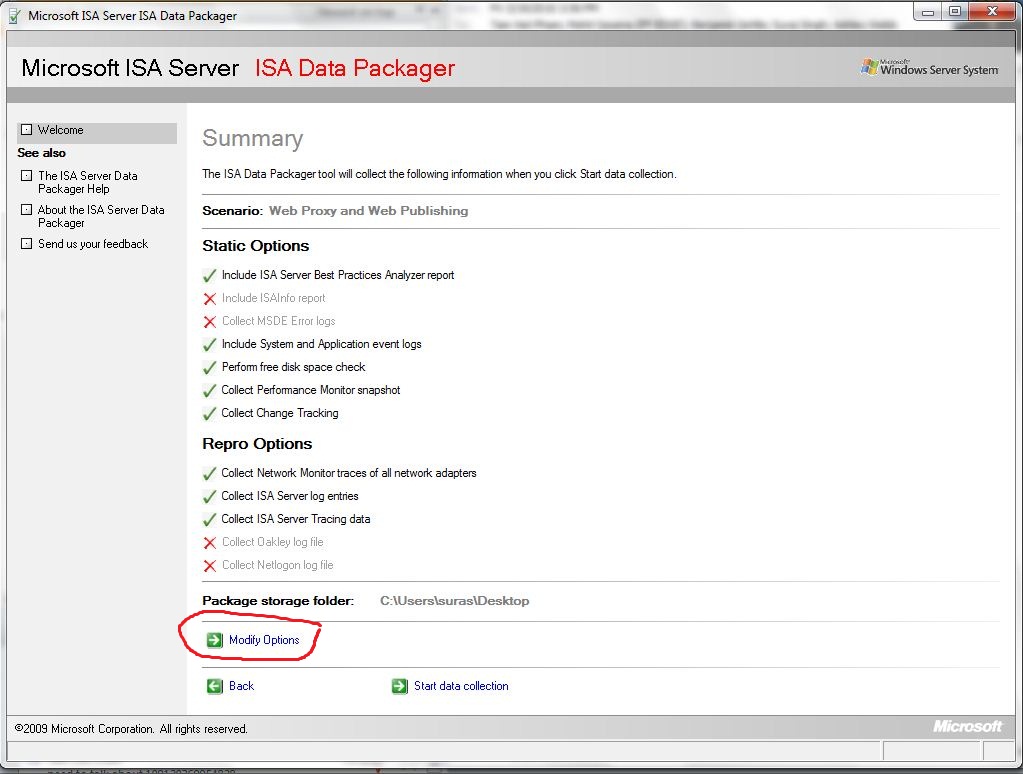
4. Then we will get following page , please check ISAinfo, change the network traces buffer size to 400 as shown below and then click on advanced as shown
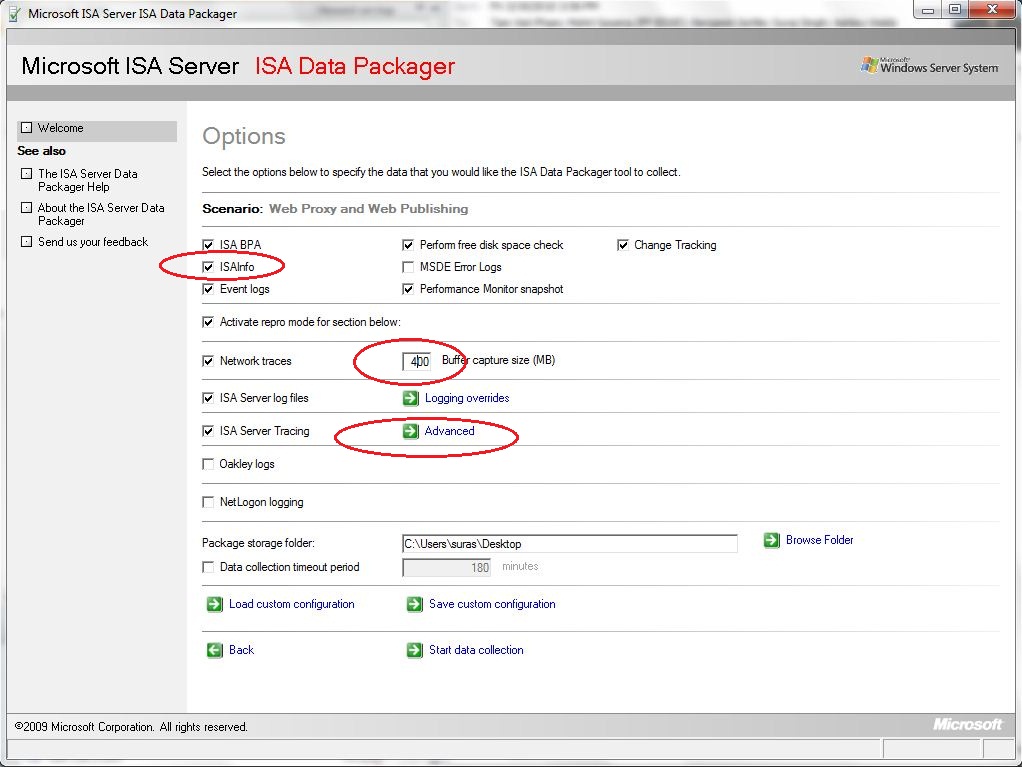
5. Then we will get following page, here change ISAtracing buffer size to 400 MB and then click on back to go back to previous page.
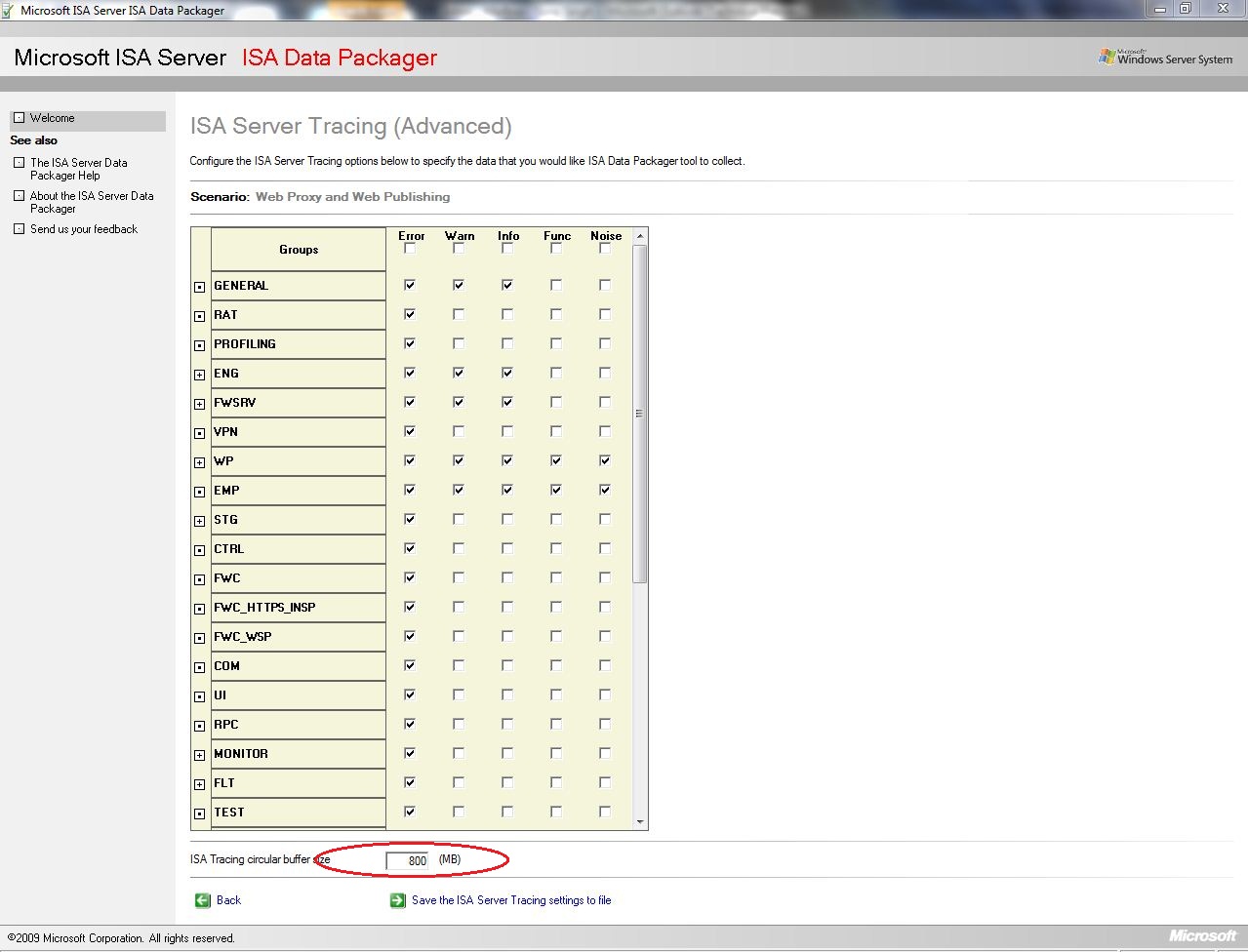
6. We will get the following page , click on start data collection as shown marked.
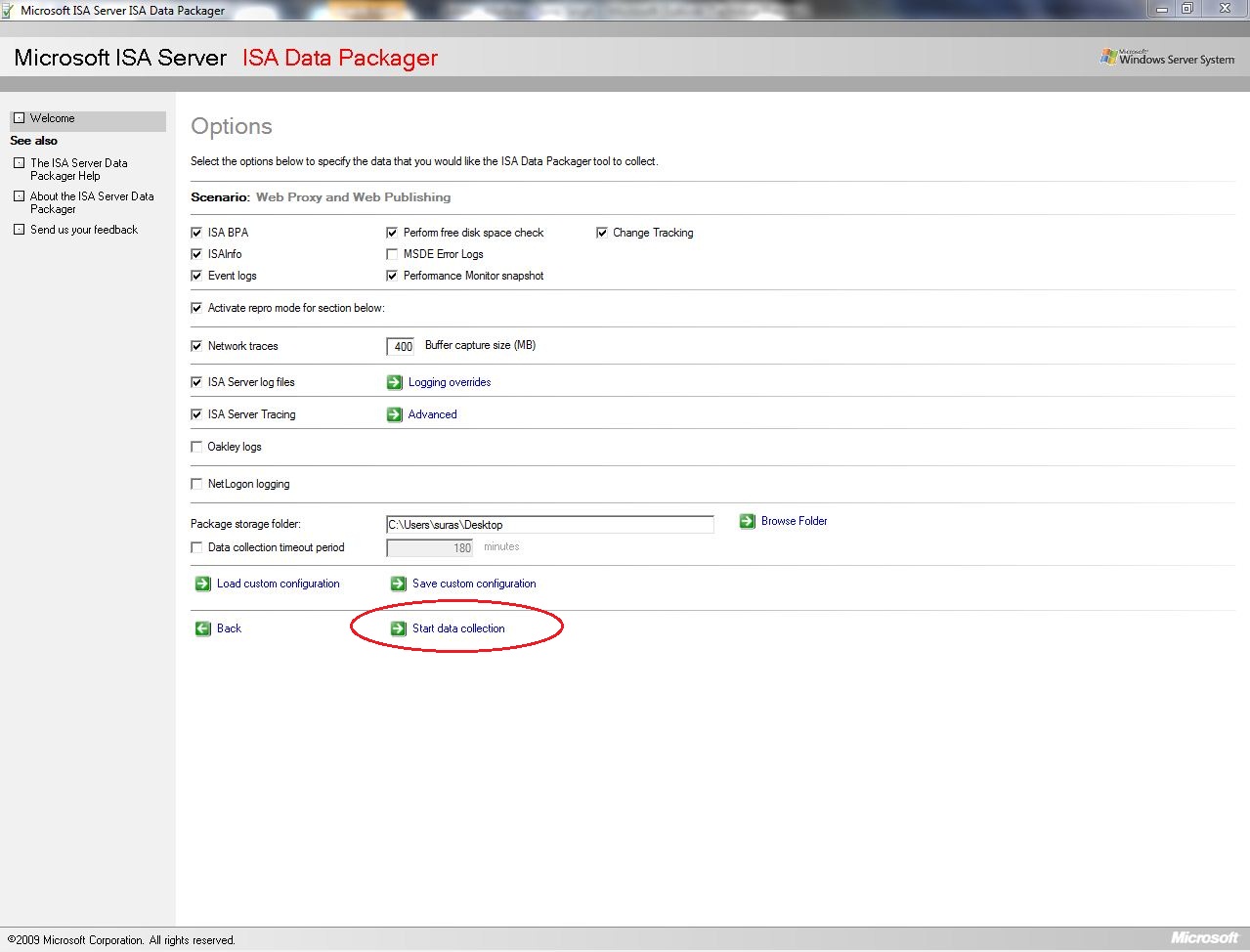
7. We will get following page, here ISA data packager would take couple of minutes to initiate itself then we will get message press spacebar to start capturing data.
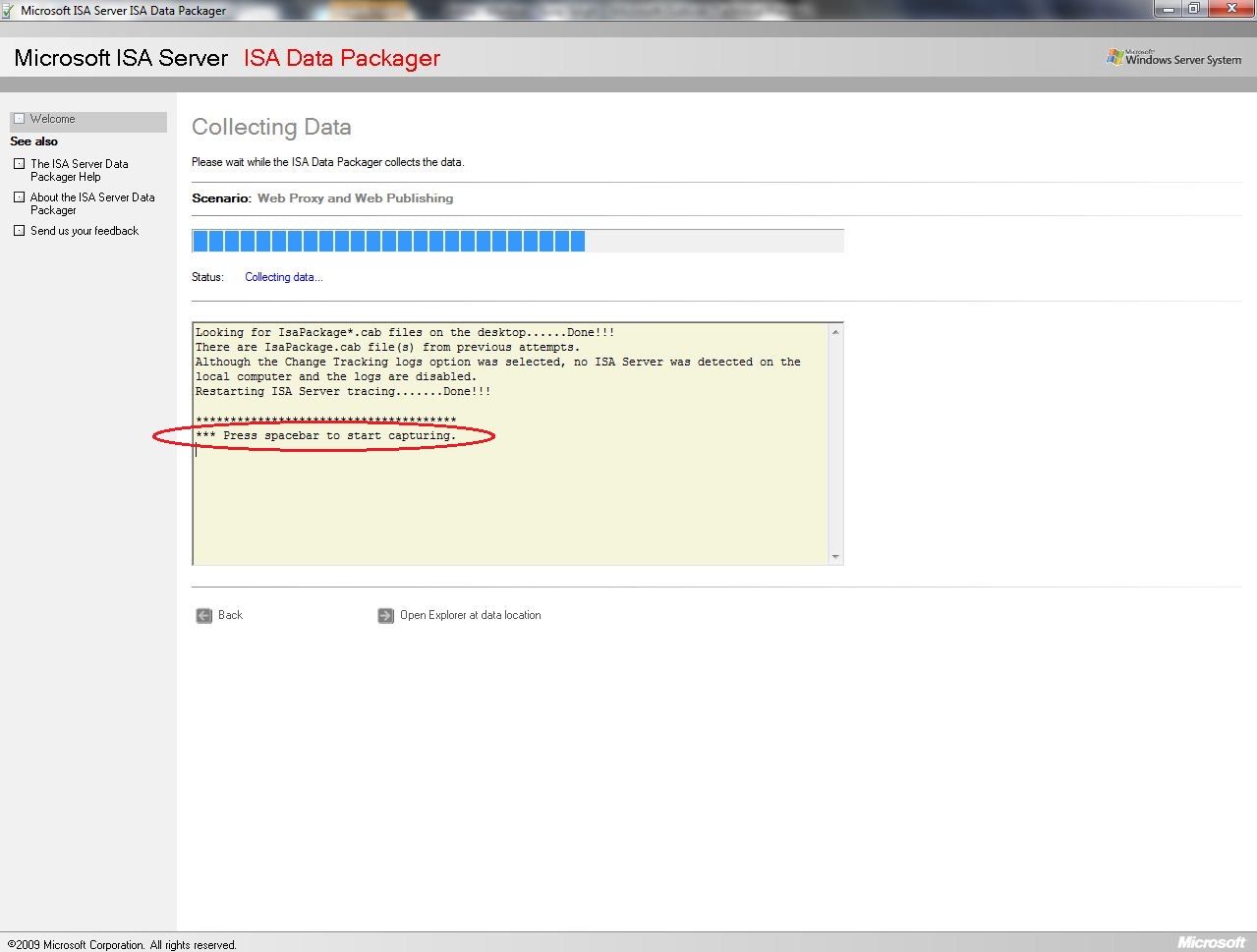
8. We will hit space bar and then do repro of the issue and the hit the space bar again to stop capturing data after we have reproduced the issue.
9. Then ISA data packager would collect and package the data in a ISApackage.cab file and by default it would put on the Desktop of the ISA server.
10. This repro data is ready to be analysed.