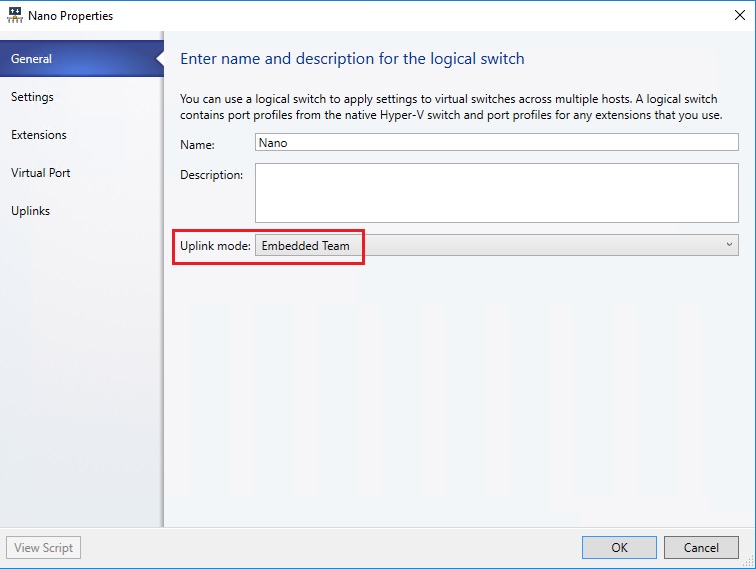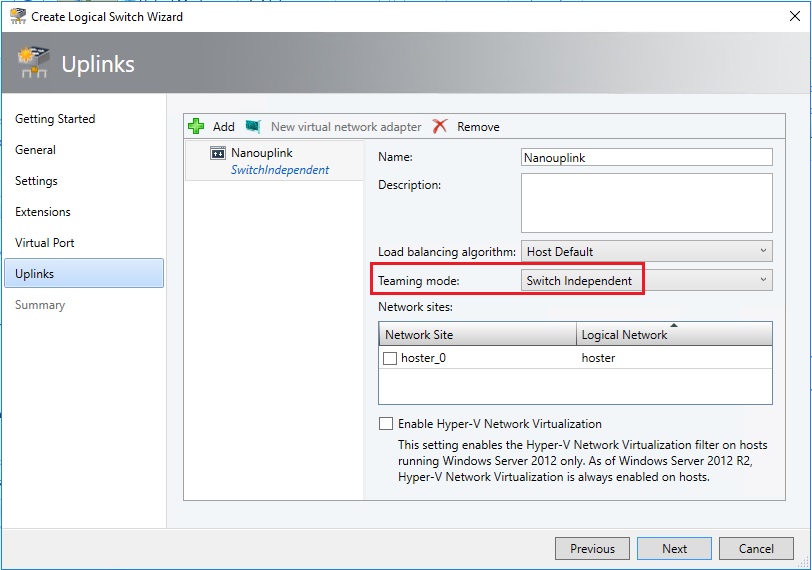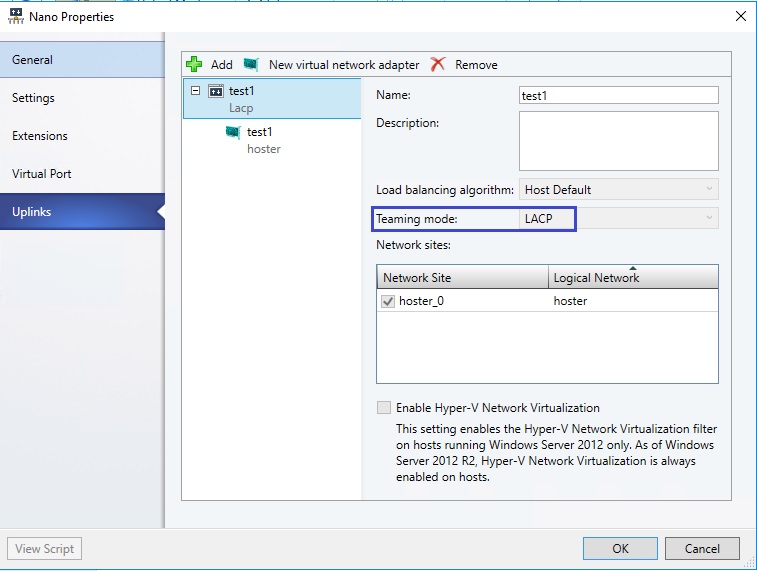How to Create the Logical Switch on Nano Servers through SCVMM 2016
Nano Server is optimized as a lightweight operating system for running “cloud-native” applications based on containers and micro-services or as an agile and cost-effective datacenter host with a dramatically smaller footprint, there are important differences in Nano Server versus Server Core or Server with Desktop Experience installations.
Note: This blog is to address the Uplink mode and Teaming mode for Nano server. Rest of the logical switch concept remains same. For more information on Logical switch creation go through below article
https://technet.microsoft.com/en-us/system-center-docs/vmm/manage/manage-network-logical-switches
On Nano server NIC Teaming (specifically, load balancing and failover, or LBFO) is not supported. Switch-embedded teaming (SET) is supported instead. https://technet.microsoft.com/en-us/windows-server-docs/get-started/getting-started-with-nano-server
So we need to create logical switch in SCVMM considering the above constraint
Login to SCVMM console > Go to Fabric > Networking > Logical switch
Create new Logical switch, Provide the name for logical switch. Select uplink mode as Embedded Team.
Go through the wizard and select the required options
In uplinks option >click on Add New Uplink Port Profile and provide the name for the profile.
Need to select the Teaming mode as Switch Independent because Nano supports only switch independent. Below is reference article
Another key difference between NIC Teaming and SET is that NIC Teaming provides the choice of three different teaming modes, while SET supports only Switch Independent mode.
Now we can apply the above logical switch to Nono host which is managed by SCVMM.
If we select other Teaming mode as show below e.g. LACP then will get error while applying to Nono host
Error (2912)
An internal error has occurred trying to contact the 'nano.hoster.lab' server: : .
WinRM: URL: [https://nano.hoster.lab:5985], Verb: [INVOKE], Method: [GetFinalResult], Resource: [https://schemas.microsoft.com/wbem/wsman/1/wmi/root/scvmm/AsyncTask?ID=1004]
Unknown error (0x80078005)
Recommended Action
Check that WS-Management service is installed and running on server 'nano.hoster.lab'. For more information use the command "winrm helpmsg hresult". If 'nano.hoster.lab' is a host/library/update server or a PXE server role then ensure that VMM agent is installed and running. Refer to https://support.microsoft.com/kb/2742275 for more details.