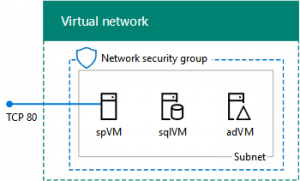New SharePoint 2016 dev/test farm in Azure
Creating dev/test configurations in Microsoft Azure infrastructure services is a great way to evaluate new products or do testing of an application for the new version of a product. Case in point is SharePoint Server 2016. Instead of standing up a simple SharePoint 2016 farm on a local Hyper-V server, you can quickly and easily set it up in Azure instead.
The new SharePoint Server 2016 dev/test farm in Azure article takes you step by step through building out the following:
This resulting environment consists of:
- A Windows Server Active Directory domain controller (adVM)
- A SQL Server 2014 server (sqlVM)
- A SharePoint Server 2016 (Trial) server (spVM)
There are three phases to the build-out:
- Phase 1: Create the virtual network and the adVM virtual machine
- Phase 2: Create and configure sqlVM, a virtual machine running SQL Server 2014
- Phase 3: Create and configure spVM, a virtual machine running a trial version of SharePoint Server 2016, and set up a single-server SharePoint 2016 farm with a default team site
You also create a network security group that exposes TCP port 80 so that you can access the default team site from the Internet.
If this is your first time using Azure infrastructure services, this build-out exposes you to using:
- Azure PowerShell command blocks
- The Azure portal
- Remote desktop connections to Azure virtual machines
- Internet access to services running on Azure virtual machines
Enjoy!
Joe Davies