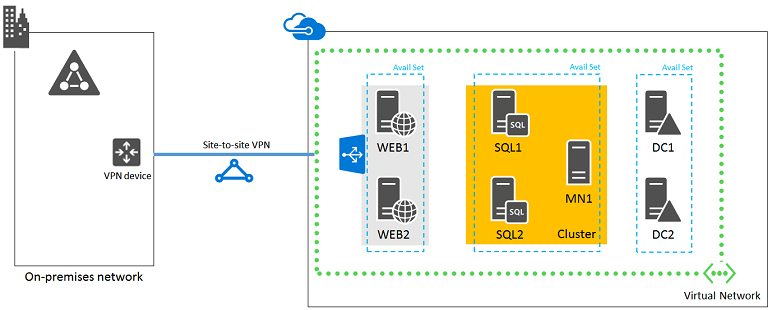How SAB members gather materials for presentations
Hello SAB,
Lots of SAB members give presentations. Venues include their organizations, their customers, or at local user groups and industry conferences. I'm a big fan of making it as easy as possible for you to present on Microsoft's behalf, so I am always looking for ways to share drawings and other materials.
I asked members in the SAB Yammer network how they prepared their presentation materials. Here are some of their responses:
Usually, I use technical content (TechEd, ...) for my own usage only (or to resend it as-is to other ITs). For customers, I prefer create a new PowerPoint or documentation using my own servers/installations...
I usually go and check with Microsoft folks on what the messaging is that they are currently interested in getting out there in the world making sure I don't violate my NDA. It's always tricky for someone like me who very frequently speak on future topics. While in that discussion I ask for their latest slides. Then I go and redesign them to look like what I want them to look like.
The more public an engagement (conferences etc.), the more I draw my slides myself (and I typically translate/localize the content anyway). For private meetings or smaller presentations (user groups etc.) I can go with more of Microsoft's conference materials, MVA slides, poster screenshots and stuff like that. If I copy and paste, I always use the original template for those slides, so that the origin of the slide is clearly visible.
I find that many of Microsoft's premade slides are made to look things a bit too simple - when you get down to explaining the inner workings in more detail, you find that the abstraction chosen for the graphic stops working. That's not meant as a complaint though - it simply is so that you can't use a level 100 slide in a level 400 talk or vice versa.
That said, I have found that there is good sense in following Microsoft's visual language. For example, it now seems that Service Fabric has taken on using the hexagon symbol to represent a workload instance running on a node. While the hexagon may not be the perfect representation of a microservice, it doesn't matter if it becomes commonly understood that hexagons are microservices. It improves learning results, and in the end, that's pretty much the most important metric.
I completely agree with the last point above. As the world becomes more visually-oriented, it makes sense to "talk" (with visuals) using the same "words" (common icons and symbols). To this end, Microsoft has published the following set of icons/symbols:
- New Office Visio Stencil A set of Visio stencils containing all kinds of icons.
- Microsoft Azure, Cloud and Enterprise Symbol / Icon Set This set includes a Visio stencil, a PowerPoint slide deck, and separate PNG files for each symbol.
I use both of these sets on a daily basis to produce figures like this one for the line of business application in Azure.
Another good point was raised by an SAB member who wanted to know about content re-use. Use and reuse of Microsoft-published materials is governed by "Terms of Use" policies. There should be a "Terms of Use" link at the bottom of the page containing the resource. Here is an example for a page containing a slide deck for an Ignite conference session: Terms of Use
Thanks to the SAB members who answered the call to share their presentation material gathering techniques with all of us.
Joe Davies