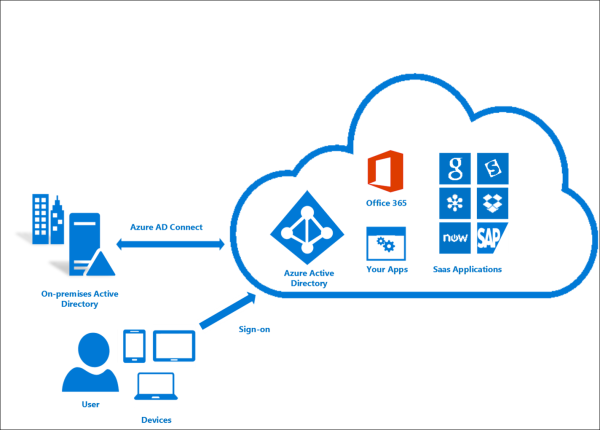Azure AD Connect – It's the new DirSync
The DirSync tool, which you can use to synchronize your on-premises Active Directory Domain Services (AD DS) with an instance of Azure Active Directory (AD), has been updated with the new Azure AD Connect tool.
You typically use the DirSync or Azure AD Connect tools to configure either password synchronization or single sign-on so that your users can use their on-premises AD DS credentials to authenticate to Office 365.
The new Azure AD Connect tool, available here, provides a richer feature set than the DirSync tool and is now the recommended tool to use. For a comprehensive discussion, including a visual walkthrough of installation and configuration, see Integrating your on-premises identities with Azure Active Directory.
The following documentation has been updated to use the Azure AD Connect tool instead of the DirSync tool:
- Deploy Office 365 Directory Synchronization (DirSync) in Microsoft Azure
- Set up Office 365 Directory Synchronization (DirSync) in a hybrid cloud for testing
If you have any questions, please create a discussion in the SAB Yammer network.
Thanks!
Joe Davies