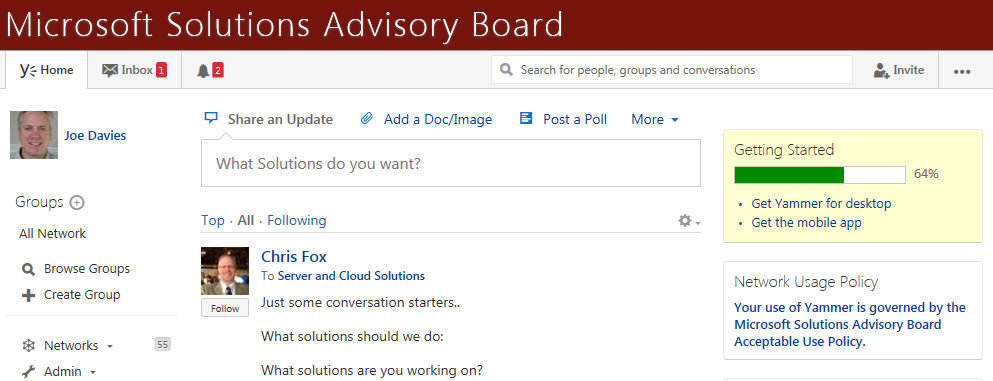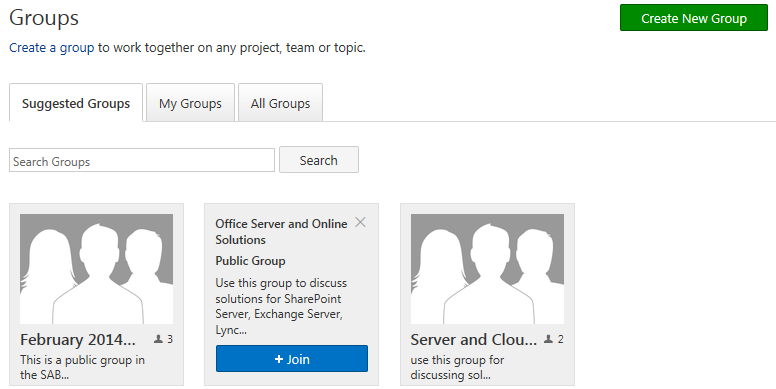Coming to a browser near you…the Microsoft Solutions Advisory Board Yammer network!
We are very pleased to announce the new Yammer network for the Solutions Advisory Board.
Yammer is an enterprise social tool that allows us to collaborate more effectively than with email. We plan to use this network to:
- Host the feedback and conversation threads from our bi-monthly webinars.
- Allow Microsoft content publishers and product teams to vet our solution ideas with you.
- Allow Microsoft content publishers to vet our solutions content ideas with you.
- Allow you to converse among yourselves about the issues and best practices of deploying Microsoft cross-product solutions.
- Host SAB-exclusive collateral, such as webinar slide decks, videos, and other documents.
Note that this is a private Yammer network. You must join by invitation, which you will receive as an SAB member. When you do, please perform the following:
- Click your name in the upper left, click Edit Profile, and fill out your profile (name, photo, info, contact info [the amount of detail is up to you]).
- Click the Your use of Yammer… link in Network Usage Policy (on the right) to quickly review basic policies for posting in this network.
- Click Browse Groups (on the left), hover on the groups you want to join, and then click Join.
Your joined networks will now appear under All Network on the left. You can get back to the main stream of questions by clicking All Network or Home.
If you are already an SAB member, look in your email in the next few days for an invitation to join and do the steps above to get going.
If you are not an SAB member and want to get in on the conversation about meaningful solutions with Microsoft products and help us develop the very best solutions documentation, send a membership request to sab@microsoft.com.
Looking forward to conversing with you!