Quick Tip: Add Group Calendar in Microsoft Teams
A common question of late is "How can I add a Group Calendar in Microsoft Teams?" – this post provides a walk through on how to do just that.
First, you'll need to get the URL of the Group Calendar by completing the following steps:
Log into Outlook Web App
Click on the name of the group in OWA
Then click on Calendar in the navigation menu, right under the group name and icon, as shown below:
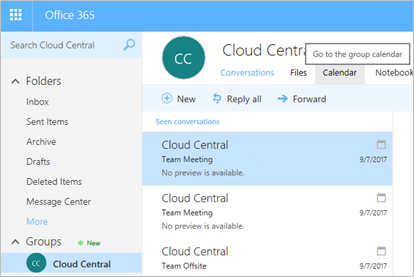
Copy the URL in the browser's address bar, which should be similar to the one below:
https://outlook.office.com/owa/?path=/group/GroupName\@domain.com/calendar
Now that you have the URL of the group calendar, you're ready to add it in Microsoft Teams:
To add a tab, click the '+' icon in the channel navigation menu, and select "Website"

Next, enter a name for the tab and the URL for the group calendar and click "Save" to complete the Website tab configuration:
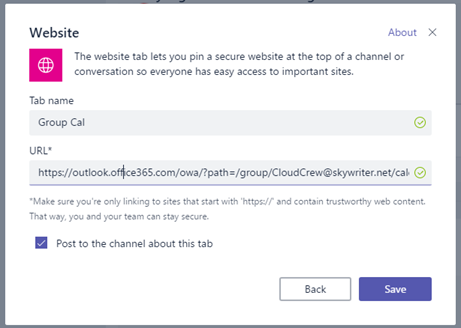
Note: You can select/deselect the "Post to the channel about this tab" option based on your preference for this action.
- Now, you can navigate to your shiny, new tab for the group calendar in the Teams client:
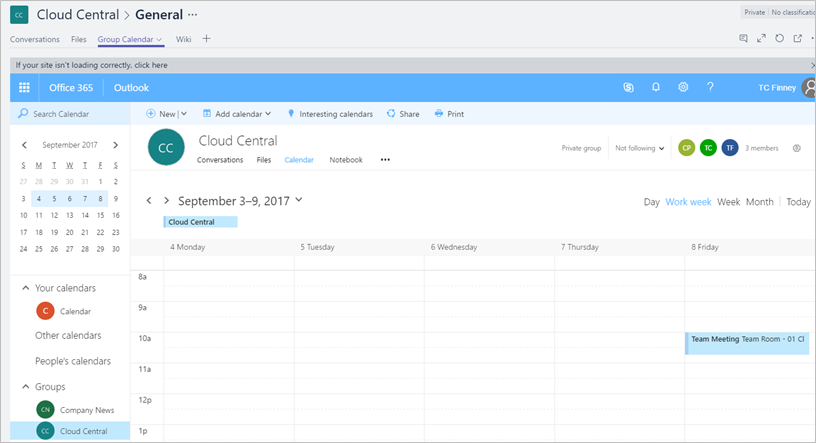
Note: You may get prompted to enter your credentials from time to time when opening the tab