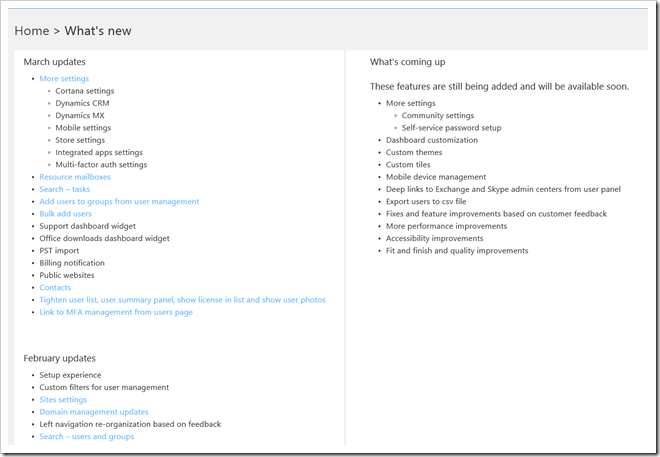Quick Tip: Office 365 Admin Center > What's New
2017-01-23 Update: Per a recent Message Center notification, the "Recently added" page is going to be removed, in conjunction with the completed roll out of the modern Office 365 Admin Center. Full details are included below for quick reference:
Feature Update: Removing the Recently Added page in Admin Center
Posted: January 13, 2017 | Urgency: Normal | Category: Stay Informed | Action: Awareness | This month, we are consolidating all change related messages into the Message Center. The Recently Added page within the Admin Center, will be integrated into the Message Center. You should now be using the Message Center to stay informed of changes in Office 365. The Recently Added page was used last year to communicate specific changes we were making as we rolled out our new modern Admin Center. Now that we have completely rolled out the modern Admin Center, we are removing the Recently Added page. Instead of using the Recently Added page to keep up to date on changes, please use the Message Center. The Message Center can also be accessed from your mobile device using the Office 365 Admin App (https://aka.ms/Office365AdminApp).
2017-01-12 Update: Just a quick note that "What's new" is now labeled as "Recently added" in the Office 365 Admin Center, as shown in the screenshot below. The type of information provided in this section has not changed.
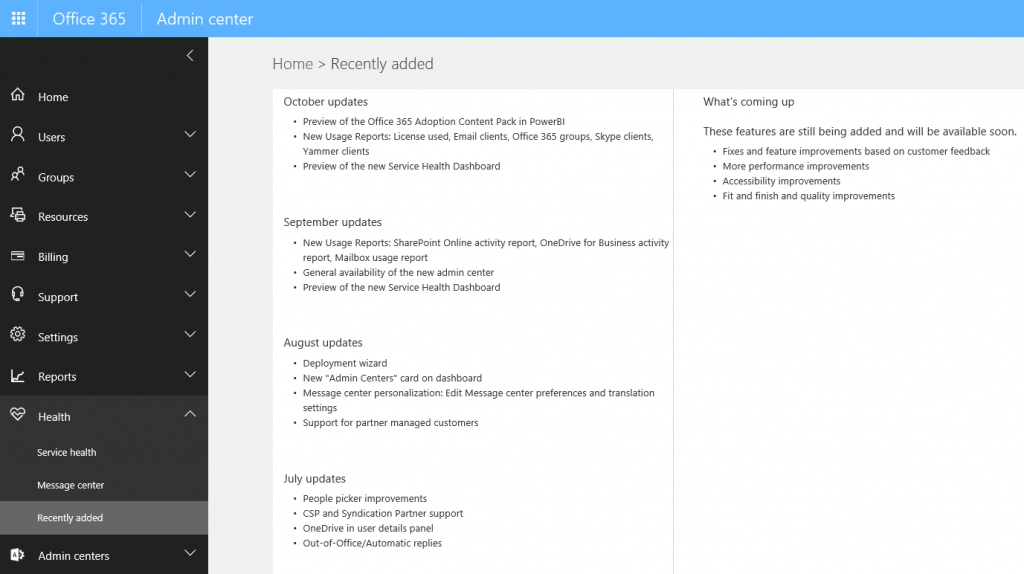
The new Office 365 admin center was announced in early March and is currently rolling out. As noted in the announcement, "Over the last few years, Office 365 has been evolving at a rapid pace, making more features and functionality available to users and admins on an almost daily basis."
While rapid evolution is one of the great things about Office 365, it does make it challenging to keep up and more importantly, plan for and communicate these updates.
The blog post did not reference the “What’s New” feature, which is a great addition and a step in the right direction for helping Office 365 admins manage these changes.
Information posted in the "What's New" section details updates released over the last several months, including pertinent links to additional content. A “what’s coming up” section outlines soon-to-be-released features as shown in the screenshot below: