Invest in yourself. Invest in your technical readiness
Throughout my career as an IT professional, I have witnessed many different technology trends within the enterprise and as a result I have always had to adapt to ensure I was able to effectively plan/deploy/operate them. I had to attend professional training courses, hands-on labs, write certification exams, participate in user groups and a myriad of other techniques to ensure my skills are kept evergreen and enabled me to perform effectively. One thing is clear, working in IT there will always be change in the type of technology being used and to remain competitive having skills in that technology is paramount. This is more true than ever with the advent of cloud technologies and the rapid pace at which those technologies are being updated.
Recently, a new tool has come into my life that made this readiness journey easier and more accessible than ever. Rather than attempting to source online training courses, hands on labs, videos, on-demand sessions from conferences, etc, there is now a tool that unifies those sources in a single place. That tool is Microsoft Tech Academy.
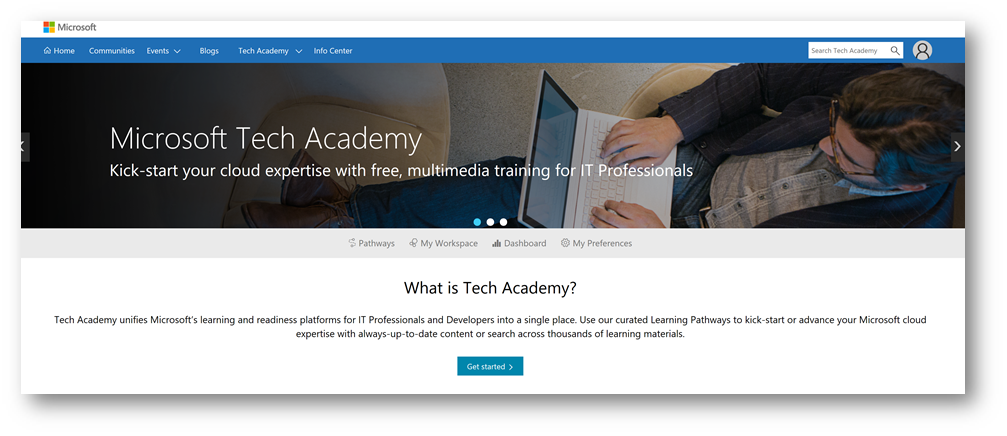
With Microsoft Tech Academy, I have access to a centralized repository of readiness content and can track my progress as I complete the content. This is valuable in not only ensuring I complete each piece of content, but also to report my own readiness status back to my management (and add to LinkedIn). At the time of this writing, there are 23 "pathways" I can choose from ranging from Office 365 ProPlus:Deployment and Management to OneDrive for Business to Microsoft Graph to Office 365 Administration and more. Inside a pathway you will find a description and a learning outcome, that will give you expectations of what you will learn and as a result what you will be able to do with the information you just learned.
Note: This content is automatically sourced across 16 sources such as Microsoft Mechanics, Microsoft Technical Documentation, Microsoft Virtual Academy, EdX,etc.
Example of a pathway:
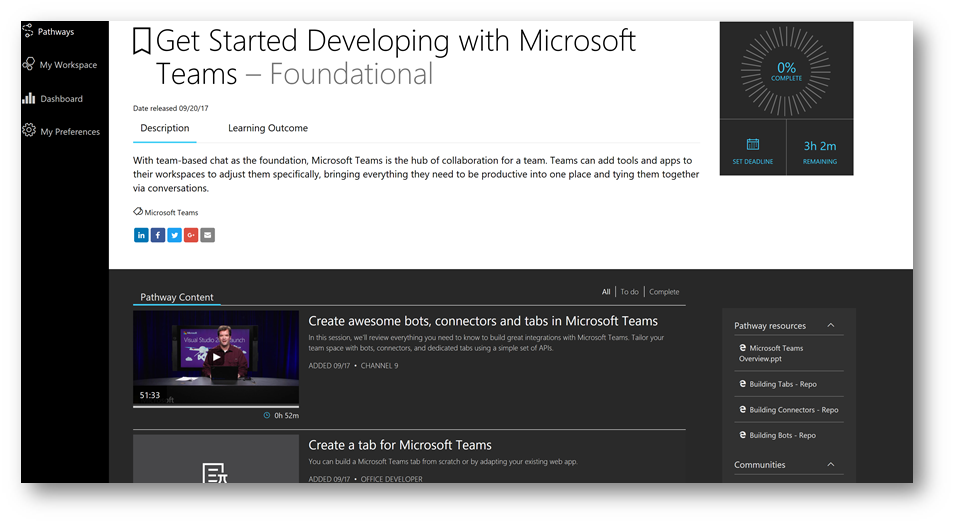
On the left side of the screen, clicking on My Workspacedisplays a collection of pathways I have bookmarked, along with a "study schedule" that allows me to define deadlines and the appropriate courses in a to-do window. A very nice way to stay organized when going through the training content.
Example workspace:
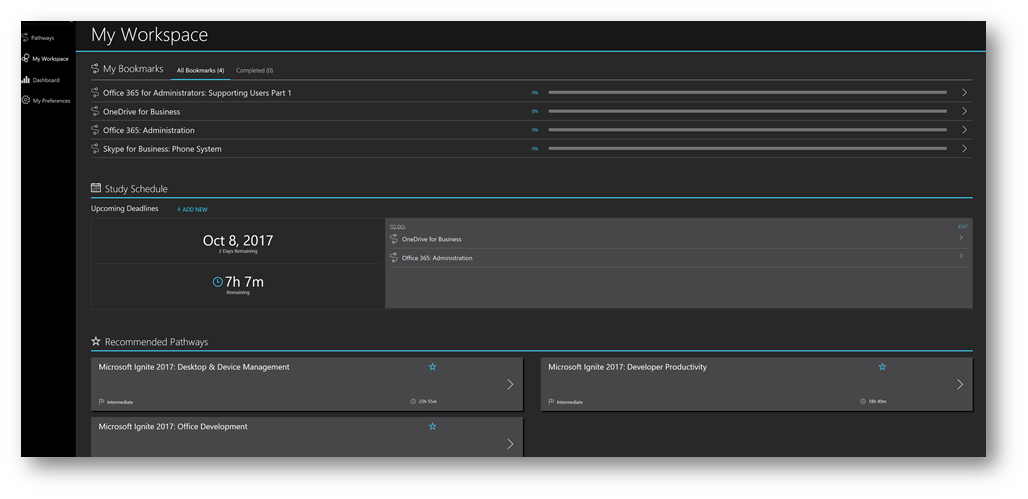
On the left side clicking on Dashboard displays my progress into three sections: Pathways, Content, Schedules. Pathways indicating how many pathways have been completed, in progress and not started. Content indicating individual content items that have been completed versus bookmarked and Schedules indicating how many items I have added to my study schedule and if those have been completed or not started. As items are completed, the dashboard will dynamically change.
Example of dashboard:
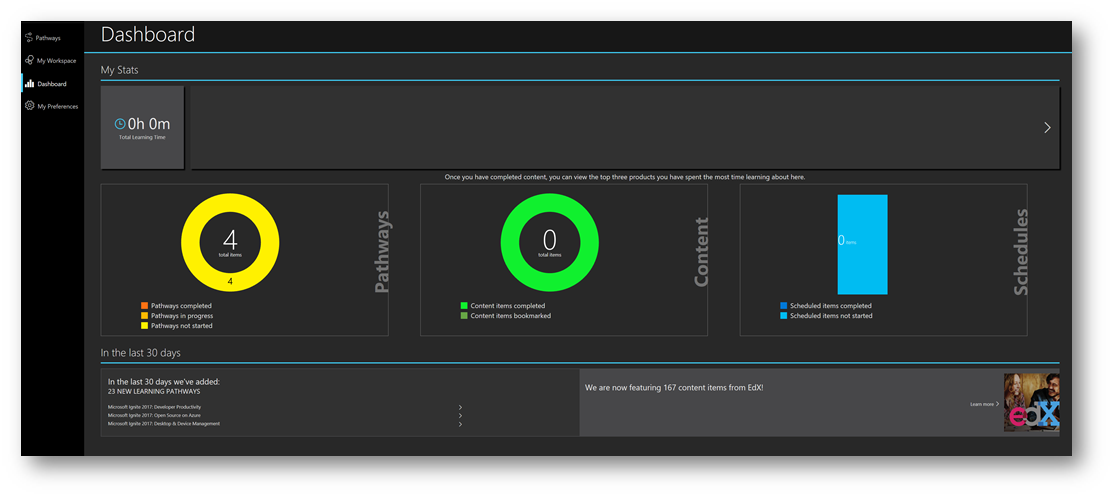
Back to pathways, within the pathway I selected I can view all the content in a single place. As I complete the content whether it's a session from Inspire or a TechNet hands-on lab, clicking Mark as Complete under the item will mark it as completed. At the top of the page a filter can be performed to see which items are completed versus outstanding (to do).
Example content:
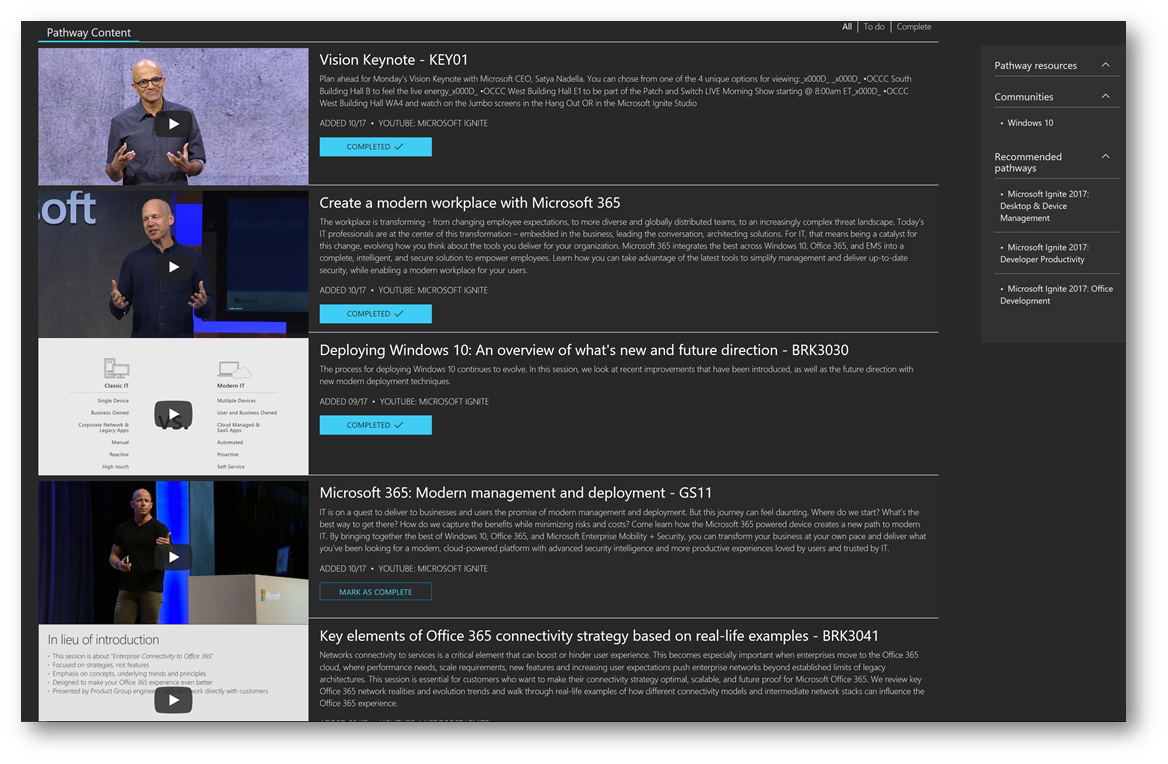
At the top of the pathway, I can also see my overall progress of that pathway:
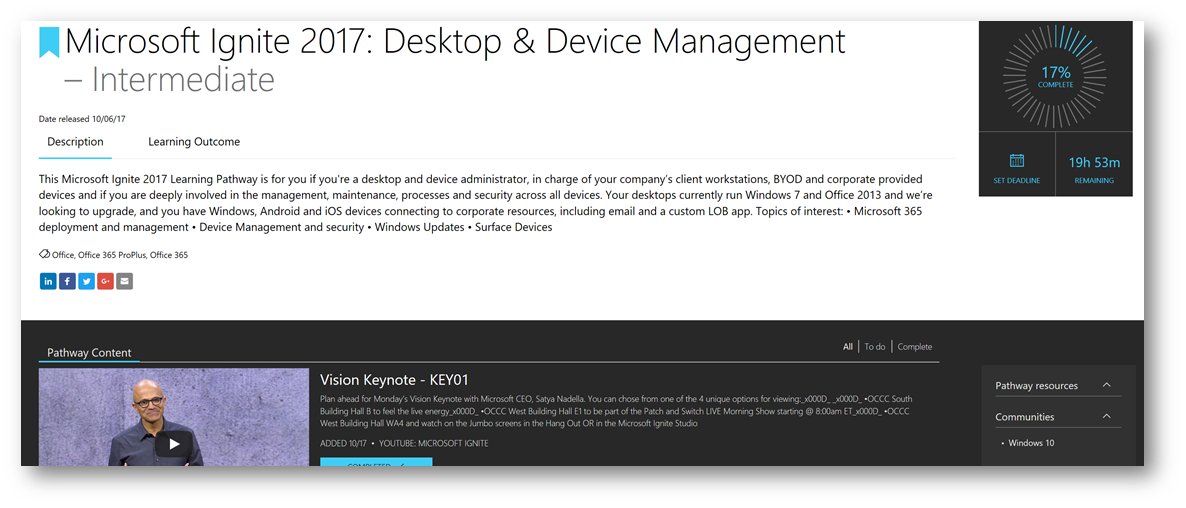
To back up the technical content, Microsoft Tech Academy is part of Microsoft Technical Communities – over 51 technical communities that span across various Microsoft products and services. These communities give you the opportunity to ask questions and interact with your peers across the industry and with Microsoft employees as well. In addition, product announcements and news about new features and services are also occurring in these community forums. Here is an excellent resource that will help you with getting started in the communities.
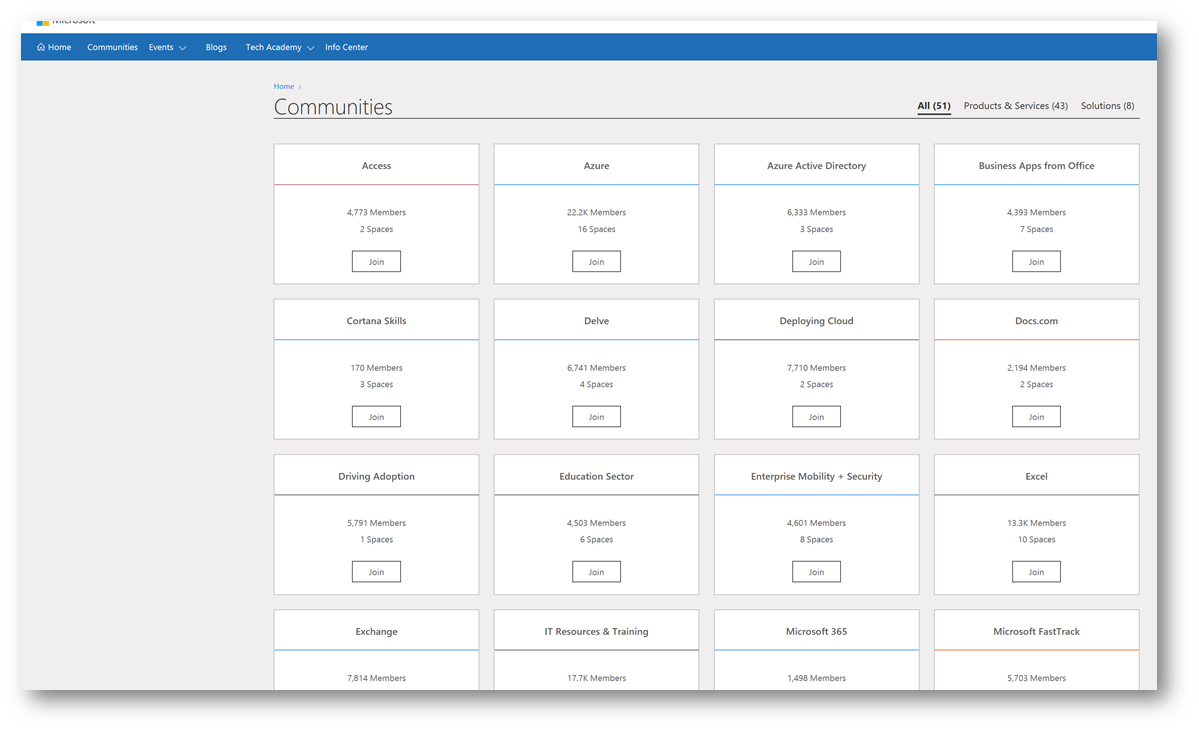
Lastly, as part of the Microsoft Technical Communities, I can browse blogs each from each product team and subscribe to my favorites so I will be notified of future announcements. Excellent way to stay up to date!
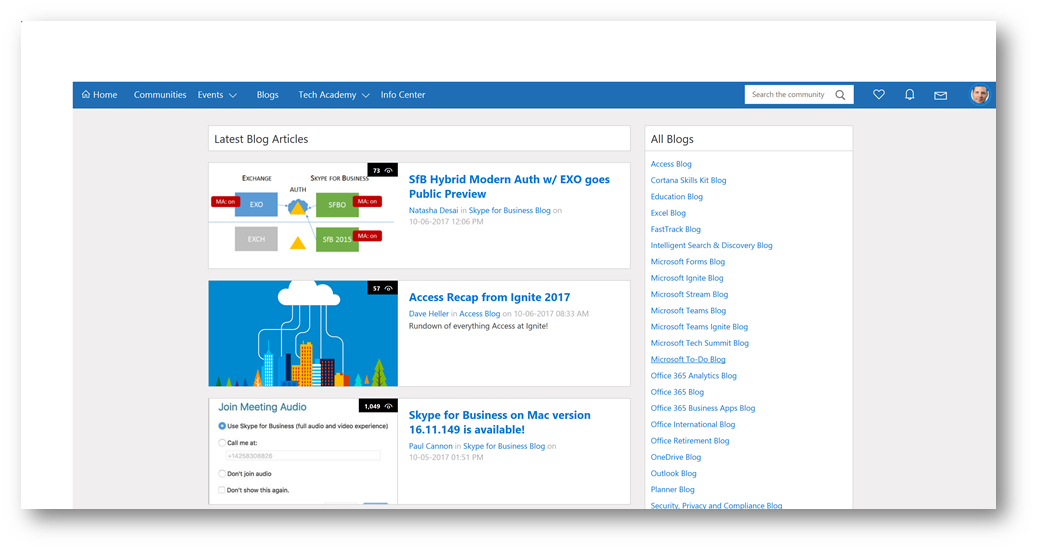
Wrapping up, Microsoft Tech Academy and Microsoft Technical Communities is a fantastic tool to add to your toolbelt to help you stay on top of your technical readiness, enjoy!