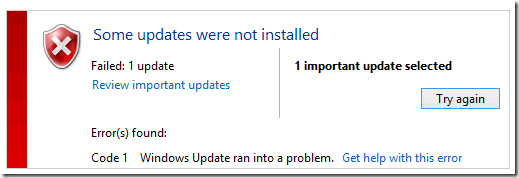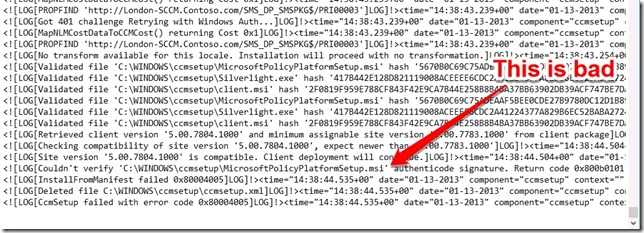Error Code1 in Windows Update & 0x80004005 in ccmsetup.log
Today I’ve been playing with my System Center Configuration Manager SP1 lab and came across a very painful little bug. A little searching and I came across this thread on the TechNet forums. Essentially the problem I suddenly started having today, after it was working fine last week, was that my Config Manager client wasn’t installing through Windows Update.
It started by giving me a Code 1 message, as below:
That 1 update is the Config Man client being deployed through WSUS. So the next thing I did was ran the ccmsetup.exe install from my Primary Site Server. Nothing. So I checked out the ccmsetup.log file that’s in c:\windows\ccmsetup\logs and low and behold spotted the following:
That line that says Couldn’t verify ‘c:\windows\ccmsetup\MicrosoftPolicyPlatformSetup.msi’ authenticode signature is a bit of a problem. It turns out that there’s a bit of a bug luckily there is already a hotfix for it and there are some updates on Windows Update already to solve the issue…that said there is still work to do…
In order to now install the Config Manager client on a new device we first need a patch in place on that client machine:
KB2749655 for anything other than Windows 8 or Server 2012 and KB2756827 for Windows 8 or Server 2012. I tested this on my Windows 8 client by manually running the MSU, then installing the update and the Config Manager client installed like a champ!
Now however I need to be able to do OSD on a regular basis, so I just offline serviced my Windows 8 image with DISM to get the job done quickly…here’s what you need to do:
- Make a directory (I use c:\test) to mount into.
- Open a command prompt and type dism /mount-wim /wimfile:C:\sources\os\Win8\Sources\install.wim (obviously pointing to the right source wim).
- Then Dism /Image:C:\test /Add-Package /PackagePath:C:\packages\package1.cab where dism is the name of the msu file for the OS
- And finally Dism /Unmount-WIM /MountDir:C:\test\offline /Commit
Then I updated my distribution points and jobs a good-un. I did the same to my Windows 7 OS image too.