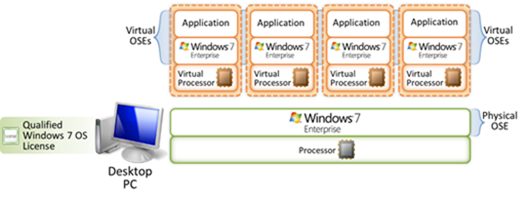Windows 7 licensing and virtual machines clarified
Licensing is a complex subject and to be honest it’s not one that I talk about much because it’s a complex discipline in and of it’s own and there’s too much fun stuff to talk about in the client and cloud world. This document, Licensing Windows 7 for Use with Virtual Machine Technologies tells you all you need to know about licensing with Software Assurance and Windows 7 on Virtual Machines. Such nuggets as if you have Volume Licensing, an SA and the Windows 7 Professional Upgrade License (Volume Licensing Upgrade License) or Windows 7 Enterprise then you can run 4 virtual copies of Windows 7 on a server or desktop, just like this:
What’s more there’s a great FAQ in the document, some of which is worth calling out:
If I install and run four additional copies of the operating system, do I have to use Windows 7 Enterprise as the host operating system?
No. You may use prior versions of Windows, including Windows Vista Business and Windows XP Pro. In addition to third-party product to host the four virtual machine environments, Volume Licensing customers have some flexibility in how they can deploy Windows 7 in their organizations. As a benefit of Software Assurance coverage for Windows desktops, customers may leverage virtualization use rights. This use right allows running the software in up to four local virtual machines. While a customer’s right to use Windows 7 Enterprise may survive the expiration of their Software Assurance coverage, the Virtualization Use Right does not.
Can I store my virtual machine in a .vhd file on removable storage media and open the .vhd file on another PC?
Yes, as long as both PCs are licensed for Windows VECD and are not already running more than three copies of the software.
Can other users remotely access virtual machines that I’m not using on my PC while I’m using my PC?
No. The use of the software is limited to one user at any given time.
How do I license my employee and contractor owned PCs so that they have access to my centralized desktop PC environment?
Employee- and contractor-owned devices can be licensed with Windows VECD, which enables them to remotely access your centralized desktop PC environment. Additionally, for devices with a pre-assigned Windows 7 Professional license, they may run the permitted instances locally in a virtual machine on the Windows VECD licensed device.
Go grab the document here (email it to your Licensing dude if you aren’t a licensing dude) and learn about Desktop Virtualisation