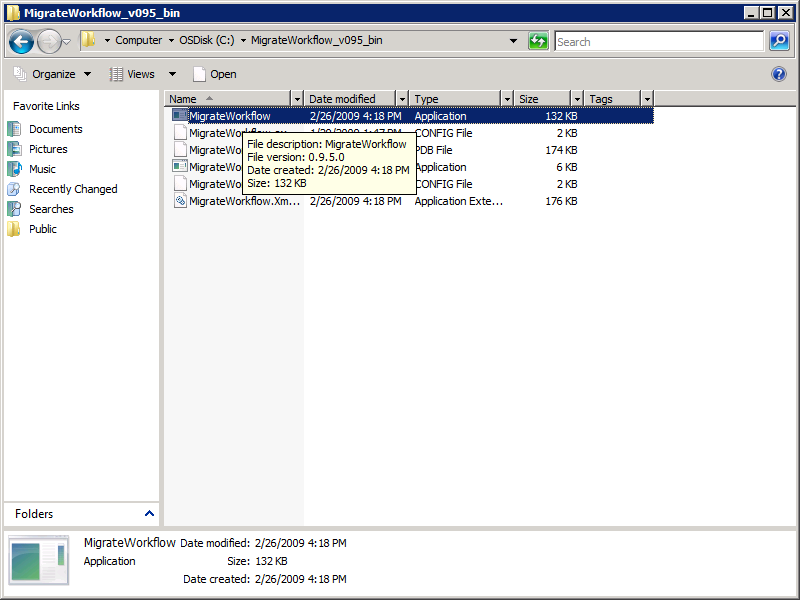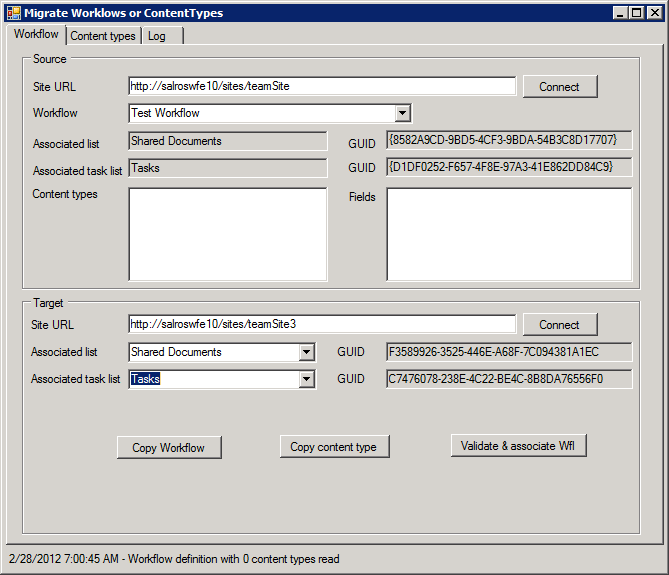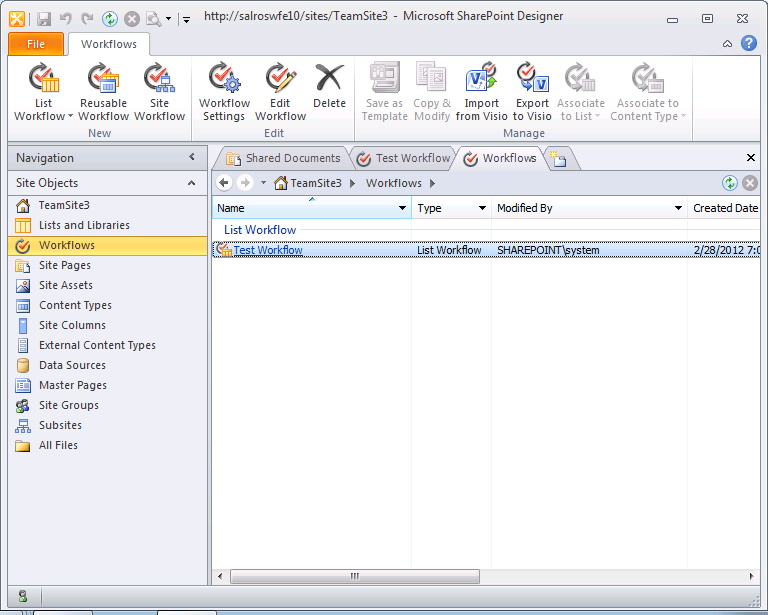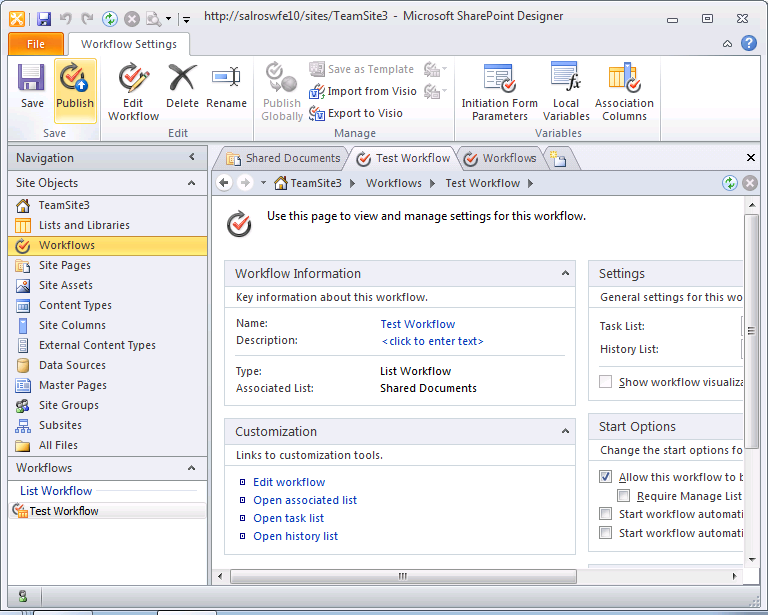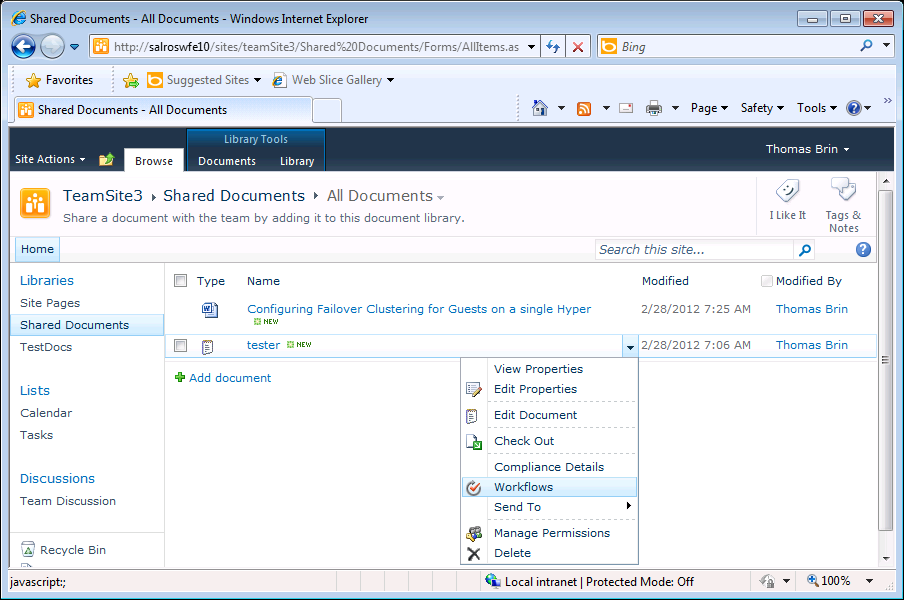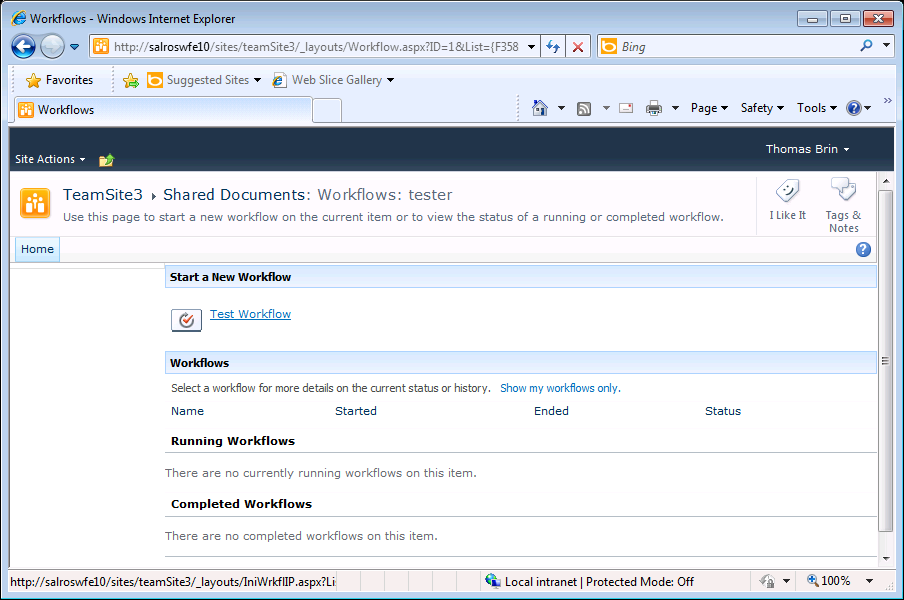SP 2010: How to copy workflows from one site collection to another
Problem: Customer needed to copy a workflow from one list/document library on a site collection to another list on a separate site collection. The best way is to create a reusable workflow from the beginning, but in this case the customer had upgraded to SharePoint 2010 from 2007 and hoped to reuse some already existing workflows he had created in SharePoint 2007.
Solution:
- Download this tool from CodePlex: https://spwflmigrator.codeplex.com/
- Extract it to one of your SharePoint Servers (it has to be run from one of your servers with an account that has access to your farm/DB)
- double-click on 'MigrateWorkflow' file
This console will appear. Type the name of your SOURCE site, click 'Connect'.
Choose the workflow from the 'Workflow' drop down list from the 'Workflow' menu. The Associated list, Associated task list details will self-populate
Type the TARGET site url under the Target site URL field, click Connect
Choose the the list/document library you wish to copy the workflow to under the 'Associated List' drop-down menu.
Choose a 'Task List' to associate with the workflow
Click Copy Workflow
Note: An error appeared for me that it could not open a file but it still worked after I bypassed it
Open the TARGET site in Sharepoint designer and click on 'Workflows'
Click on the 'workflow' you just copied over
Click 'Publish'
Fight Comparison:
This was a typical Larry Holmes fight, very tactical and drawn out but pulled through in the end.