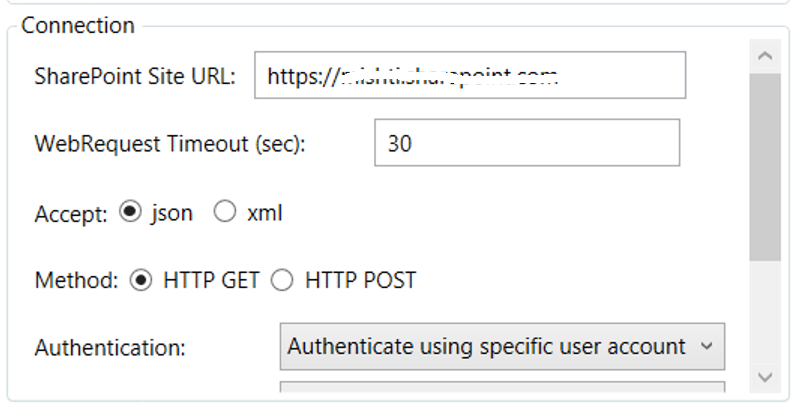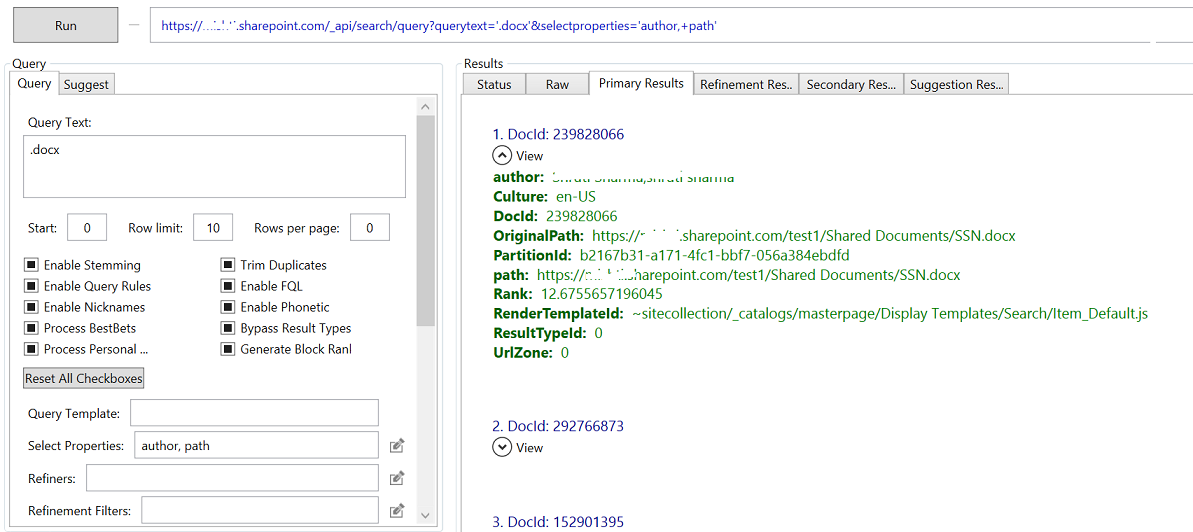SharePoint Online: Using SharePoint Search Query tool to look at managed properties
I have found this SharePoint Search query tool pretty useful when looking at Managed Properties so going to share real quick here how to use this query tool in SharePoint Online.
Download link: https://sp2013searchtool.codeplex.com/ and once you run the install file open up the .exe file and go to the Connection section.
1. SharePoint Site URL: Enter your tenant URL
2. Authentication: Authenticate using specific user account
3. AuthenticationMethod: SharePoint Online ( You can leave the rest as defaults)
4. Click Sign in to SP Online, this will bring up a O365 credential prompt window and enter your tenant domain credentials
5. Once successfully signed in now you can run queries.
6. So in the Query Text box, enter the query you want to search for.
7. Next under select properties you can type managed properties separated by commas: For eg: Author, path, refinablestring01 etc
Too small to read the below image? please click on it :)
8. Look at the Primary results tab and you will see whether your managed property has content in it. If the crawl has not yet picked up the mapping then the value here will be empty.
9. As you can see in my case I am searching on ".docx" file and I find SSN.docx in the results with Author managed property value populated with the user name. You could also run a query like author:test1 in the query window and that should give you all documents whose author is test1.
Thanks!