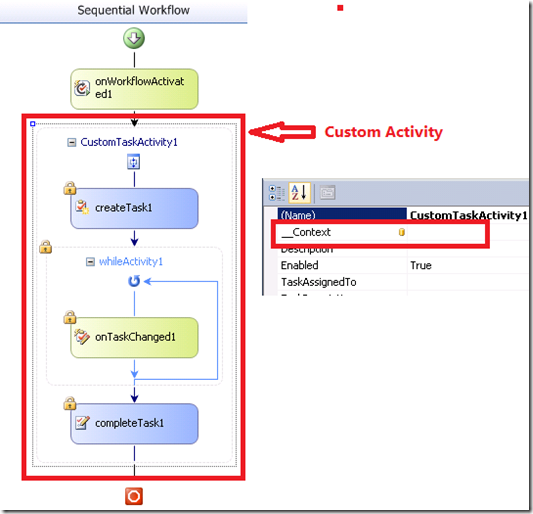HOW TO: Programmatically set/pass WorkflowContext from a Visual Studio workflow to a custom workflow action in SharePoint 2010
This post is a contribution from Himani Sharma, an engineer with the SharePoint Developer Support team.
Scenario:
You have a workflow custom action that you’d like to be used in SharePoint 2010 workflow. This activity uses Microsoft.SharePoint.WorkflowActions.WorkflowContext to obtain WorkflowContext and hence use the workflow instance specific properties like ItemId, ListId, TaskListGuid, WorkflowInstanceId etc.,
Analysis:
In order to use this workflow custom action in SharePoint designer workflow, we create a custom workflow actions file. The WorkflowContext parameter expected by the custom action is passed like this:
Excerpt from a sample file workflow actions file:
<Parameters>
<Parameter Name="__Context" Type="Microsoft.SharePoint.WorkflowActions.WorkflowContext,Microsoft.SharePoint.WorkflowActions" Direction="In" />
</Parameters>
But how do we pass the WorkflowContext from within a Visual Studio workflow?
Here are the steps:
1. This is how the workflow context is defined in the workflow custom action class.
#region workflow context
public static DependencyProperty __ContextProperty = DependencyProperty.Register("__Context", typeof(WorkflowContext), typeof(ESPTaskActivity));
public WorkflowContext __Context
{
get { return (WorkflowContext)GetValue(__ContextProperty); }
set { SetValue(__ContextProperty, value); }
}
#endregion
2. This is how you can set or pass the value from a Visual Studio workflow that uses this workflow custom action.
a. Define a public variable within the workflow class file.
public WorkflowContext wfContext { get; set; }b. Set the value from within OnWorkflowActivated event in the workflow class file. NOTE: As long as you’ve access to SPWorkflowActivationProperties, you can set it from anywhere within the workflow.
private void onWorkflowActivated1_Invoked(object sender, ExternalDataEventArgs e) { //Initialize workflowcontext using SPWorkflowActivationProperties wfContext.Initialize(workflowProperties); //initialize task properties. CustomTaskActivity1.__Context = wfContext; }
You are all set! Hope this post was helpful.