Windows Virtual PC – Shutdown XP Mode
Windows XP mode by default will not shutdown, but only Hibernate when you close it. All fine and dandy, but what if you have a situation where you need it to shut down. Close, Log Off… where is shutdown?
With the machine still on, you need to click on Ctrl+Alt+Del on the Virtual PC bar, and then select Shut Down from the Windows Security box.
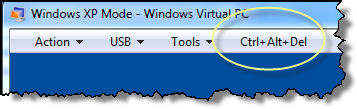
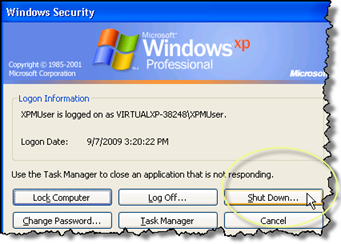
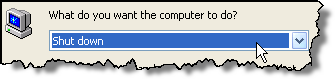
The good news is that you can change the default behavior of Hibernating when you select close. Edit the Settings of your Virtual Machine and then select Close from the options.
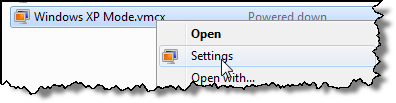
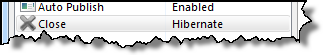
You can change the default behavior to Hibernate, Shut down, or Turn Off. Alternatively, you can also choose to have it prompt you for the action (which is what I personally prefer).