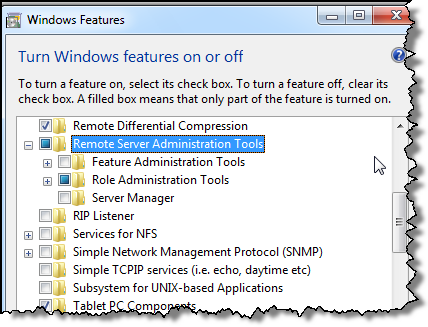Remote Server Administration Tools on Windows 7
With the popular release of Windows 7, I know of a lot of folks that have it up and running on their main machines already (I have used it on my primary laptop since the beta). If your an IT Professional, you most likely will want to add this suite of tools to your machine. Especially if you want to manage Hyper-V on a server remotely.
You can download the Remote Server Administration Tools for Windows 7 here: https://www.microsoft.com/downloads/details.aspx?displaylang=en&FamilyID=7d2f6ad7-656b-4313-a005-4e344e43997d
The following tools are included in the suite. Just know that some are intended for Windows Server 2008 only (such as the Hyper-V tools) and aren’t management tools for Windows Server 2003.
- Active Directory Certificate Services Tools
- Active Directory Domain Services (AD DS) Tools and Active Directory Lightweight Directory Services(AD LDS) Tools
- DHCP Server Tools
- DNS Server Tools
- Failover Clustering Tools
- File Services Tools
- Group Policy Management Tools
- Hyper-V Tools (Yes, the Hyper-V manager you need for Windows 7)
- Network Load Balancing Tools
- Remote Desktop Services Tools
- SMTP Server Tools
- Storage Explorer Tools
- Storage Manager for Storage Area Networks (SANs) Tools
- Windows System Resource Manager Tools
Installation
When you install the tools, it’s treated as a Windows Update. Just click through as normal
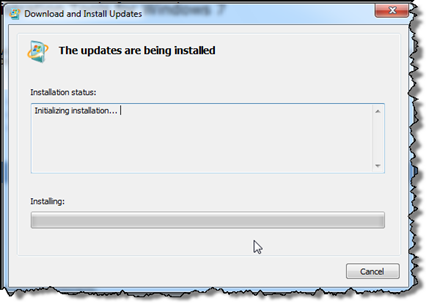
Once the installation is complete, you still need to enable them prior to use.
Control Panel\Programs\Programs and Features : Turn Windows features on or off.
At the Windows Features window, you’ll find the RSAT features that you can then enable. Enable what you need, and you’re now all set to do so some remote management on your Windows 7 machine. Have fun pros!