Reset SharePoint Web Application Policy Permissions
Probably the most painful part of being a consultant, is coming in behind another company who had previously been working on your client’s SharePoint environment. It’s not always a case of ‘they did something bad’. Even if they did everything ‘correctly’, there can be a lot of knowledge transfer lost. I find more and more, that companies/consultants don’t document how they configured or setup something. It’s a tad aggravating, and puts extra work on my shoulders.
For example, I had a client whose previous SharePoint Administrator decided to manage permissions at the application level vs. the site collection level. To do so, he ended up changing the policy permissions themselves at the Web Application level. Doh! It took me a few to figure out what they had done. It’s perfectly okay to do that (with the right reasoning), if you are wanting to control permissions at the application level. I however (and the client) did not.
Oh, so the meaning of this post: How to Reset SharePoint Web Application Policy Permissions (if they have been changed and you want to get them back to normal).
RESET WEB APPLICATION POLICY PERMISSIONS
Navigate to : Central Administration > Application Management
Under Application Security, select
Policy for Web Application
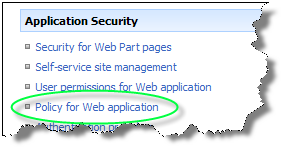
Then select Manage Permission Policy Levels
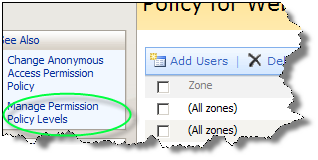
On the Manage Permission Policy Levels page, select Full Control.
Ensure that all default permissions are enabled. You can do it quickly by selecting the Grant All checkbox at the top. Click the Save button at the bottom.
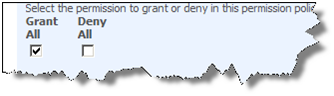
Now that your web application policy permissions are all set, you need to update the policy settings as well.
RESET WEB APPLICATION POLICY SETTINGS
- Navigate to: Central Administration > Application Management
- Under Application Security, select
User permissions for Web application
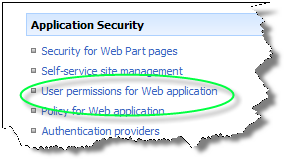
- Ensure that all of the permissions are enabled, and click the Save button.
All done. Now that your policy for the web application is fixed, you can go back to managing permissions at the site collection level.