Virtual Server 2005 R2 on Vista
When you install Microsoft Virtual Server 2005 R2 on Vista, you may not be able to login initially, and presented with an error message.
HTTP Error 404.2 - Not Found
Description: The page you are requesting cannot be served because of the ISAPI and CGI Restriction list settings on the Web server.
To resolve this, launch the IIS Management Console.
Right-Click on ISAPI and CGI Restriction, and select ‘Open Feature’
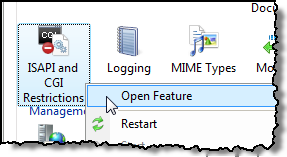
Right-Click on Virtual Server and select ‘Edit Feature Settings… ’
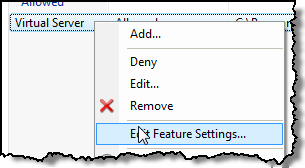
Check the two checkboxes. Select the OK button.
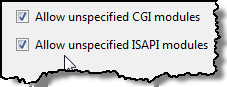
Perform an IIS Reset.