Cisco AnyConnect VPN Client - Error with Vista & Wireless
Recently working with a client and they had a Cisco AnyConnect VPN Client to connect to their network (version 2.1.0148). Unfortunately, I wasn't able to connect to their VPN when my laptop was wireless.
After some searching on the internet, I only found 1 post or two about it. So, here's one more for the indexes and hopefully this will help someone.
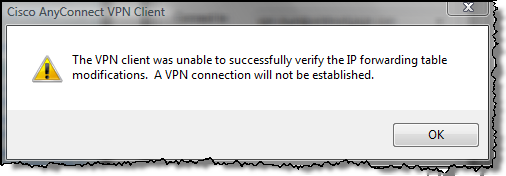
Laptop Setup:
Operating System: Windows Vista Ultimate
Connection: WAN
Client: Cisco AnyConnect VPN Client Version 2.1.0148)
Error:
"The VPN client was unable to successfully verify the IP forwarding table modifications. A VPN connection will not be established."
Cause:
The Bonjour printing service is installed on your machine, most likely installed from an Adobe product such as Photoshop CS.
Resolution:
You don't need to go and uninstall all of your Adobe products. All you need to do is stop the service for Bonjour.
Bonjour will in most cases be installed in the following directory: "C:\Program Files\Bonjour\mDNSResponder.exe". However; it can be listed as a different service name other than Bonjour in your Services. You need to find it and disable it.
Open your registry editor by: Start > Run > regedit
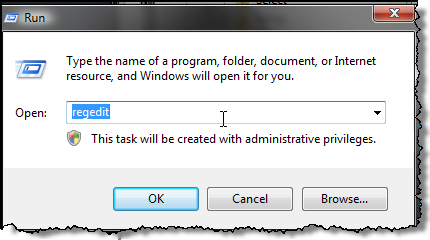
Do a search in the registry (HKEY_LOCAL_MACHINE > System) for mdnsresponder.exe
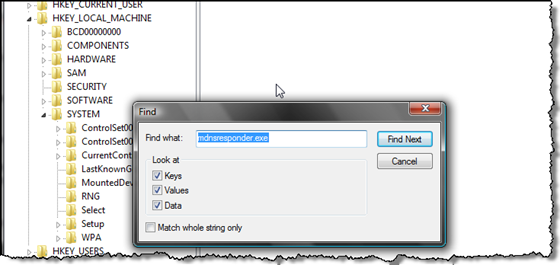
The result you will get back will be your culprit:
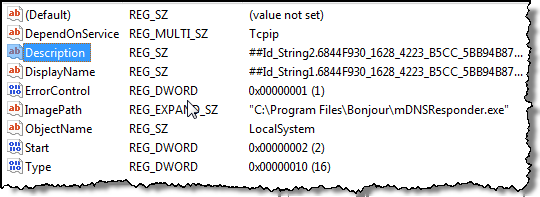
Open up your Services and stop the service. Start > Administrative Tools > Services
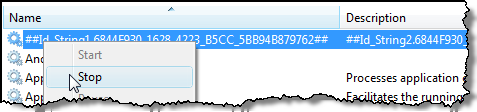
- Dan