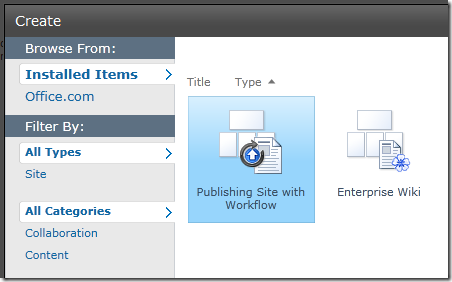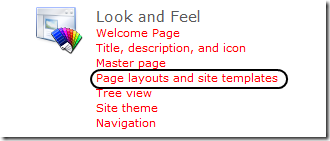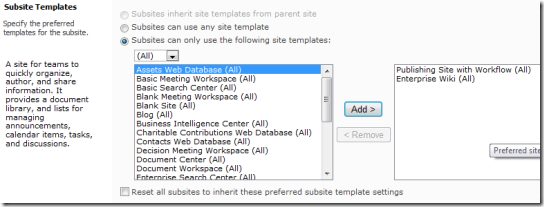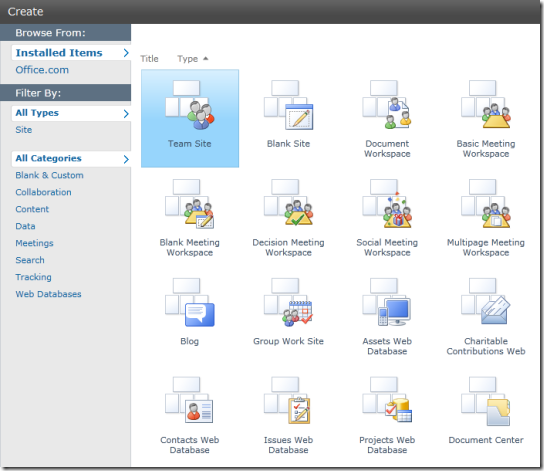Where are my site templates
Hello All-
Every time I setup a new SharePoint 2010 portal, I hit the same problem when I go to create sub-sites… I have no templates! Where are my options for creating a Document Center, Search Center, Record Center, or Blog?
Fortunately, the fix is very simple. The other templates are just not enabled by default. I suppose it helps reign in users from going buck-wild on a brand new portal, but annoying for a power user like me (that wants to go buck-wild). Just click on Site Actions –> Site Settings, and then “Page layouts and site templates”.
On the resulting screen, you can add additional templates to the right, or just click the radio button that says “Subsites can use any site template”
Voila! Now you can create sub-sites based off of any template you want.