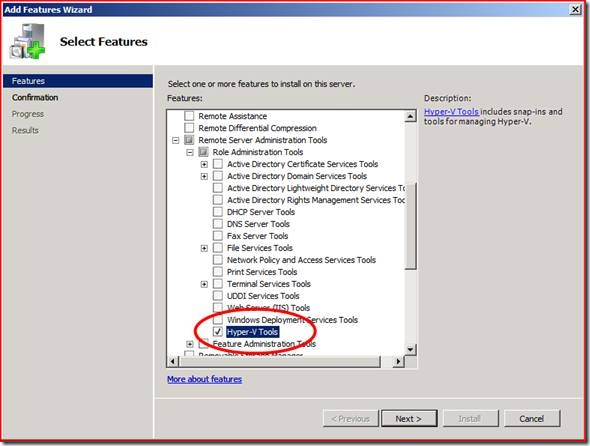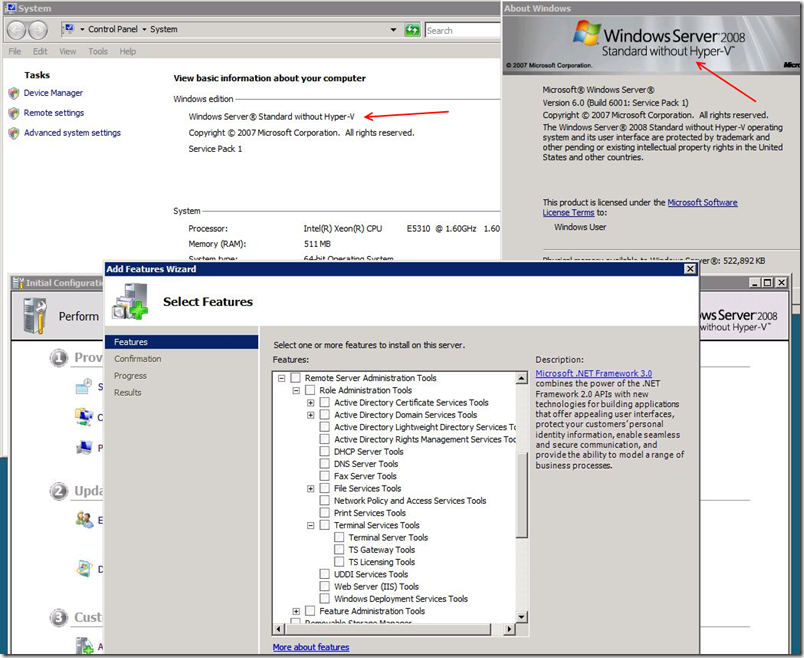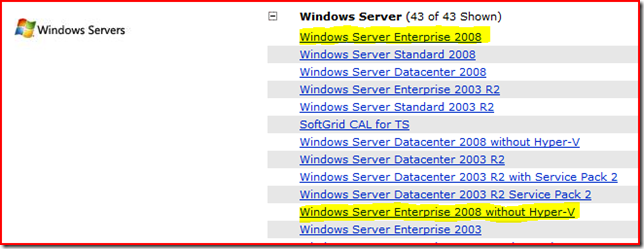Why can't I manage Hyper-V remotely?
A few weeks ago, I posted instructions on managing Hyper-V remotely from another Windows Server 2008 box that was not running Hyper-V. As I showed in that post, the "Features" screen should have an option for installing the Hyper-V Tools as you can see here:
I heard from reader David (who kindly shared the following screenshot), that he could not find Hyper-V Tools anywhere within the Features Wizard, as you can see here:
The answer, fortunately, was also in the screenshot. As Michael Greene notes in this post, we have a few skus of Windows Server 2008 that specifically do not include Hyper-V. As he says:
The 64-bit version with Hyper-V (no special notation in the download name) allows you to install Windows server and fully enable the Hyper-V role to create, manage, and host virtual machines. The option for "without Hyper-V" in 64-bit does not offer the role, so you cannot create, manage, and host virtual machines. This includes the administrative console. There is no Hyper-V admin console available in the "without Hyper-V" option, so you cannot create and manage virtual machines running on some other server that has Hyper-V.
The 32-bit version with Hyper-V (no special notation in the download name) does not allow you to host virtual machines because Hyper-V can only be installed on 64-bit hardware, but it does include the administrative console so you can create and manage virtual machines on some other server that is 64-bit and has Hyper-V enabled. The option for "without Hyper-V" in 32-bit does not offer the role, so there is no admin console available to manage another server.
The solution to the problem, therefore is to install any of the versions of Windows Server 2008 (even 32-bit), that do not specifically call out their lack of Hyper-V. Problem Solved!