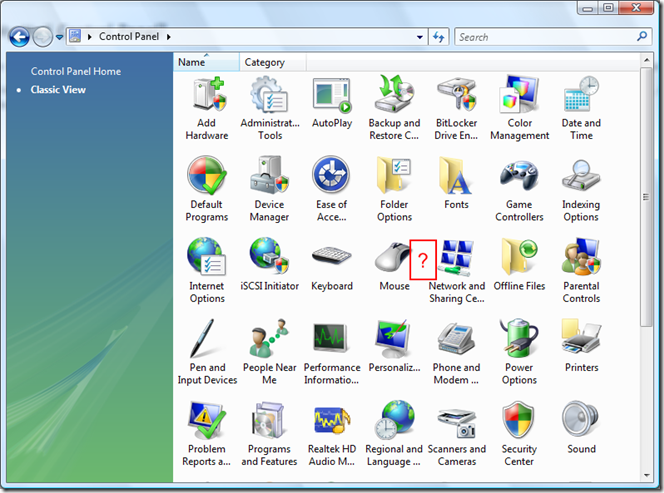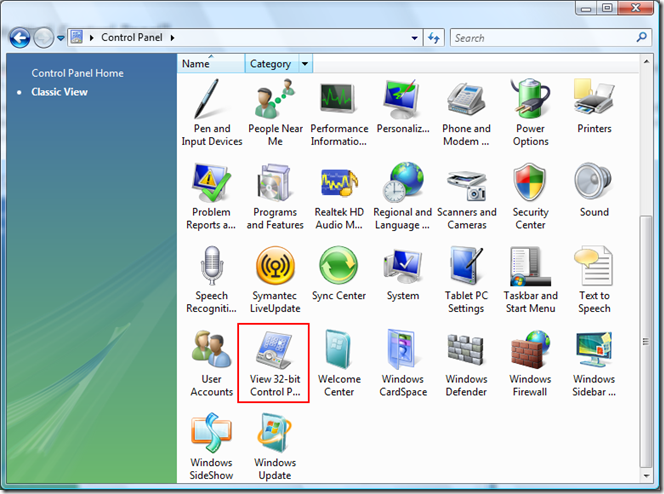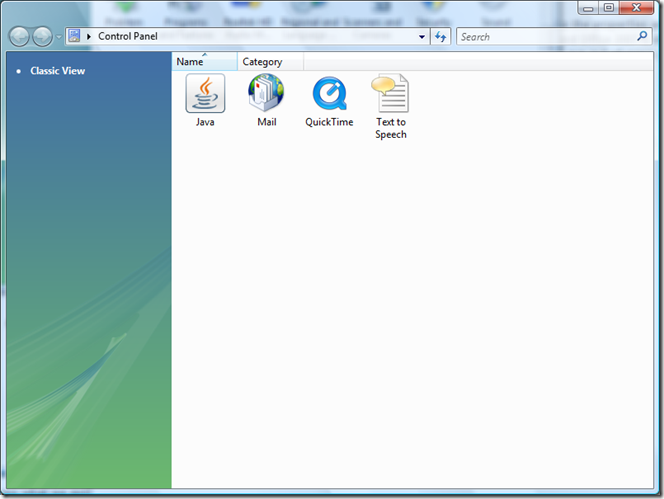Where's My Mail Control Panel?
(or my Quicktime Control Panel, or my Java control panel...) This has been bugging me for a while. I don't know if there is a KB article or not, but I thought I would share the solution.
Ever since I have been using Windows Vista, I have not had a Mail Control Panel.
The Mail Control Panel is installed along with Outlook, and allows you to setup multiple profiles, add an Exchange Server account after initial setup, etc. As you can see in the screenshot below, I simply do not have this control panel, and no amount of Reinstalling Office 2007 has resolved the problem!
The workaround has been to open my Start Menu, right click on the Outlook icon, and choose "Properties". That allowed me to get into the properties and make the necessary changes.
It turns out, however, that I have been looking in the wrong place all this time. I am using 64-bit Vista, and Office 2007 is still a 32-bit application (with a 32-bit Control Panel). If you switch to "Classic View" and scroll down, there is an option called "View 32-bit Control P..." (they must have run out of space ;)
Open up that option, and guess what we get?
The missing Mail Control Panel! Until the Office team (and Sun and Apple for that matter) get around to releasing native 64-bit applications with control panels, they will live in 32-bit control panels land. Good times!