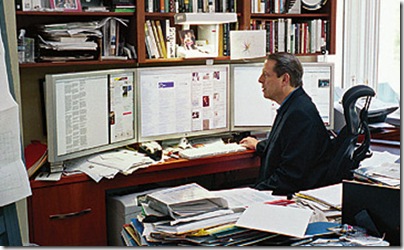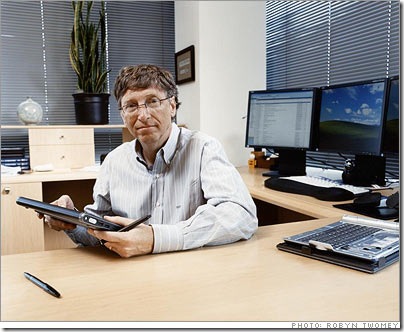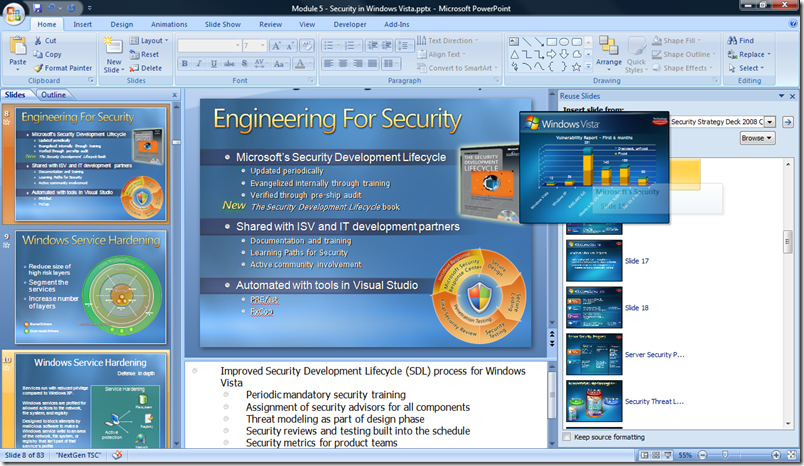Two Decks and PowerPoint
Learned a neat trick today that I thought I would share with you all.
If you are ever working on a PowerPoint presentation, and want to copy slides from one presentation to the other, you might think it nice to be able to open up one PowerPoint Deck on one monitor, and the other deck in a different window on your other monitor. Well... you can't. PowerPoint (even 2007) does not allow for multiple windows or instances. VERY frustrating in a world where dual-monitor setups are becoming the norm.
Al Gore uses 3 monitors...
As does our esteemed founder Bill Gates:
On my desk I have three screens, synchronized to form a single desktop. I can drag items from one screen to the next. Once you have that large display area, you'll never go back, because it has a direct impact on productivity.
Jeff Atwood over at Coding Horror also notices the impact to productivity of having multiple monitors. The Office team is very aware of this feature request, so I'll keep my fingers crossed for PowerPoint V.next. :)
But back to the trick... (which still doesn't take advantage of your multiple monitors. So if you are using a single monitor, this may be useful for you as well).
Open the PPT deck you are working on in Office 2007. On the Home tab, in the Slides Group, click the "New Slide" dropdown, and choose "Reuse Slides". Browse to the second deck you want to copy slides from. You will end up with the source slides on the right, and your current presentation on the left. Very useful!