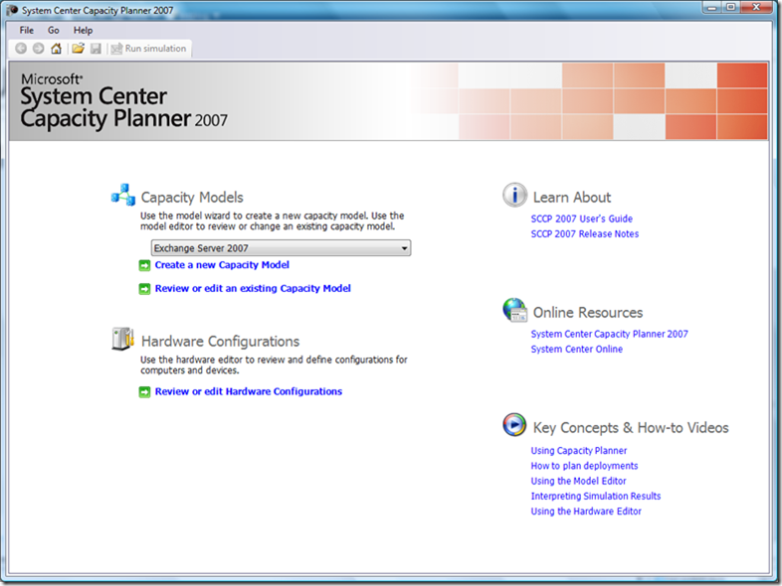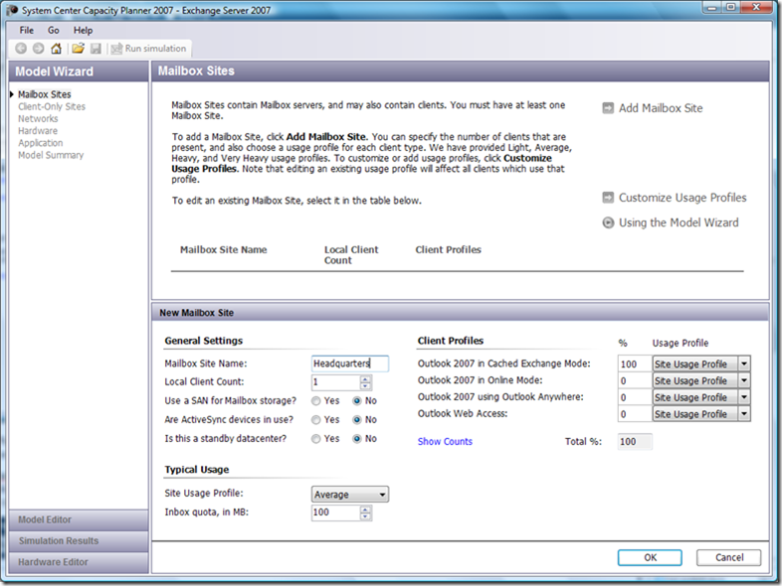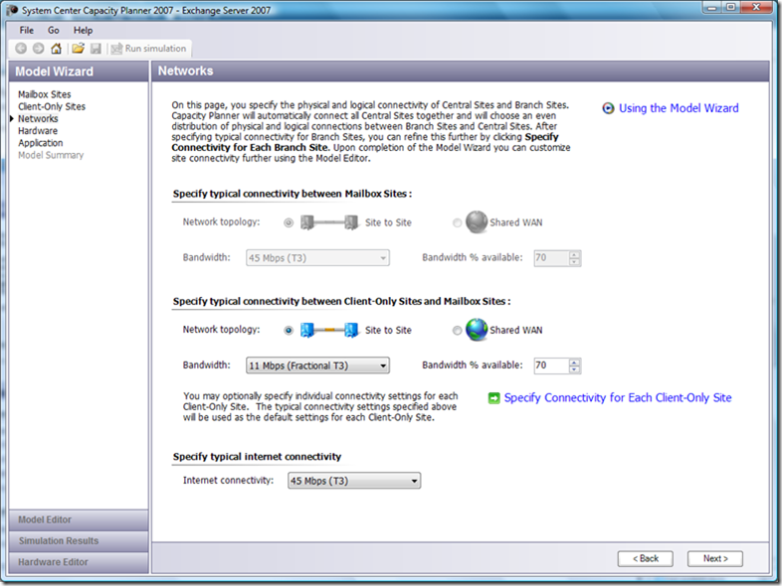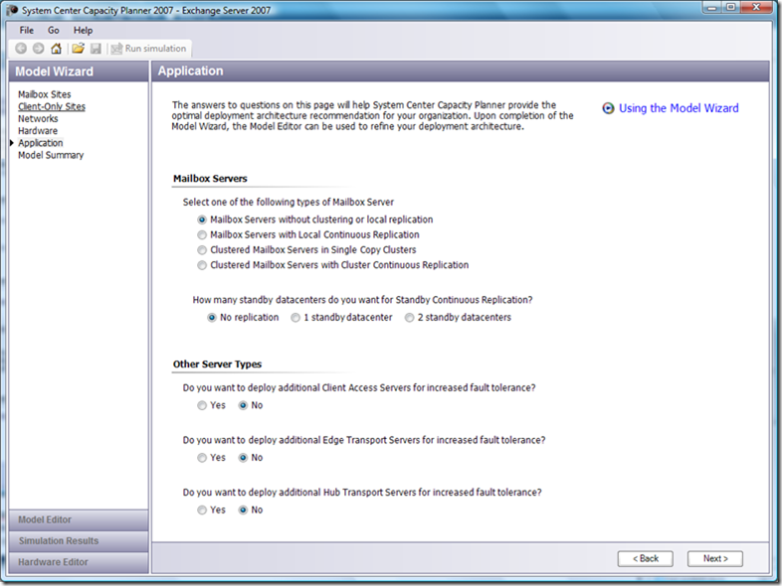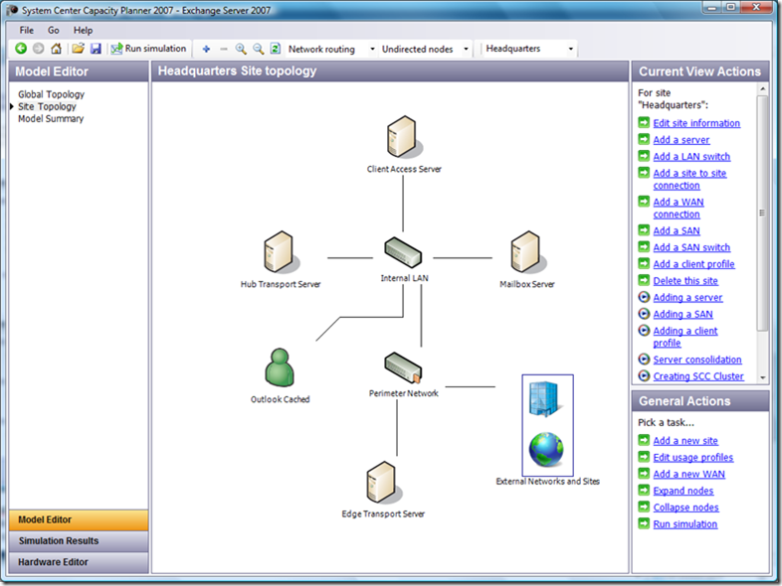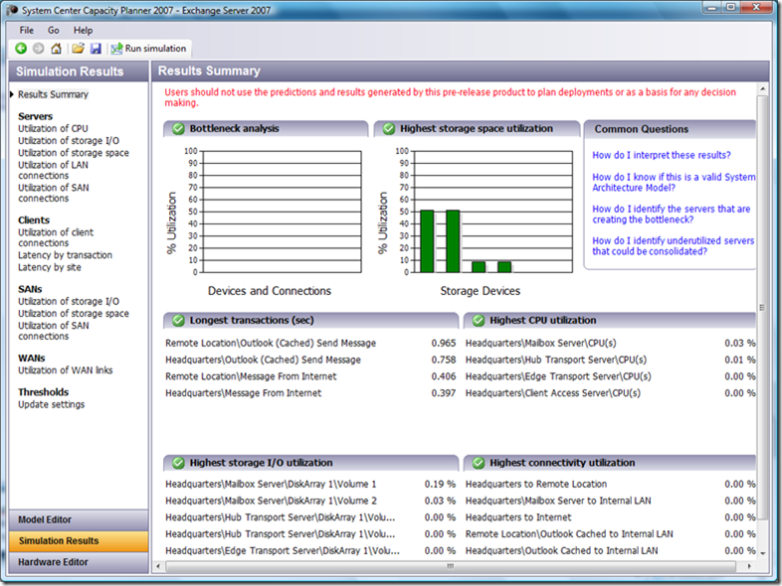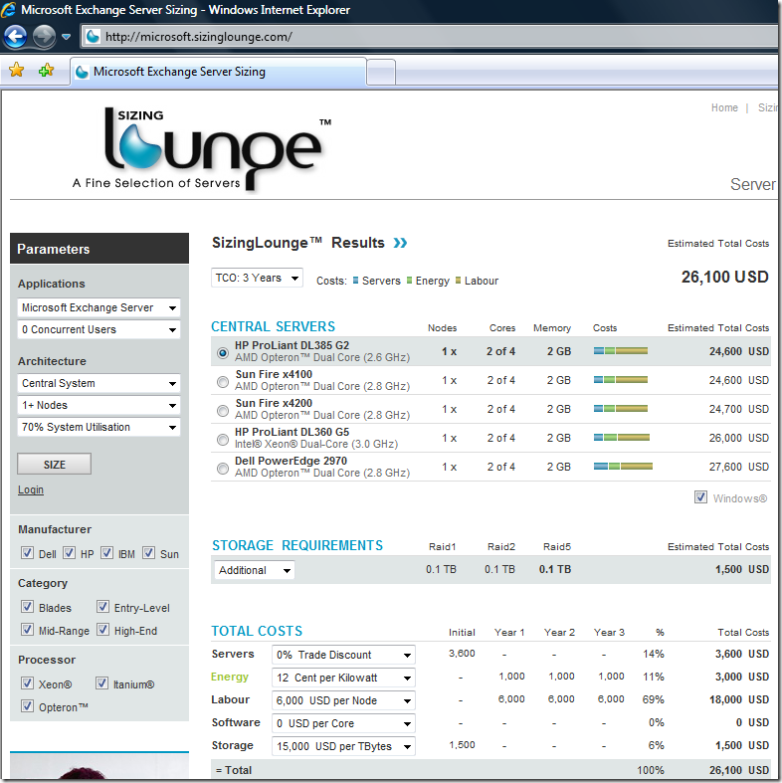How much iron do I need?
Photographers get to call their lenses "glass", so server engineers can get away with calling their servers "iron" :). Quite often on the internal discussion lists, I see questions along the lines of "my customer is going to implement Exchange 2007 in their environment. How many servers do they need?"
The answer, of course, is "It Depends". It depends on the number of users, the number of locations, how heavily the users utilize email, the size of the average attachment, the mail quotas, the number of MAPI users, the number of Outlook Anywhere (formerly RPC/HTTP) users, the number of mobile users, the guaranteed SLA level, etc. There is no substitute for setting up a proof of concept environment that mirrors production, and allowing for future growth.
That having been said, there are two great resources that will allow you to guesstimate your hardware needs.
The first is System Center Capacity Planner. SCCP helps size and plan deployments of Microsoft Exchange Server 2007 (as well as Microsoft Windows SharePoint Services 3.0, Microsoft Office SharePoint Server 2007, and Microsoft System Center Operations Manager 2007 coming soon). It provides you with the tools and guidance to deploy efficiently, while planning for the future by allowing for "what-if" analyses.
Formerly, SCCP was only available for TechNet Plus and MSDN Premium subscribers. According to the MOM Team blog, it is now freely available for everyone. As of the time I am writing this, the download links off of the SCCP page above do not work, although I was able to snag it from https://connect.microsoft.com/SystemCenter.
The System Center Capacity Planner has the nice "Key Concepts & How-to Videos" originally pioneered in (I believe) System Center Operations Manager). This is perfect for getting up to speed when you are they only Sysadmin in the IT shop.
You have a TON of knobs to tweak when setting up your model. With Exchange, for example, you define your mailbox sites, client-only sites, networks, hardware, usage profiles, client profiles, quotas...
When you are done, you end up with a nice diagram that can be exported to Excel or Visio
You can also run simulations (after changing the proposed hardware, client profile, adding locations, etc) to determine bottlenecks, utilization numbers, etc.
Models are also available for Operations Manager, Remote Operations Manager, and SharePoint/WSS 3.0. The price (free) is right, so download it and check it out!
The other cool resource is a 3rd Party website Sizing Lounge (so I cannot vouch for the accuracy of the numbers) that will help you size SQL, IIS, and Exchange deployments. You do not have nearly as many parameters to set (which will affect the estimates), but the nice thing about this website is that it will break down costs to include the actual cost of the server, as well as the cost of energy and labor over its lifetime. Guess what the largest cost is?
Before I forget, I covered SCCP at the beginning of the year, and linked to some other great resources for sizing Exchange in my post here.