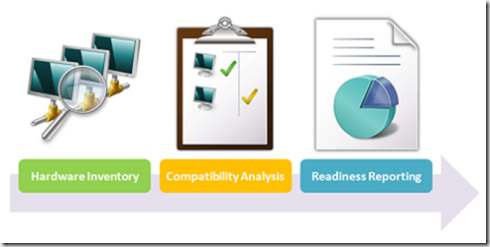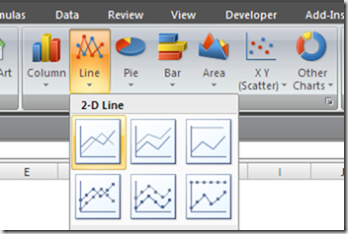Unleash The Power of WVHA
I spent some time in the lab today playing with Windows Vista hardware Assessment Tool (WVHA) 2.0. WVHA is an awesome utility from the Solution Accelerator team that allow you to scan a network (of both AD-joined and workgroup computers) and report on what machines in your network are capable of being upgraded to Vista, and which ones will need upgrades or replacement.
There is a ton of good information on how to setup and use WVHA here, hear an interview with the WVHA Program Manager (Baldwin Ng) here, or see it in action here.
After playing with WVHA today, however, I realized that it is much more powerful than advertised, as long as you don't mind getting your hands dirty.
Although it is technically limited to scanning 25,000 computers per domain, that is actually 25,000 computers per domain per scan... You can actually scan the domain more than once, and WVHA will add more computers in increments of 25,000 to the database (not re-scanning computers that have already been scanned). A couple of caveats however... If you are actually scanning a domain with more than 25,000 computers, you are probably in the market for SMS (aka System Center Configuration Manager), which has enterprise-class scanning and reporting. Also, you end up adding more than 65,000 computers, you will run into problems with the generated Excel report (Excel prior to Office 2007 only supported 65,536 rows). The scanning is agentless, utilizing remote WMI queries, so you will need to have ports 135 and 139 opened up between the scanning computer and the targets.
If you look at the sample report for Lucerne Publishing (or perhaps your own), you may notice that the report may list some computers with an "unknown" status. There are a few reasons why the WMI query may have failed:
- The connection timed out
- No Admin credentials on the target box
- WMI is not working for some reason
You can resolve the underlying issues (ie supply additional admin credentials), rescan, and the computers will be added back into the report. What happens if you cannot resolve the issue? Perhaps you have a workgroup of computers that are connected to the LAN via a 28.8k modem at a remote site (crazier things have happened!). Since WVHA exports the report information into Excel, you can go into the data, slice and dice at will, and generate new pie-charts to past into your report. This will also allow you to add in custom charts and graphs that will be helpful for your client. If you are using Office 2007, then you can make them extremely pretty as well ;)
Now... for the REALLY deep part. WVHA exposes approximately 26 pieces of information about each scanned computer (Amount of RAM, BIOS Vendor, etc). Behind the scenes, WVHA has actually collected a TON of information that is not surfaced in the Excel report. This information is stored in the SQL Express back end. How would you use this? You could use WVHA to scan a network, populate all of the computer information into the SQL database, and then manually query the data with T-SQL, throw it at SQL Reporting Services, generate charts, graphs, reports, and then export it into any format SQL supports (PDF, Excel, etc...) the options are limitless. Not bad for a free tool from Microsoft :)