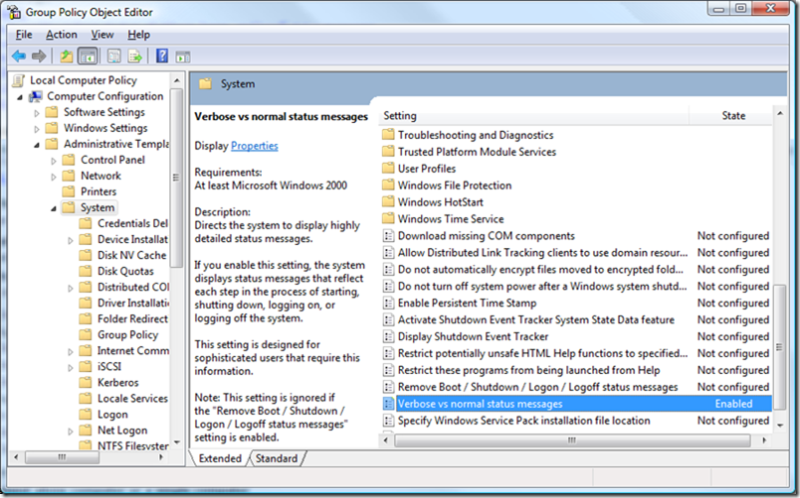What am I waiting for?
When you log into or out of Windows Vista, you will receive the following message as Windows starts up or shuts down various services, applies settings, runs logon scripts, etc.

If you enjoy knowing WHAT it is that Windows is doing, you can make Windows display much more verbose status information:


This article, although about Windows 2003, has the step by step process.
https://support.microsoft.com/kb/325376/
- Click Start, and then click Run.
- In the Open box, type gpedit.msc, and then click OK.
- Expand Computer Configuration, expand Administrative Templates, and then click System.
- In the right pane, double-click Verbose vs normal status messages.
- Click Enabled, and then click OK.