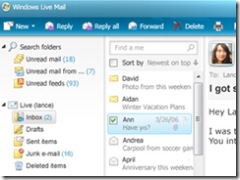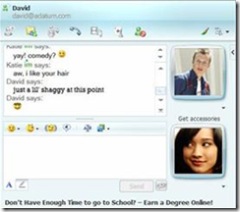The Windows Live team has been busy!
3 new betas (and polished ones at that!) released today. I will cover them in the order that I use them.
Using it right now! This is actually one of the slickest Windows Live apps. Works great for posting to your blog, whether it is Windows Live Spaces, Community Server, WordPress, TypePad, or Community Server). You can also extend Windows Live Writer with custom plug-ins from Windows Live Gallery.
New features of this beta of Windows Live Writer include inline spell checking, the ability to add categories, table editing and easier image insertion.
Download it here: https://writer.live.com/
I know, I know... Microsoft is suffering from E-Mail client overload. However, Windows Live Mail is the successor to all our consumer-oriented clients (Outlook Express, Windows Mail, and previous versions of Windows Live Mail desktop). The UI is much prettier, and is aligned with what's being adopted across Windows Live. Windows Live Mail will allow syncing with Windows Live Hotmail, serving as a client-to-service bridge. The first beta of Windows Live Mail will offer:
- Offline mail
- Windows Live Hotmail account aggregation
- Additional account aggregation for POP3 and IMAP mail accounts
- RSS feed aggregation
- More advanced photo-sharing capabilities
- More advanced search via integration with Windows Desktop Search
- Additional safety measures (AV scanning, anti-phishing, anti-spam protection across aggregated accounts for customers who do not have an AV product)
- Additional integration with Windows Live services including Windows Live Spaces
Also... (and don't tell anyone) it works GREAT with Gmail (although if you have 1.5GB Gmail, you are in for a long sync time ;) Just type in your GMail address and password, and Windows Live Mail takes care of all the account setup automagically. Very nice!
Download it here: https://get.live.com/betas/maildesktop_betas
Windows Live Messenger 8.5 presents a brand new look-and-feel that's more in tone with Windows Vista. While this update largely affects the back-end, it also adds several new emoticons and integration with Windows Live OneCare Safety Center. You can expect performance enhancements in there as well.
To be honest, I have my fair share of IMing at work (half my team is across the pond), and I tend to crave face-to-face interaction. But feel free to download so that you can ROTFL w/ UR fREndZ!
Download it here: https://get.live.com/betas/messenger_betas
Make sure to give feedback on any of these betas at https://feedback.live.com. Brandon's take is available here.