Dude, where's my RAM? (or, why don't I have 4GB?)
I ran into this exact issue yesterday, and intended to write a post. Fortunately, the ASKPERF Blog covers this issue today, and at the bottom of this post, I get to link to 3 more of my favorite blogs that cover the problem in depth:
Memory Management - Dude where's my RAM??
Only a couple of years ago, desktop machines with 4GB of RAM were rare. Only high-end CAD designers and ultra-hardcore gaming enthusiasts were considering, let alone actually installing, 4GB of RAM in their machines. Today however, RAM is much less expensive, and system builders such as Dell or HP routinely offer the option to build a system with 4GB of RAM.
Because of this, we are often asked why Windows Vista / Windows Server 2003 / Windows XP etc. only sees a portion of the installed memory. It is pretty common for a machine with 4GB of RAM to actually show between 3.1 and 3.6GB of RAM installed, although this number may actually be less depending on hardware. The screenshot below is from a Vista Ultimate RTM machine with 4GB of RAM installed - notice how much RAM is reported as being installed:
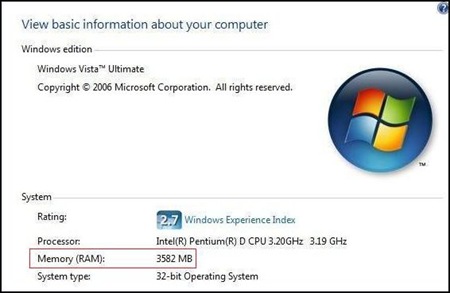
Click here for the rest of the post.
More useful reading:
Raymond Chen: Why can't I see all 4GB of RAM
Coding Horror: Dude where's my 4GB of RAM?