Update to Lync 2010 when trying to view a PowerPoint shared via Lync 2013 Web App User
Overview
We recently made a change to the Lync 2010 client to better support the situation where a Lync 2010 user is trying to view a PowerPoint document that was uploaded by a Lync 2013 web app user.
The change was first introduced in a hotfix for Lync 2010 version 4.0.7577.4456 so if you install any version that was released after that your Lync client will contain this change.
You can find a link to this hotfix here - https://support2.microsoft.com/kb/3006209. Any future cumulative updates should contain this hotfix.
Challenge
Prior to this change the experience was as follows:
The user clicks on a meeting link or pastes the link into a browser and joins a meeting where a Lync 2013 Web App User has uploaded a PowerPoint.
Upon joining the meeting the Lync 2010 user sees the following message.
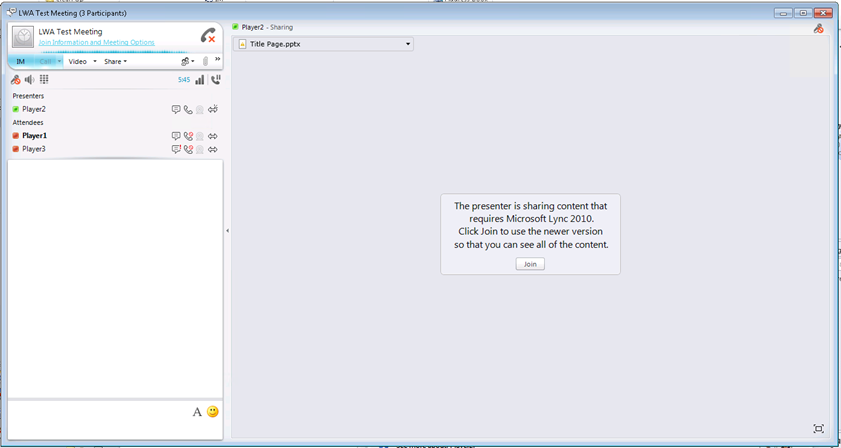
Clicking on the "Join" button simply launches the join launcher again which simply calls Lync 2010
More details can be found at this link - https://support2.microsoft.com/kb/2890167
Resolution
After the change the experience is as follows:
The user clicks on a meeting link or pastes the link into a browser and joins a meeting where a Lync 2013 Web App User has shared a PowerPoint.
Upon joining the meeting the Lync 2010 user sees the following message.
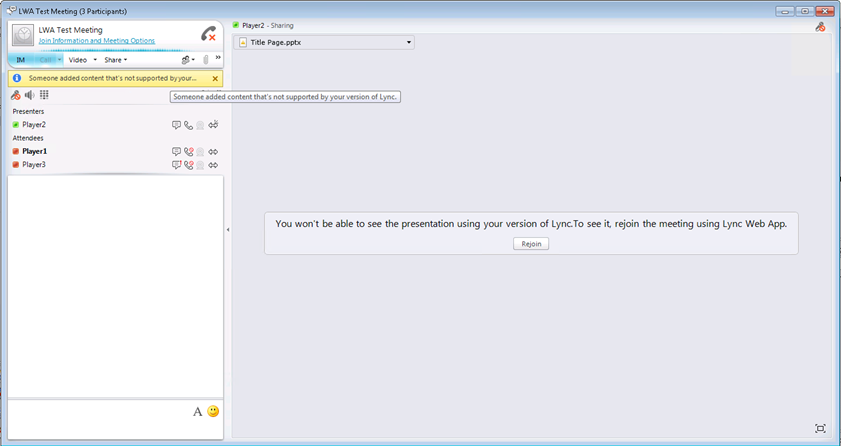
When click on the "Rejoin" button the Lync Web App will be launched with ?sl= at the end of the meeting URL which will instruct the client to join via the browser where they will be able to see the content.
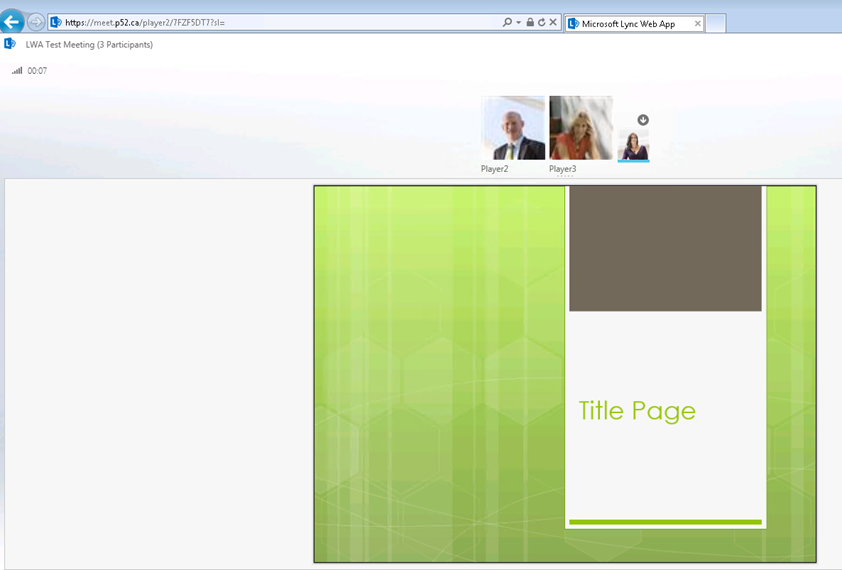
If you join Lync Web App as an authenticated user the Lync 2010 client will be disconnected from the meeting.
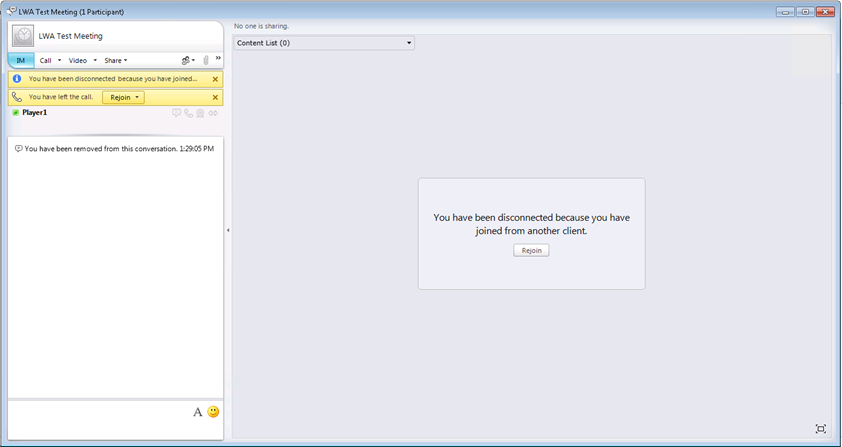
Conclusion
This change will improve the meeting experience for a user running Lync 2010 when they are trying to view a presentation that was uploaded by a Lync 2013 Web App user. Please check it out in your environments and let us know if you have any feedback.