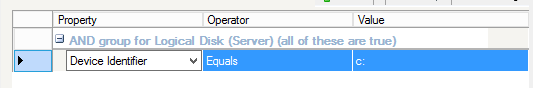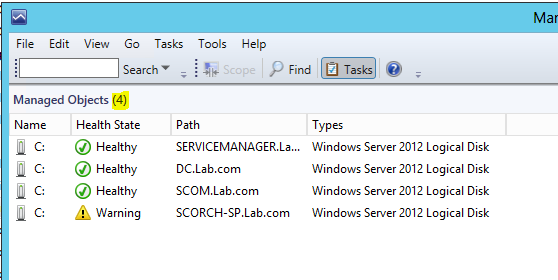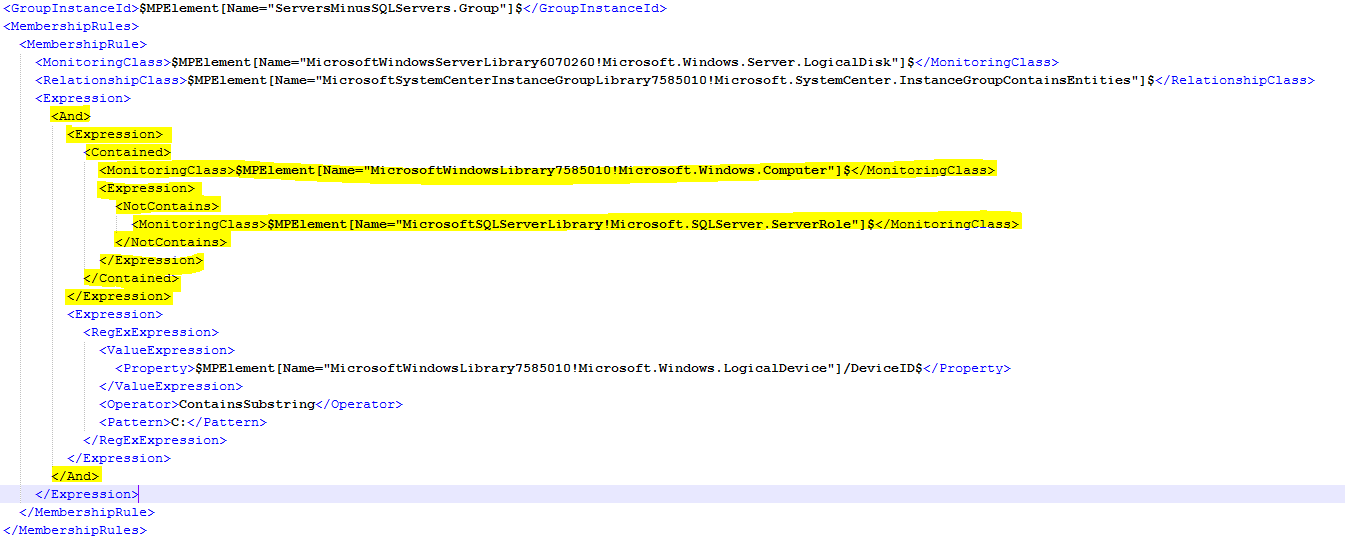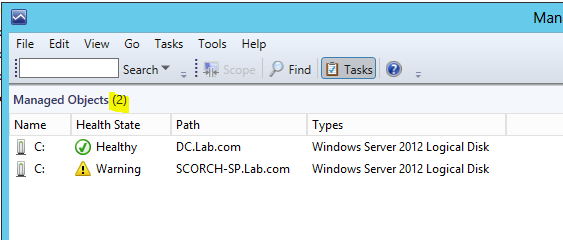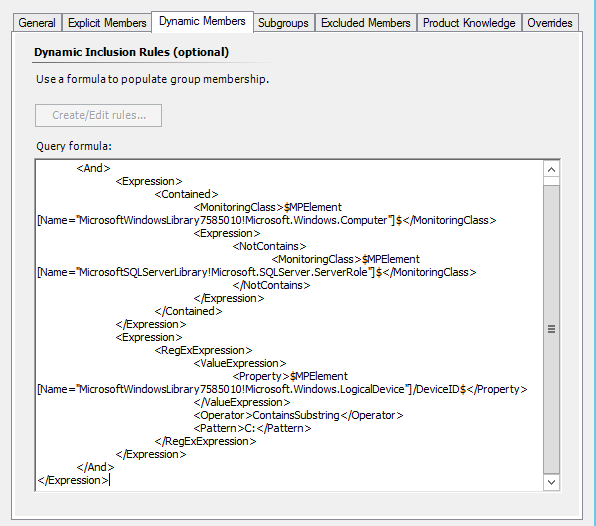Creating Custom SCOM Groups
So I had a request from a customer to help create a group of Logical disks of all windows servers except SQL servers. Stinks that you are unable to do this through the console but with the help of Jimmy's blog -
So going off of Jimmy's blog I figured I would try to create it with different parameters.
Which gives me all C: drives....I want all EXCEPT SQL and the exclude does nothing at all (in this situation).
Soooo with help from Jimmy's bIog and the man himself, I went ahead and modified the XML directly as the console will not allow you to make changes this in-depth. So the XML now "says" to get all C: Logical Disks except on servers that had the SQL role.
Once that was saved and reimported, you can see that I only have 2 machines where before I had 4. I was able to remove all SQL Servers.
Here is what the properties of the group look like. you will notice that the create/edit is disabled. from now on you will need to go into the xml to make your changes.
Hope this helps when doing custom groups!
Disclaimer:
This example is provided “AS IS” with no warranty expressed or implied. Run
at your own risk. The opinions and views expressed in this blog are those of
the author and do not necessarily state or reflect those of Microsoft.
**Always test in your lab first** Do this at your own risk!! The author will not be held responsible for any damage you incur when making these changes!