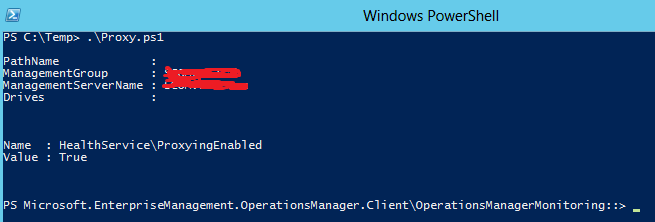Enabling Default Proxy for SCOM 2012 Agents
Hello by now I am sure that many of you have been looking around for the ability to enable the default proxy setting of your 2012 agents to true. I know I have been or should I say had ;) . Well after looking at quite a few different posts I wanted to try something. I started reading Oskar's post More then meets the eye (https://www.systemcentercentral.com/system-center-operations-manager-2012-more-that-meets-the-eye-part-2scom-2007r2scom2012-powershell/) and I also found many of the old methods for the 2007 days. So I thought why not try to combine for 2012???
Create a PowerShell script that will call the old SCOM 2007 R2 snapin. So copy the text below and save it to c:\temp (or wherever you choose) Make sure you edit the "YOUR.MGMT.SERVER" portion!!!!
add-pssnapin "Microsoft.EnterpriseManagement.OperationsManager.Client"
new-managementGroupConnection -ConnectionString:YOUR.MGMT.SERVER
set-location "OperationsManagerMonitoring::"
Set-DefaultSetting -Name HealthService\ProxyingEnabled -Value True
Open up regular Windows PowerShell - not Operations Manager PowerShell
Navigate to C:\Temp or wherever you saved your PROXY.ps1 and execute
you will have output like below
Now all your agents should be default HealthService\ProxyingEnabled = True
Disclaimer:
This example is provided “AS IS” with no warranty expressed or implied. Run
at your own risk. The opinions and views expressed in this blog are those of
the author and do not necessarily state or reflect those of Microsoft.
**Always test in your lab first** Do this at your own risk!! The author will not be held responsible for any damage you incur when making these changes!