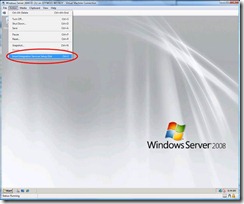Virtualization: UPGRADING HYPER-V TO R2 SP1 BETA
There are three steps and you should perform them in this order:
- 1. Ensure Virtual Machines are ready for the update
- 2. Update the Host
- 3. Update the Guest Integration Services
Step 1: Ensure Virtual Machines are ready for the update. Completely shut down (not save state) your virtual machine and merge snapshots. Saved States are not compatible between different Hyper-V versions.
Step 2: Update the host. Install Service Pack 1 on the parent partition. Restart when prompted.
Step 3: Update the Guest Integration Services
1. VMs running Windows 7 and Windows Server 2008 R2: Update the guest operating system with SP1. Updating the guest OS with Service Pack 1 will, in turn upgrade the Integration Services
2. VMs not running Windows 7 SP1/Server 2008 R2 SP1: (e.g. Windows XP/Vista/7 RTM/2000/2003/2008/2008 R2 RTM) For other operating systems you will need to upgrade their Integration Services. To do so:
a. Start the virtual machine connect to the virtual machine and go to the Action Menu
b. Select the bottom menu option Insert Integration Services Setup Disk. You will then be prompted to run the Integration Services Setup. Do so and Restart when prompted.