App-V 4.6 SP1 Sequencer – Where is the “Begin Monitoring” button?
 The App-V 4.6 SP1 Sequencer introduced a new workflow to the App-V Sequencer. The intent of the new workflow is to make the process of Sequencing easier. For users new to Sequencing, the workflow is one of the many changes introduced that makes Sequencing an application faster, more predictable, and easier to do. For experienced Sequencing Engineers, one of the first things asked is “What happened to the Begin Monitoring button?”
The App-V 4.6 SP1 Sequencer introduced a new workflow to the App-V Sequencer. The intent of the new workflow is to make the process of Sequencing easier. For users new to Sequencing, the workflow is one of the many changes introduced that makes Sequencing an application faster, more predictable, and easier to do. For experienced Sequencing Engineers, one of the first things asked is “What happened to the Begin Monitoring button?”
Well, the button is gone. The term “Monitoring” is essentially gone, except to us “old school” Sequencing Engineers. But Monitoring is still occurring with the 4.6 SP1 Sequencer.
Monitoring of an application installation occurs in two of the workflow phases: “Installation” and “Configure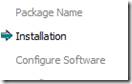 Software”. Another way to look at it is that as soon as you click “Next” from “Package Name” phase, you’ve started Monitoring. In the Installation phase, the Sequencer monitors where the files are laid down, what registry changes are made, redirects files to the Virtual Files System, and keeps track of changes to the Sequencing VM. After selecting “I have finished installing” and clicking “Next”, Monitoring stops. The user sees that the Sequencer is “Collecting System Changes.” The Sequencer processes any reboots at this stage. Next, before going to the Configure Software phase, Monitoring starts back up again. This automatically directs the Sequencing Engineer to the best practice of running the applications while Monitoring. At then end of the Configure Software phase and you click “Next” the Sequencer stops Monitoring for the second and final time.
Software”. Another way to look at it is that as soon as you click “Next” from “Package Name” phase, you’ve started Monitoring. In the Installation phase, the Sequencer monitors where the files are laid down, what registry changes are made, redirects files to the Virtual Files System, and keeps track of changes to the Sequencing VM. After selecting “I have finished installing” and clicking “Next”, Monitoring stops. The user sees that the Sequencer is “Collecting System Changes.” The Sequencer processes any reboots at this stage. Next, before going to the Configure Software phase, Monitoring starts back up again. This automatically directs the Sequencing Engineer to the best practice of running the applications while Monitoring. At then end of the Configure Software phase and you click “Next” the Sequencer stops Monitoring for the second and final time.
TIP: Since Monitoring is still occurring in the Configure Software phase, you can still make registry changes or run scripts in this phase.
So, to you Sequencing veterans, there is no need to worry about not seeing that button anymore. The Sequencer guides you through the phases and begins Monitoring at the appropriate time.