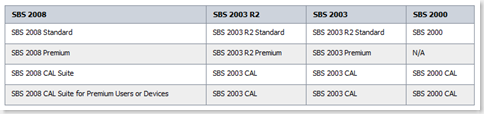Update on SBS 2008 downgrades
Lots of discussion (and confusion - our fault) on SBS 2008 downgrades & so to try & make it clear, the table below summarises what you can do:
CALs
If I want to downgrade SBS 2008 to SBS 2003, how will CAL activation work in that scenario since SBS 2008 will not need any CAL activation, but SBS 2003 does?
If you have purchased SBS 2008 CALs from the Volume Licensing (VL) channel, you will be given SBS 2003 CAL keys at the time of purchase; these keys can then be used for downgrade SBS 2008 CALs to SBS 2003 (R2).
For those of you who have purchased SBS 2008 CALs from channels other than VL, such as FPP and OEM, you can email aporders@microsoft.com to get the product keys for SBS 2003 CALs as you downgrade your SBS 2008 CALs.
Server
Great summary from Eric Ligman's MS SmallBiz blog:
There have been a few questions since my, “ If you downgrade your SBS 2008 Premium to SBS 2003 R2, do you still get the second Windows Server license right? ” post along the lines of, “Why don’t we still get the second Windows Server license if we choose to downgrade to SBS 2003 R2 Premium from SBS 2008 Premium?” Some have speculated that it is a licensing decision made by Microsoft for one reason or another; however, I think that people are forgetting the actual issue being discussed here, which is causing this confusion. Let me try to clear it up here…
When we released SBS 2003, we released it as a single-server solution, regardless if you purchased the Standard or Premium Edition. All of the technology you received was included in the SBS 2003 Server license. It is one license for the items, not multiple licenses for each of the technologies.
With the new release of SBS 2008, we now offer it as a single server solution through SBS 2008 Standard Edition and as a dual server solution through SBS 2008 Premium Edition. All of the technology you receive is included in the SBS 2008 Server license. It is one license for the items, not multiple licenses for each of the technologies.
Now with downgrade rights in SBS 2008 Premium, just like how downgrade rights works with our other products, you have the ability to install the current version, SBS 2008 Premium, or the prior version, SBS 2003 R2 Premium. So when you make this choice, you are choosing to install and run:
SBS 2003 R2 Premium: Which is a single-server solution, regardless if you purchased the Standard or Premium Edition. All of the technology you receive is included in the SBS 2003 R2 Server license. It is one license for the items, not multiple licenses for each of the technologies.
- OR –
SBS 2008 Premium: Which is offered a dual server solution through SBS 2008 Premium Edition. All of the technology you receive is included in the SBS 2008 Server license. It is one license for the items, not multiple licenses for each of the technologies.
Please note, SBS 2003 has NEVER been a dual server license, regardless if you purchase the Standard or Premium Edition. Just because the new version of SBS has been released, that does not change what is included in SBS 2003 R2. SBS 2003 R2 is still SBS 2003 R2, which has always been a single server solution.
So it is not a licensing decision made by Microsoft to “remove” the second server from the license if you choose to downgrade from SBS 2008 Premium to SBS 2003 R2 Premium. SBS 2003 R2 Premium never included the second server license to begin with, so you are still receiving rights to run everything that has always been included in SBS 2003 R2 Premium. Then, when you choose to move up to SBS 2008 Premium, you will then have the rights to use all of the items included in the SBS 2008 Premium license, which includes the second server license. You are simply choosing which version you want to run and that is what you have the licensing rights to use.
I understand & appreciate that as we move to the new version of SBS then there are going to be some teething problems, especially around a potentially area like licensing. With this in mind, I'm working with our local licensing support team to ensure they have the necessary information & so if you get stuck, please get in touch on 132058 (option 5) or by emailing our licensing team ausl@microsoft.com.
Cheers & lemme know if any probs,
Robbie