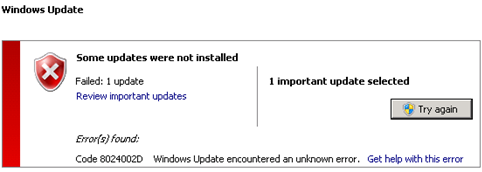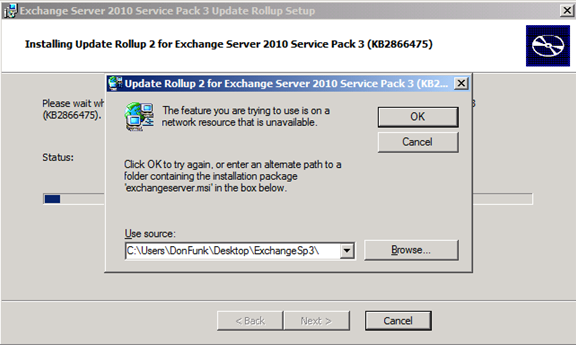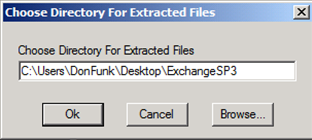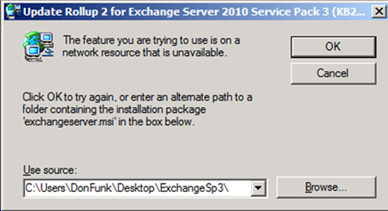Installing Update Rollup 2 for Exchange 2010 Service Pack 3 may fail or prompt for Installation Package Source
[This post comes to us courtesy of Manish Kapoor from Microsoft Commercial Technical Support]
Update Rollup 2 for Exchange Server 2010 Service Pack 3 has been released and may be offered by WSUS on your SBS 2011 Standard server. The update is also available for standalone download and install here.
If you try installing the rollup from Control Panel – Windows Update, you may notice that it fails with the following error:
Additionally, if you have downloaded the Update Rollup 2, setup wizard may prompt you for path to the Installation Package:
You should be able to complete setup by downloading Exchange Server 2010 Service Pack 3 (available here), extract the installation files locally on the server and pointing the wizard to location of Service Pack 3 binaries. Here is a step by step on the above:
Download Exchange Server 2010 Service Pack 3.
Right click on “Exchange2010-SP3-x64.exe” and select “Run as Administrator”. This will prompt you to specify the location where you want to extract the files. Create a temporary folder where you want the binaries to be extracted and specify the folder path in this dialog box.
Once extraction is complete, specify path to this folder in the UR2 installation wizard.
Update Rollup 2 Setup should complete successfully without any further issues.
Above issue is not seen if the folder containing Exchange Service Pack 3 binaries has not been deleted. If you want to confirm the location where Service Pack 3 installation files were stored at the time of installation, you could check the value of InstallSource at the following location:
HKEY_LOCAL_MACHINE\SOFTWARE\Microsoft\Windows\CurrentVersion\Uninstall\{4934D1EA-BE46-48B1-8847-F1AF20E892C1}
This workaround can be used to install Update Rollup 2 while we are still investigating the cause behind installation source prompt. This post will be updated as soon as we have an update on this issue.