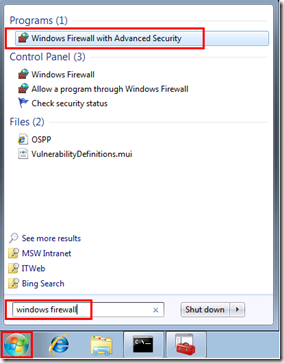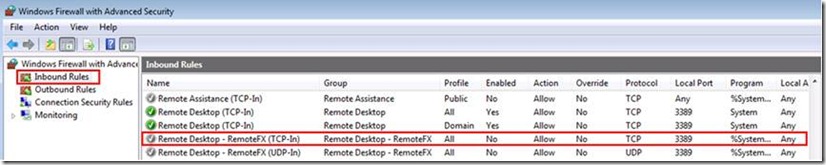Unable to connect to Windows 7 SP1 client on a SBS 2011 Standard or SBS 2011 Essentials domain after it has been updated with RDP 8 update
[Today’s post comes to us courtesy of Rituraj Choudhary and Manish Kapoor from Commercial Technical Support]
After you have applied updates from KB 2574819 and 2592687 to enable Remote Desktop Protocol 8.0 on a client running Windows 7 Service Pack 1 on a Small Business Server 2011 Standard or Small Business Server 2011 Essentials domain, you may not be able to connect to it with the following error:
Additionally, if you try to RDP to this client internally (within the domain), you may see this error:
This issue may occur because in the Inbound Rules of Windows Firewall with Advanced Security, the rule Remote Desktop – RemoteFX (TCP-In) is not enabled on the client.
To enable this rule, click Start, and then type Windows Firewall with Advance Security.
Open Windows Firewall with Advanced Security and enable the rule Remote Desktop – RemoteFX (TCP-In) .
Enabling this rule should fix the RDP connectivity issue.
![clip_image001[4] clip_image001[4]](https://msdntnarchive.blob.core.windows.net/media/TNBlogsFS/prod.evol.blogs.technet.com/CommunityServer.Blogs.Components.WeblogFiles/00/00/00/46/91/metablogapi/0172.clip_image0014_thumb_30295EE1.png)
![clip_image001[6] clip_image001[6]](https://msdntnarchive.blob.core.windows.net/media/TNBlogsFS/prod.evol.blogs.technet.com/CommunityServer.Blogs.Components.WeblogFiles/00/00/00/46/91/metablogapi/5047.clip_image0016_thumb_0CACBA7C.png)