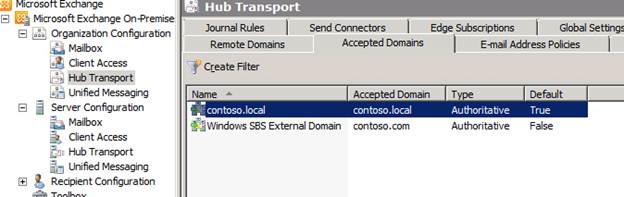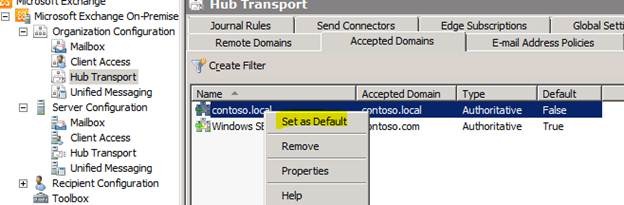Certain Remote Client Access Can Break If You Change the Default Accepted Domain on SBS 2011 Standard
[Today's post comes to us courtesy of Shawn Sullivan from Commercial Technical Support]
Since the introduction of Exchange 2010 SP1, any spaces in the “Name” property of an accepted domain that is marked as default will invalidate that accepted domain for several methods of remote client access. The Exchange Team blogged about this issue back in September 2010. The following list of symptoms is taken from that post:
- iPhone users may not be able to view the content of incoming messages in their Inboxes, and when they try to open a message, they get an error saying:
“This message has not been downloaded from the server. “
Admins may see the following event logged in the Application Event Log on Exchange 2010 CAS Server:
“Watson report about to be sent for process id: 1234, with parameters: E12, c-RTL-AMD64, 14.01.0218.011, AirSync, MSExchange ActiveSync, Microsoft.Exchange.Data.Storage.InboundConversionOptions.CheckImceaDomain, UnexpectedCondition:ArgumentException, 4321, 14.01.0218.015.”
- OWA Premium users may not be able to reply or forward a message. They may see the following error in OWA:
“An unexpected error occurred and your request couldn't be handled. Exception type: System.ArgumentException, Exception message: imceaDomain must be a valid domain name.”
- POP3 & IMAP4 users may also not be able to retrieve incoming mail and Admins will see the following event logged in Event Log:
“ERR Server Unavailable. 21; RpcC=6; Excpt=imceaDomain must be a valid domain name”
Additionally, we have seen mail submission via ActiveSync from certain Andriod devices fail due to this issue. A sample IIS log from a recent case we had illustrates this:
Cmd=SendMail&SaveInSent=T&User=USER&DeviceId=HTCAnd99117a4d&DeviceType=inc&Log=V121_LdapC7_LdapL31_RpcC15_RpcL13_Ers1_Cpo19752_Fet19998_Pk968703648_Error:System.ArgumentException_As:AllowedG_Mbx:SERVER.domain.local_Dc:SERVER.domain.local_Throttle0_Budget:(D)Conn%3a1%2cHangingConn%3a0%2cAD%3a%24null%2f%24null%2f1%25%2cCAS%3a%24null%2f%24null%2f1%25%2cAB%3a%24null%2f%24null%2f0%25%2cRPC%3a%24null%2f%24null%2f1%25%2cFC%3a1000%2f0%2cPolicy%3aDefaultThrottlingPolicy%5Ff2a26ef6-3e69-4abb-808b-964ab376209b%2cNorm%5bResources%3a(Mdb)Mailbox+Database(Health%3a-1%25%2cHistLoad%3a0)%2c(DC)SERVER.domain.local(Health%3a-1%25%2cHistLoad%3a0)%2c%5d_ 443 domain\USER xxx.xxx.xxx.xxx Android-EAS/0.1 500 0 0 20144
The “Name” property is simply the display name given to the accepted domain object. During Exchange 2010 setup, an accepted domain is automatically created that covers the internal DNS domain namespace, with the “Name” property populated accordingly (domain.local), and is marked as default.
On SBS 2011, an accepted domain called “Windows SBS External Domain” is created for the public SMTP domain namespace that is chosen when the Internet Address Management Wizard is run. This is not an issue, since this accepted domain is not made default. However, we have been seeing an increasing number of cases coming in where customers are making this accepted domain default, and therefore run into the issue. In fact, you do not need to assign a default accepted domain unless you are interoperating with a non-Exchange email server within the same organization, and the vast majority of SBS customers run a pure Exchange environment (third-party spam filtering hosts are not considered to be in the same Exchange organization, think Lotus Notes instead).
If you have assigned the “Windows SBS External Domain” as the default accepted domain, you can avoid these issues by simply reversing this change and making and accepted domain without a space default:
If all of the accepted domain names have spaces, you can follow the resolution from the aforementioned post under the section “iPhone, OWA Premium and POP3 & IMAP4 issues due to invalid accepted domain”.