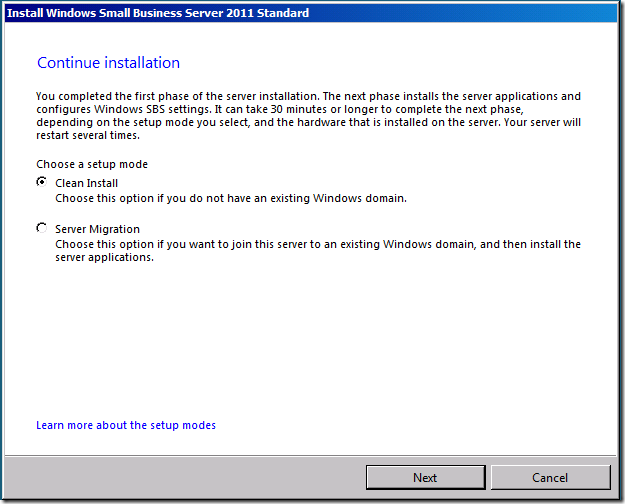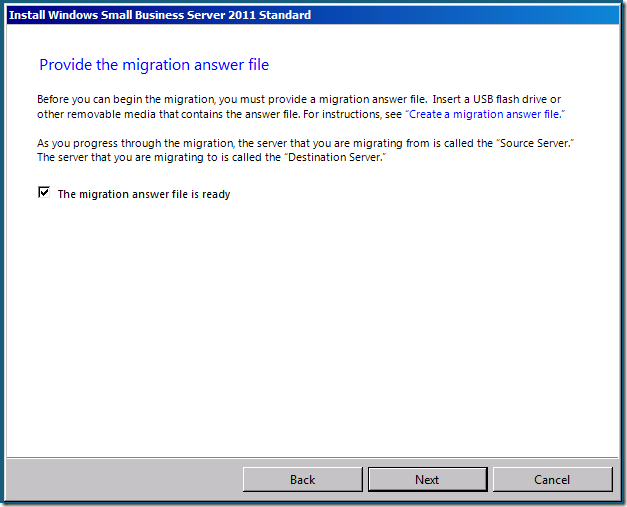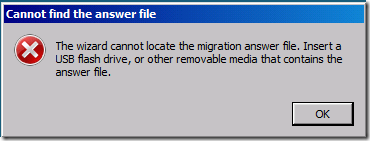Providing an Answer File in SBS 2011
[Today's post comes to us courtesy of Justin Crosby from Commercial Technical Support]
In SBS 2011, administrators must provide an answer file (SBSAnswerFile.xml) to perform a migration mode install. Administrators can also use answer files to accelerate new domain installs (clean installs) as well. Once the SBS 2011 portion of setup begins (after the OS has been deployed), SBS 2011 will check the root, and only the root of all volumes for the answer file. If an answer file is found setup will continue using the options you have specified in the answer file. This is identical to how SBS 2008 behaved. A new improvement in SBS 2011 is now when setup does not find an answer file setup will stop and ask you what you intend to do:
This makes providing SBS 2011 an answer file much easier than in SBS 2008. If you wish to create a new domain just choose Clean Install and if you want to perform a migration copy your answer file to the root of one of your partitions (floppy drive, USB, c:, etc) and choose Server Migration. You will then be asked if the answer file is ready:
If setup still cannot find your answer file you will receive the following error:
Verify that the file is accessible on the root of a volume and that it has the correct filename SBSAnswerFile.xml then click Ok on the warning and click Next again and the migration should begin.