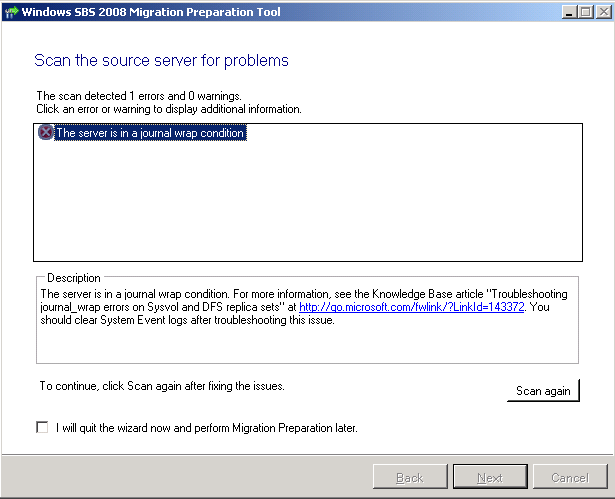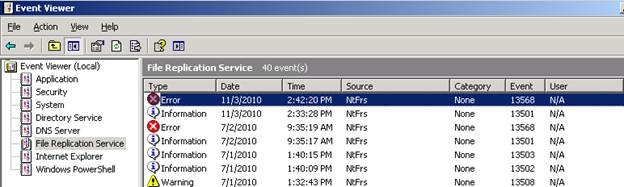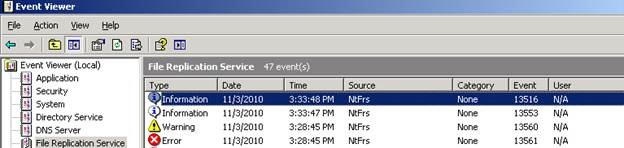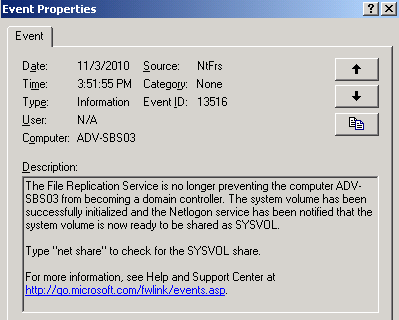The SBS 2008 Migration Preparation Tool (Source Tool) keeps reporting that the server is in Journal Wrap error
[Today’s post comes to us courtesy of Damian Leibaschoff from Commercial Technical Support ]
As you might already know, the Migration Preparation Tool (Source Tool) was updated when SBS 2008 with Service Pack 2 was released. If your SBS 2008 media includes service pack 2, make sure you are using the correct version of the tool that is provided in the SBS 2008 DVD 1 (<More info>).
This new tool now has the ability to check for health issues that could cause a migration failure, in order to get the rules, you need to select “Download and Install Updates” when prompted (<More info>).
Once updated, the Migration Preparation Tool (Source Tool) will check for a number of conditions, one being the source server in Journal Wrap.
In order to determine if your source server is in Journal Wrap, the tool will scan your File Replication Service event log looking for Event Id 13568.
Unfortunately, even after you correct the situation, the tool will continue to report the server being in journal wrap as the event is still present in the log.
To confirm that you have corrected the Journal Wrap situation, you should not see Event ID 13568 after restarting the File Replication Service, which is marked by the Event ID 13501. Keep in mind that it might take a few minutes for the error to show up. The event you truly want to see after the server start event is Event Id 13516, that basically announces that the server has shared its SYSVOL folders and is acting as a domain controller.
Once you have confirmed that your Journal Wrap situation has been resolved, and only if that is the case, you will need to export and delete the File Replication Service event log before the migration tool will allow you to proceed. If your server is still in Journal Wrap and you proceed with these steps, your migration will most likely fail.
To clean your event log follow these steps:
- Open Event Viewer
- Select File Replication Service
- Right Click on top of File Replication Service and select Clear All Events
- Select Yes to save the log when prompted, name the output file and save it.
- Once the log has been cleared, you can select the option to “Scan Again” in the Migration Preparation Tool.
This is a known issue and new detection logic is being worked into a future update.