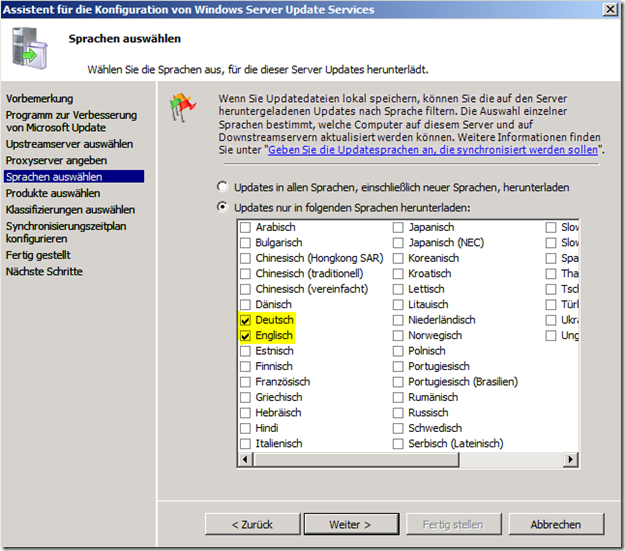WSUS Language Settings Could Be Lost After Upgrading to WSUS 3.0 SP2 on Small Business Server 2008
[Today's post comes to us courtesy of Mark Stanfill, Justin Crosby, Damian Leibaschoff, and Charanjeet Singh]
While upgrading to Windows Server Update Services 3.0 Service Pack 2 (WSUS 3.0 SP2) on Windows Small Business Server 2008, you will be present with the WSUS Configuration Wizard . You should not need to make changes to any section of this wizard except for the Choose Languages section. Making a change to any other section of the wizard may break the SBS console to WSUS integration.
By default only the default operating system language is selected. You must manually select any other language you wish to support. If you are running a non- English version of SBS you MUST ALWAYS select English in addition to your native language. You must include English due to the fact that some updates are only released in English.
For example on a German (Deutsch) server:
After WSUS 3.0 SP2 installation, WSUS Server Configuration Wizard appears. The ‘Choose Languages’ (‘Sprachen auswählen’) page of the wizard only has the Server OS language (Deutsch/German) selected. You must also select English before clicking next.
Warning: Selecting a previously unused client language will download a significant amount of data and increase the size of the updates stored on disk. Do not select additional languages unless you have WSUS clients that require them.
If you made any addition changes in the WSUS configuration wizard and the SBS console gives an error please run the BPA to fix.
More Information
You must be a member of the WSUS Administrators group on the WSUS server to perform this procedure. The SBS administration account is a member of this group by default.
For more information about this see the WSUS 3.0 SP2 Release Notes.
This information in this article is also documented in the following Knowledge Base document: After upgrading to WSUS 3.0 SP2 on Small Business Server 2008 only the local operating system language is enabled.