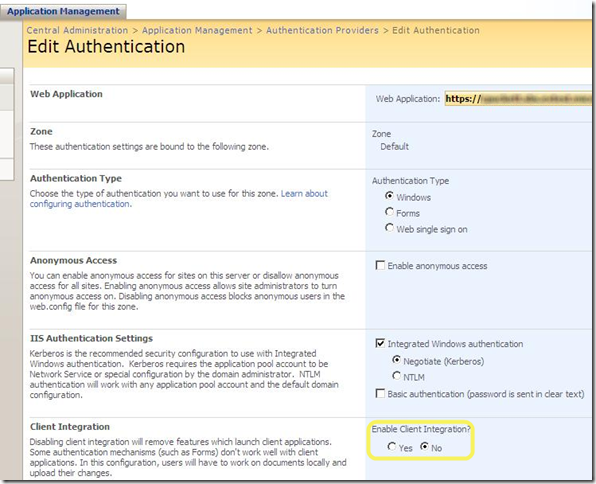Files in Companyweb are Opening Read-Only After SBS 2008 UR2
[Today's post comes to us courtesy of the Rod White, Chris Puckett, Damian Leibaschoff, and Justin Crosby]
We have discovered an issue with SBS 2008 UR2, that will cause documents opened from https://companyweb to be in read-only mode in your browser (i.e. Word/Excel/etc. is not launched). You may also notice that certain elements missing from document menu on the site. These include:
- Open in Microsoft Office <application name>
- Upload Multiple documents
- Send to
- Options that explicitly refer to a client-side Office application (Excel, Word, PowerPoint, etc.)
Resolution
To fix this issue:
- Open SharePoint 3.0 Central Administration.
- On the Central Administration home page, click Application Management.
- On the Application Management page, in the Application Security section, click Authentication providers.
- On the Authentication Providers section, click on Default (or relevant) zone.
- Under Client Integration, change option to Enable Client Integration to Yes and click Save.