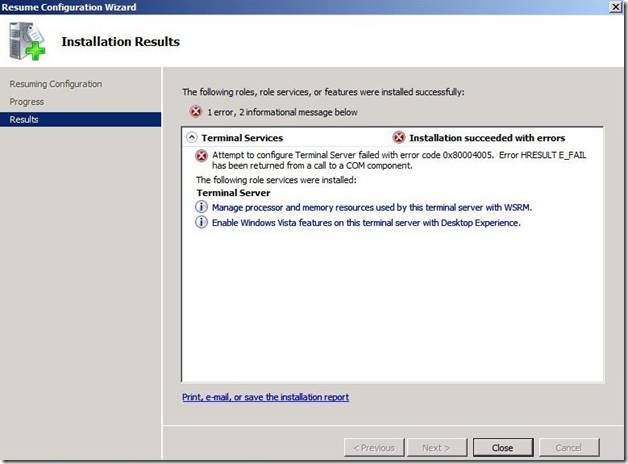Installing Terminal Services in Application Mode on a Windows 2008 Member Server in a SBS 2008 Domain Succeeds with Errors
[Today's post comes to us courtesy of Wayne McIntyre]
An issue was discovered when installing the Terminal Services role on a 2008 member server in an SBS 2008 domain. After the initial installation completes and you reboot to complete the installation you are presented with the following error.
This occurs when the 2008 member server is misplaced into the SBSComputers organizational unit instead of in the proper SBSServers OU. This is due to a client policy linked to the SBSComputers OU which configures remote assistance and terminal server settings causing a conflict with the installation. To resolve this problem:
- Follow this blog post on moving your member server to the correct OU (SBSServers).
- Uninstall the Terminal Services role.
- Install the Terminal Services role.