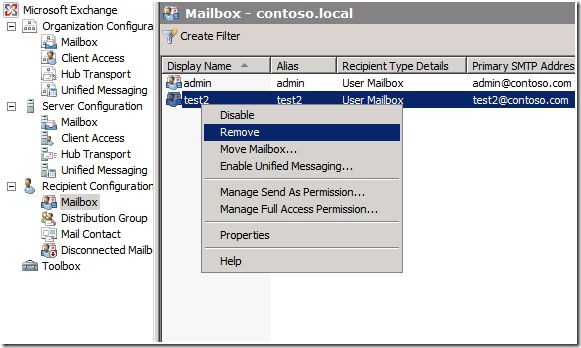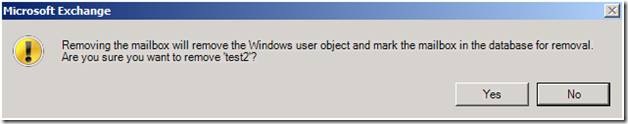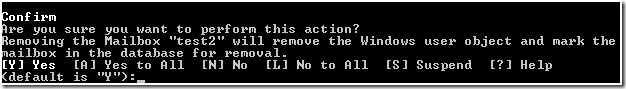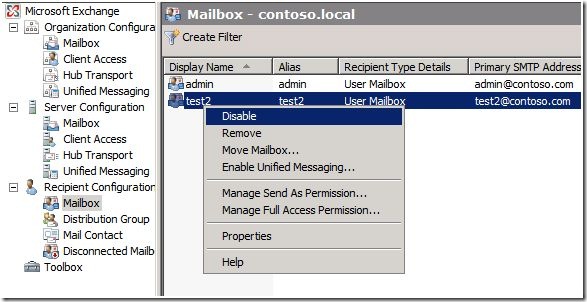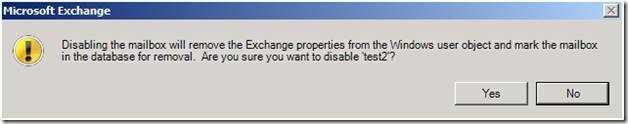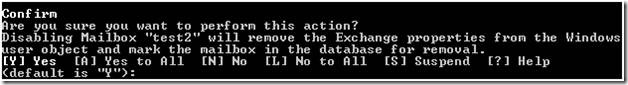The Difference Between Disabling and Removing a Mailbox in Exchange 2007
[Today's post comes to us courtesy of Shawn Sullivan]
For those of you who are new to Exchange 2007 administration, you need to be aware of a significant design change when it comes to disabling and removing Exchange mailboxes.
In Exchange 2003, if you needed to disconnect a mailbox from a recipient object you would delete the mailbox in Exchange System Manager. It would not be deleted permanently until the deleted mailbox retention period for the mailbox store had been reached (30 days by default).
This is different in Exchange 2007, because the Exchange management tools have been re-designed to administer Exchange objects in AD directly. Now when you remove a mailbox, you are removing the recipient object from Active Directory and marking its mailbox for deletion.
Pay close attention to the warning that you receive before committing to this change, because it tells you exactly what is about to take place:
You will see the same warning in the Exchange shell when you runthe remove-mailbox cmdlet:
The end result of this will be that the user account is no longer in Active Directory. If you have deleted user accounts in error, you can use the following KB article to restore the accounts: 840001 How to restore deleted user accounts and their group memberships in Active Directory: https://support.microsoft.com/default.aspx?scid=kb;EN-US;840001
The option that most people should be using in Exchange 2007 is to disable a mailbox. This is equivalent to the “Remove Exchange Attributes” option in Exchange 2003. This action does not remove the recipient object from Active Directory; it only removes the Exchange attributes from the object and marks its mailbox for deletion. Just like you can in Exchange 2003, you can reconnect the mailbox to the original account if you need to.
You will receive this warning before committing the change:
If you run the disable-mailbox cmdlet:
In either scenario, mailboxes marked for deletion are protected by the mailbox retention settings on the mailbox database (30 days by default). Once the retention period is met, the mailbox is permanently deleted from the database.
For additional information on managing user mailboxes in Exchange 2007 please see: https://technet.microsoft.com/en-us/library/bb123720(EXCHG.80).aspx
**NOTE** Adding or removing user accounts in SBS 2008 needs to be done through the Windows SBS Console. Please see: https://technet.microsoft.com/en-us/library/cc794289.aspx