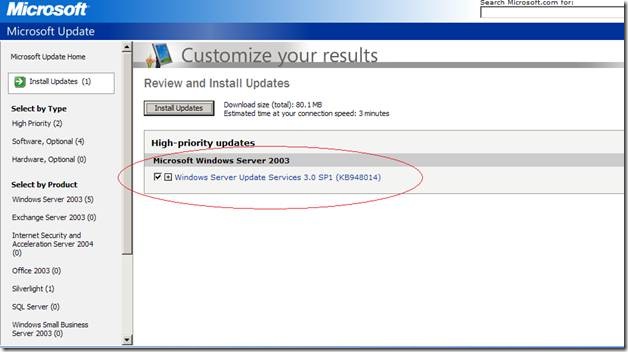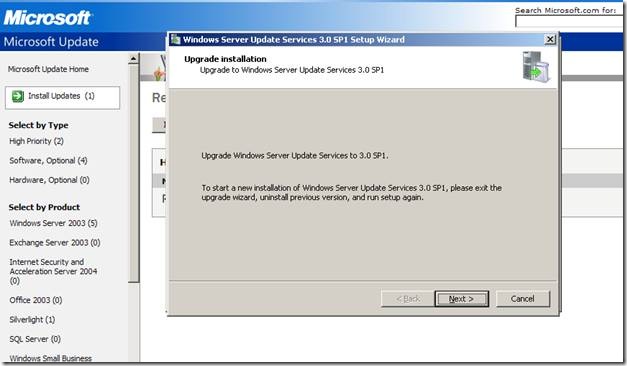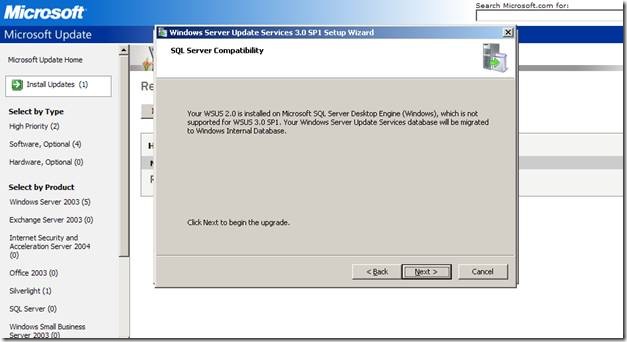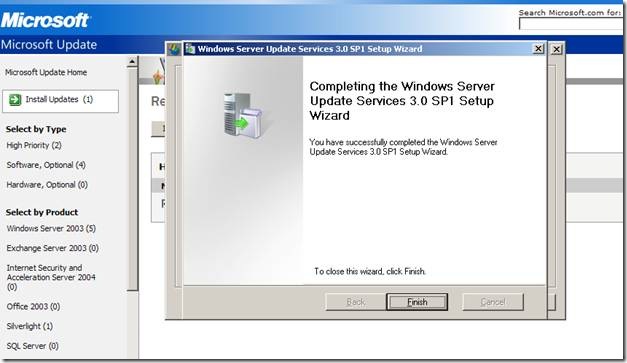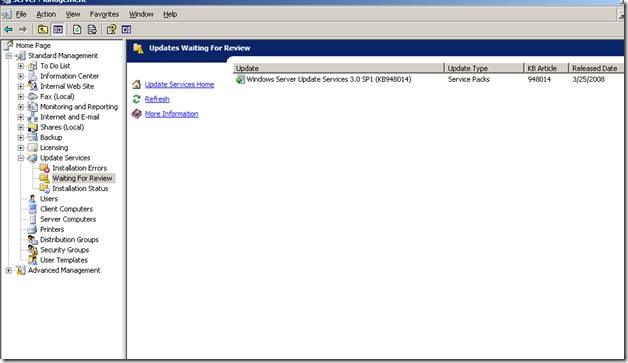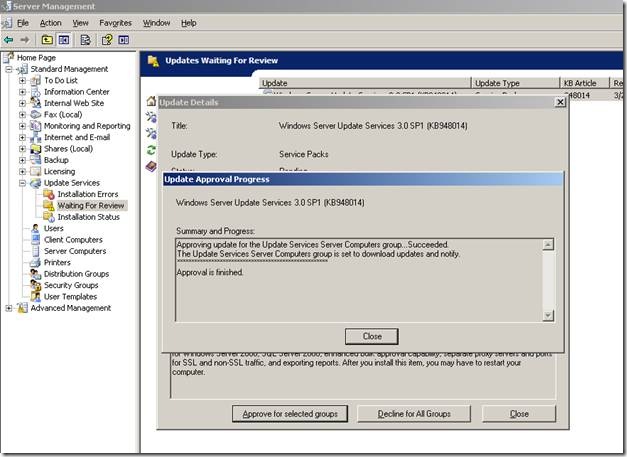WSUS 3.0 SP1 Installation Behavior
[Today's post comes to us courtesy of John Bay]
Back in February, we blogged about the release of WSUS 3.0 SP1 to the download center (https://blogs.technet.com/sbs/archive/2008/02/08/wsus-3-0-sp-1-released-to-download-center.aspx). WSUS 3.0 Service Pack 1 has recently released to Windows Update. Because WSUS 3.0 Service Pack 1 is classified as service pack it will be offered on Windows Update as a critical/important update to a server running WSUS 2.0 or 3.0. If you manually go to Windows Update from your SBS 2003 R2 server and search for updates you will be offered WSUS 3.0 Server Pack 1 for installation.
WSUS 3.0 SP1 does have an installation wizard and a license agreement that you have to manually approve before the update will be installed on the server so WSUS 3.0 SP1 should not get automatically installed.
The WSUS 3.0 SP1 installation will proceed. The installation will remove the existing WSUS 2.0 installation and install WSUS 3.0. WSUS 3.0 uses the new Windows Internal database to store the WSUS data. The existing Desktop Engine database will be uninstalled and the content will be migrated to the new database.
The installation will continue and will eventually complete.
If you rely solely on SBS 2003 R2's Update Services to download and install updates for your SBS server, you will have to manually approve WSUS 3.0 SP1 for installation. The default policy on SBS 2003 R2 does not automatically approve service packs for installation. The WSUS 3.0 SP1 update should appear in the Waiting for Review section under Update Services in the SBS Management Console.
If you wish to upgrade to WSUS 3.0 SP1, you must manually approve the update.
Once the update is approved, WSUS 2.0 will download the update files and it will deploy the application to the server.
For additional information about running WSUS 3.0 on SBS 2003, see the following article: https://technet2.microsoft.com/WindowsServerSolutions/SBS/en/library/de2e9436-f23f-47f0-b840-e8b3e72182751033.mspx?mfr=true