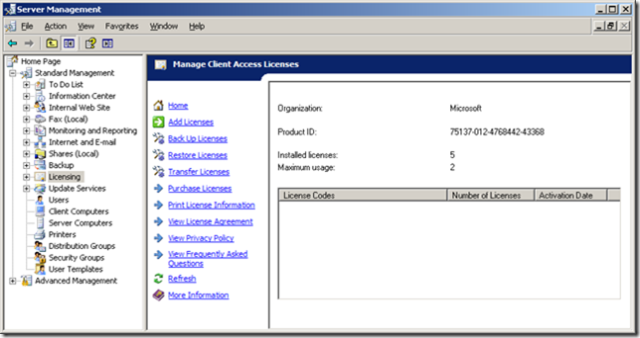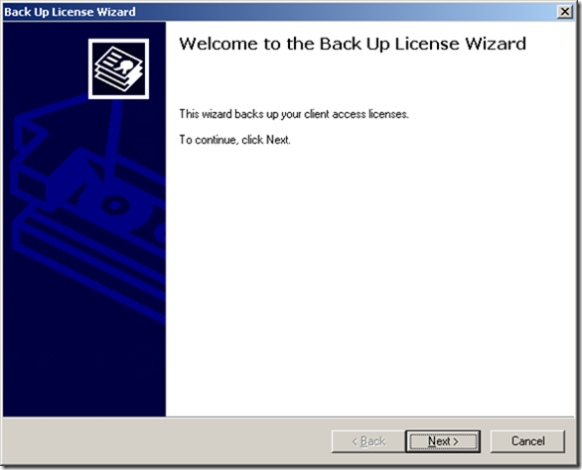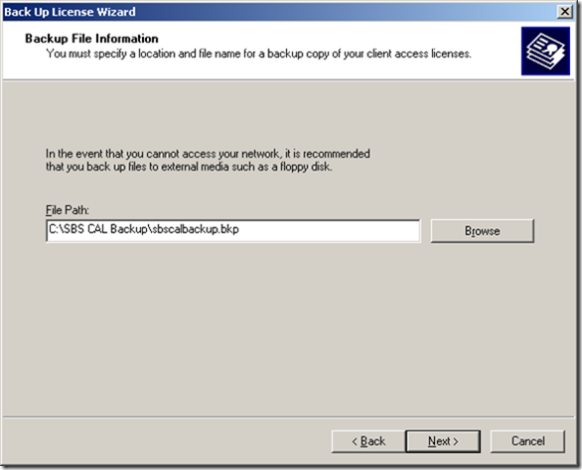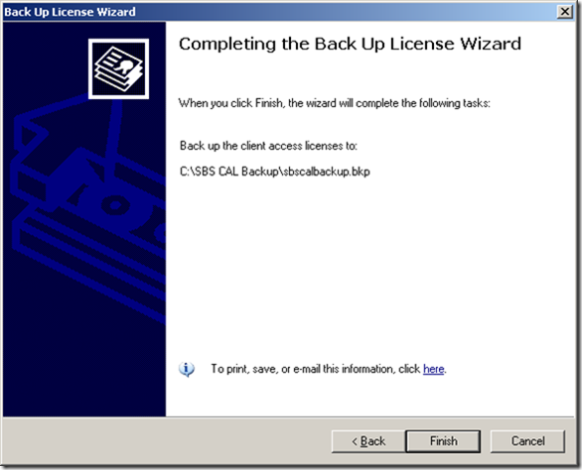How to Back Up Your SBS 2003 Licenses
[Today's post comes to us courtesy of Justin Crosby]
Whenever you install new client access licenses to you SBS 2003 server you should backup those licenses. Follow the steps below to back up your licenses. Please note that you should also safely store your licensing paperwork.
1. Open SBS 2003 Server Management.
2. Click the Licensing node.
3. Click the Back Up Licenses task.
4. Click Next to continue.
5. Enter a path for the backup file (include file name) and click Next.
6. Click Finish to complete the process.