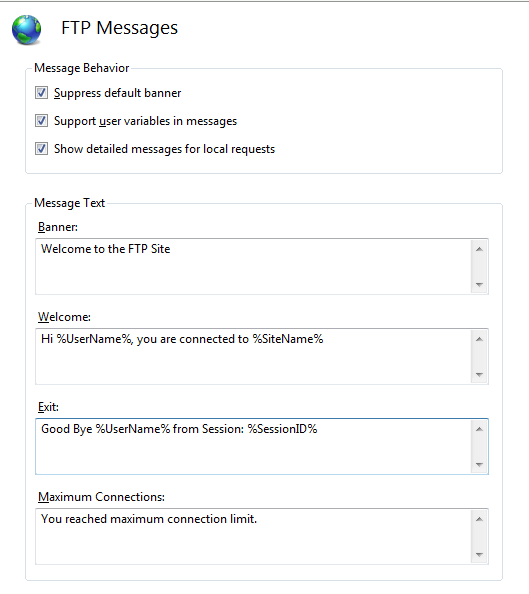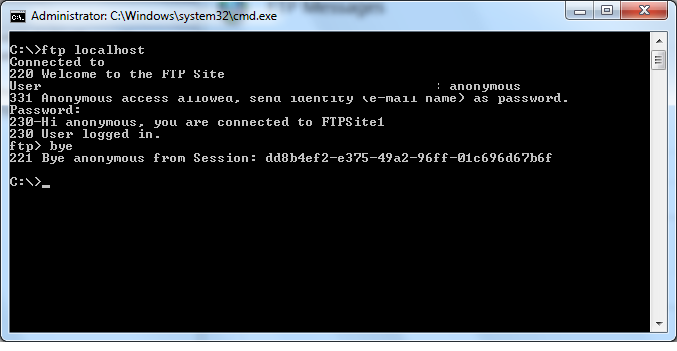Customizing FTP Messages on IIS 7/7.5
We will look into customizing FTP messages, that are shown when a FTP client connects/disconnects from the FTP site. These messages are categorized as:
Banner: Shown after connecting to the FTP site
Welcome: Shown after successful authentication to the FTP site
Exit: Shown after disconnecting from the FTP site
Maximum Connections: Shown when it reaches Maximum connection limit to the FTP site
Supress default banner: Will be used in combination with the Banner field to disguise your FTP server type. If the default banner is suppressed and a banner message has not been specified in the Banner
attribute, the FTP server will display a blank banner when an FTP client connects to your server.
Support User variables in messages: Enabling this option will allow us to use below user variables in messages:
| User Variable | Description |
|---|---|
%BytesReceived% |
The number of bytes sent from the server to the client for the current session. |
%BytesSent% |
The number of bytes sent from the client to the server for the current session. |
%SessionID% |
The unique identifier for the current session. |
%SiteName% |
The name of the FTP site that is hosting the current session. |
%UserName% |
The account name of the currently logged-on user. |
Show detailed messages for local requests: Enabling this option will allow us to see detailed error messages, when connected to FTP site locally on the server for better troubleshooting.
Let's set the messages and it's behavior as shown in below screenshot:
Output will be as shown below, when we connect to the FTP site using command prompt:
Note: Few FTP clients may ignore these messages. It's upto the client to display them or not.