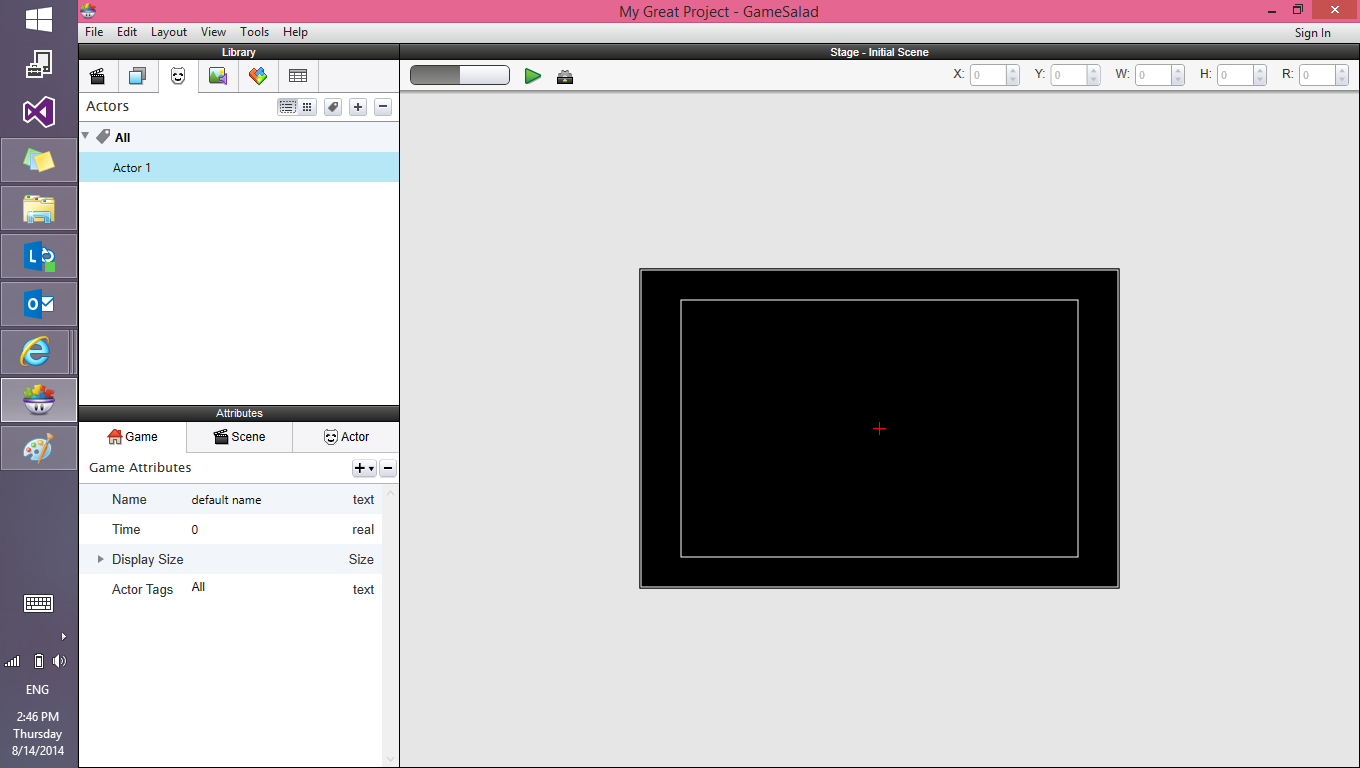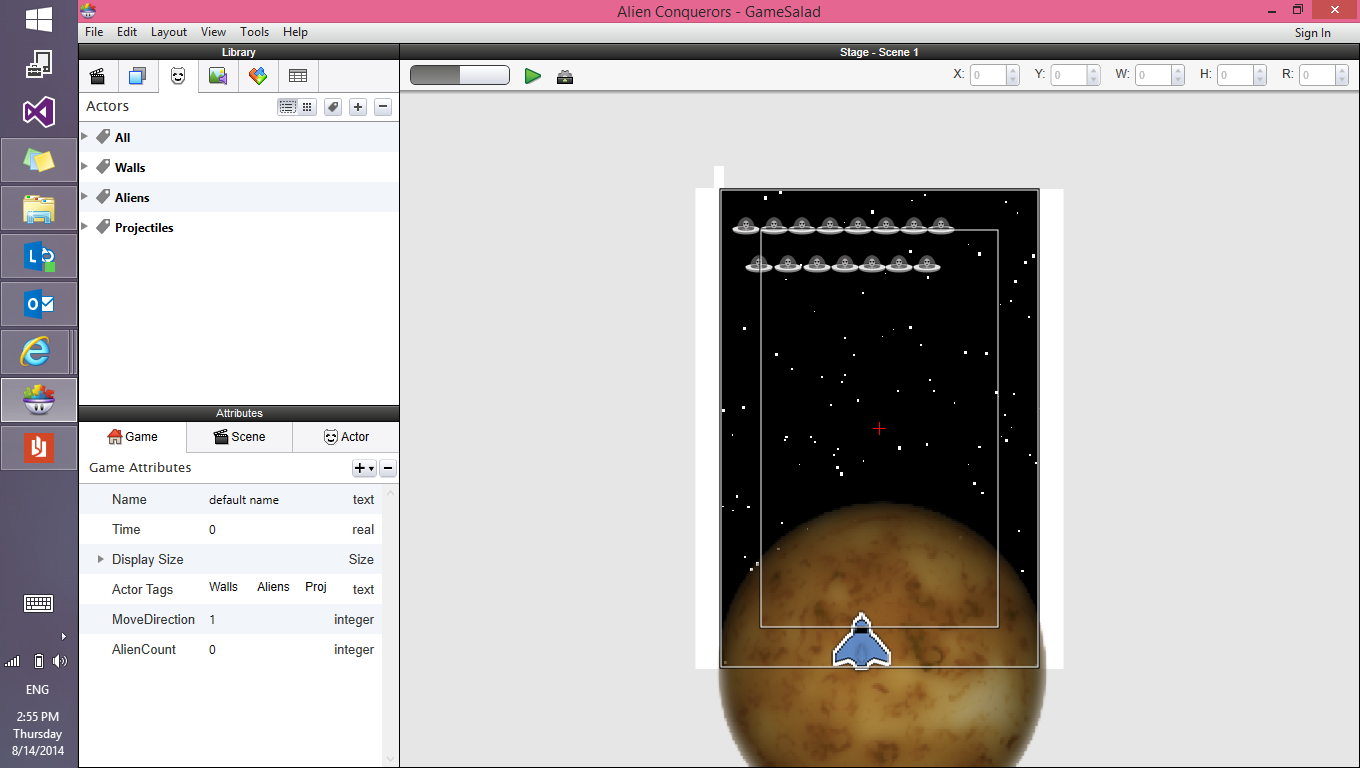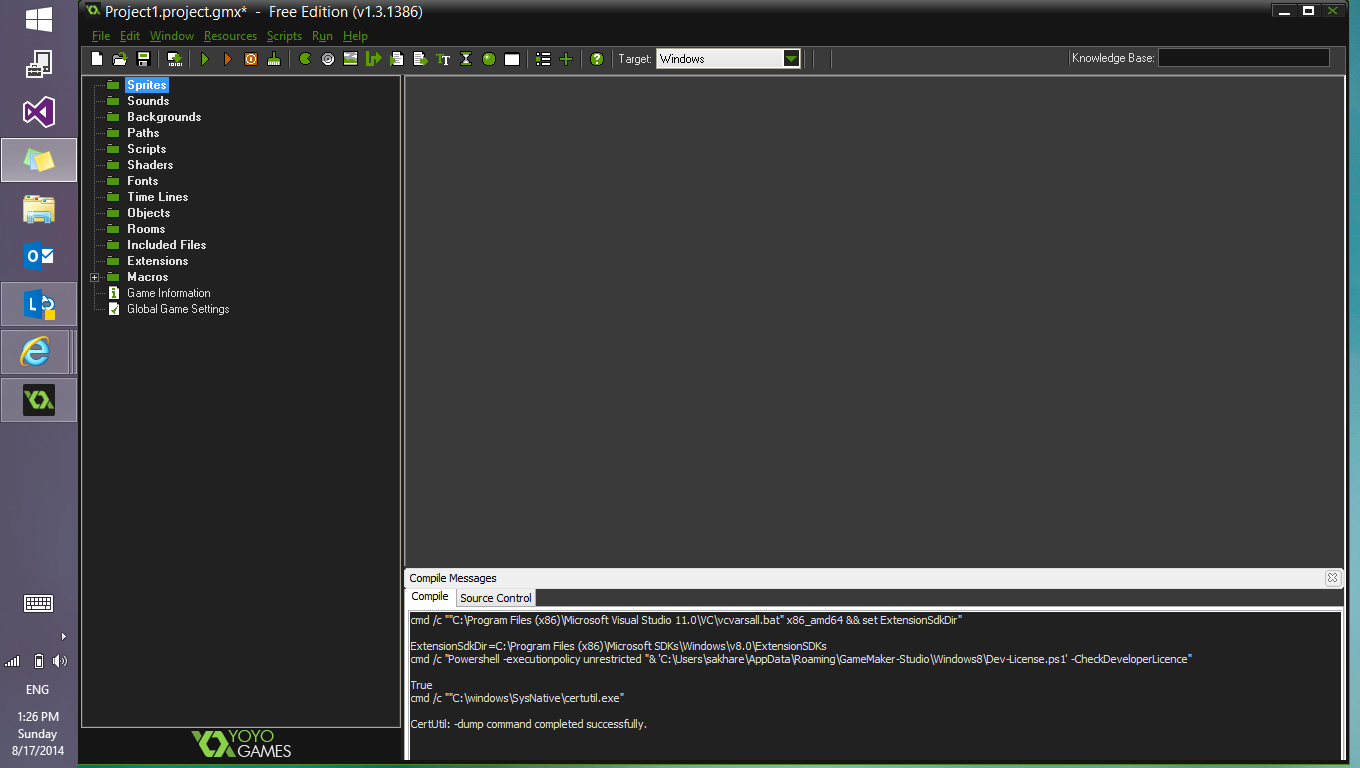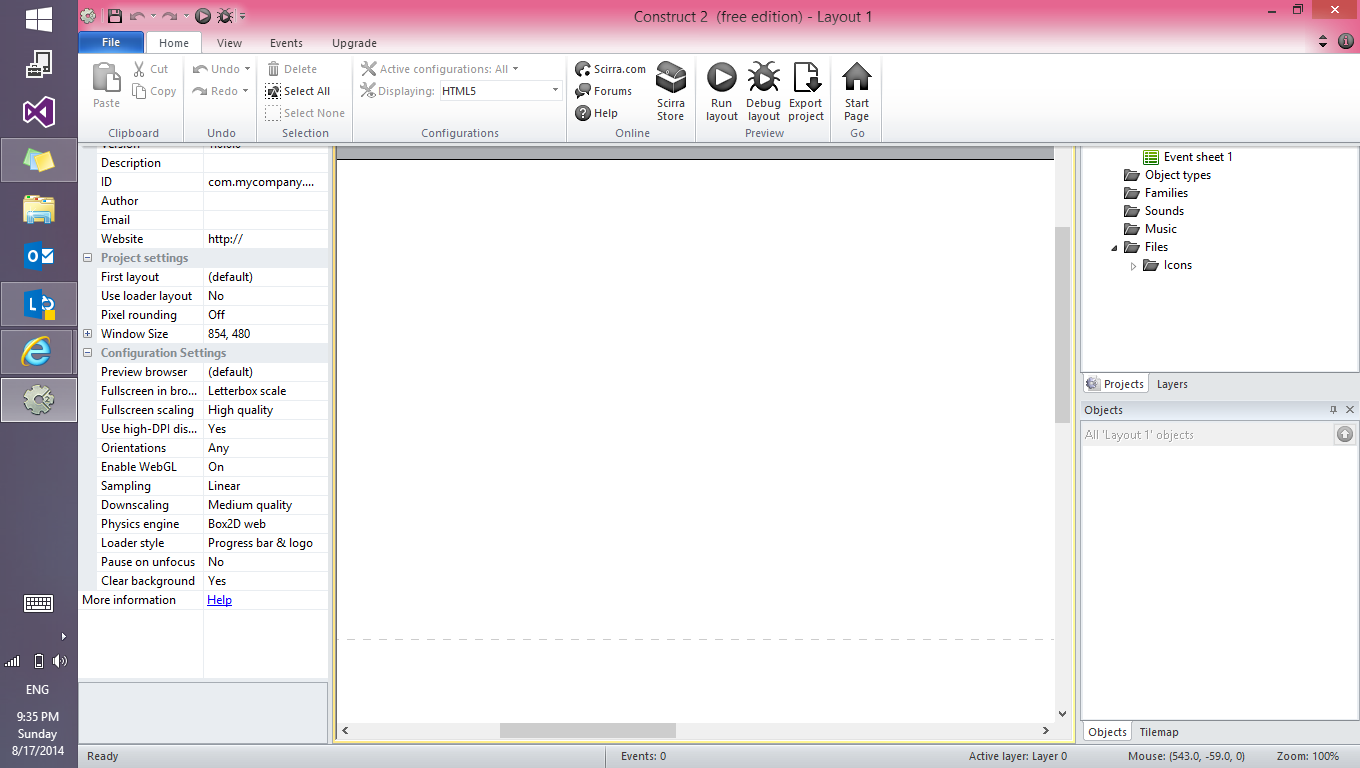Develop Windows Games in less than a day!
In a previous similar post I had written about how you can build Windows Apps in less than a day. If you have missed it, check it out - https://blogs.technet.com/b/sams_blog/archive/2014/07/24/create-windows-apps-in-less-then-a-day.aspx Now I am following it up with this post in which I am going to share with you few tools using which you can build games on Windows in less than a day.
Before that, I would like you to meet my awesome team mate Ujjwal Kumar. Your one stop go-to person in India for anything related to gaming on Windows. To get in touch with him, follow him on Twitter, his handle is @ujjwalkr. Also you can read up his blog - https://blogs.msdn.com/b/ujjwalk/ for he writes amazing posts on the latest and greatest in the gaming world.
There are 3 tools available which will help us create games very quickly. Two of them are commercial and one is open source.
1. GAMESALAD - Interesting name! Game Salad lets your drag and drop controls and develop 2D games. Download the windows creator from their website - https://gamesalad.com/ and get started. Download the creator (editor) which takes only some few minutes and all the learning resources and templates makes it easy to build your very first windows game using Game Salad. There are both online and offline creators. You can download offline creator (which may be little bigger in size) to work on your games without the internet. The latest version of windows creator is 0.10.5. Ok, once you have downloaded the creator you will notice how simple it looks.
The easiest way to get started is with the templates. There are a bunch of templates available, check them out here : https://gamesalad.com/manuals. You can download the one which is closet to your game idea. I downloaded the "Alien conquerors" template. The actors, background and scenes are at place. The unmodified template looks like as follows. Make some changes and you are set.
When you want to publish, click "file" from top navigation bar and click on publish. If you want to run and test the game on windows simulators, you will need to download Visual Studio and run your file there. Otherwise you can simply directly upload the .APPX into the Windows Store through your store account dashboard. (App Submission - https://msdn.microsoft.com/en-us/library/windows/apps/br230835.aspx. )
You can use Game Salad in basic version or pro version. Pro version is the paid version @ $299/year and contains many more features. See comparison of basic and pro version here - https://gamesalad.com/creator/pricing. That being said, enjoy creating games for any platform viz. Windows, Android and Ios using this amazing tool - Game Salad!
2. GAMEMAKE : STUDIO - GameMaker helps you build cross platform 2D games via drag and drop of components. It comes in three versions - Standard, Professional and Master Collection. Standard version had minimalistic features so I think if you really want to make games using GameMaker : Studio you should try out the Professional or Master Collection (both are paid versions). GameMaker lets you develop games for both Windows and Windows Phone. They have introduced Marketplace with GameStudio 1.4 (beta) which lets you buy and sell creative properties such as art forms, audios, code in an online store. This is how the editor looks like, you can simply drag and drop components into the editor from top and left panel.
Like GameSalad , GameMaker also has tons of online resources available. They have tutorials, sample projects, all in one place. I think they are a really good way to start experimenting with GameMaker if you haven't already. Check out the documentation here : https://docs.yoyogames.com/. GML or game maker language is their scripting language, the intention for having this language is to let you focus only on your game and when the time comes to publish your game you can do so very easily. GameMaker lets your export your game to variety of platform like Mobile with iOS, Android, Windows Phone or Tizen, Web and mobile with HTML5, Desktop with Windows, Windows 8, Mac OSX or Ubuntu, and Console with PlayStation®4, PlayStation®Vita or PlayStation®3. As you must be aware that Windows has it's own set of native features such as live tiles, app bars etc. here is a link that helps you find methods for Windows Native features : https://docs.yoyogames.com/source/dadiospice/002_reference/windows8/index.html. See a great tutorial for developing games using GameMaker for Windows here : https://anonsage.blogspot.in/2013/03/how-to-publish-windows-8-app-using.html.
3. CONSTRUCT 2 - Make 2D cross platform games by dragging and dropping objects and adding behavior and events to them. Its free and open source. Unlike GameMaker there is no individual scripting language and everything is event driven. With construct 2 you can target a very large variety of platforms on web, mobile and desktop. You can make both Windows 8 and Windows Phone 8 games. There are a lot of video tutorials, tips and tricks and manual available at the site if you are interested please go and check it out at https://www.scirra.com/. Alternately, my friend James Quick (@jquickwit, https://blogs.msdn.com/b/quick_thoughts/), who is also a developer evangelist has done a series of blog posts on construct 2 you might want to check it out.
Construct 2 Trivia:-
Layout and reading from files : https://blogs.msdn.com/b/quick_thoughts/archive/2014/04/28/construct-2-trivia-app-part-1-layout-and-reading-from-file.aspx.
Reading from files contd. : https://blogs.msdn.com/b/quick_thoughts/archive/2014/04/28/construct-2-trivia-app-part-2-reading-from-file-cont.aspx.
Game Logic : https://blogs.msdn.com/b/quick_thoughts/archive/2014/05/06/construct-2-trivia-app-part-3-game-logic.aspx.
Additional Features : https://blogs.msdn.com/b/quick_thoughts/archive/2014/05/27/construct-2-trivia-app-part-5-additional-features.aspx
Final Features : https://blogs.msdn.com/b/quick_thoughts/archive/2014/05/20/construct-2-trivia-app-part-4-final-features.aspx
The editor looks fairly simple, I am sure you will get comfortable with it. Try it out!
Hope these tools will help you build your ideas and imaginations into games without fuss of ace-ing any programming language and without much ado.