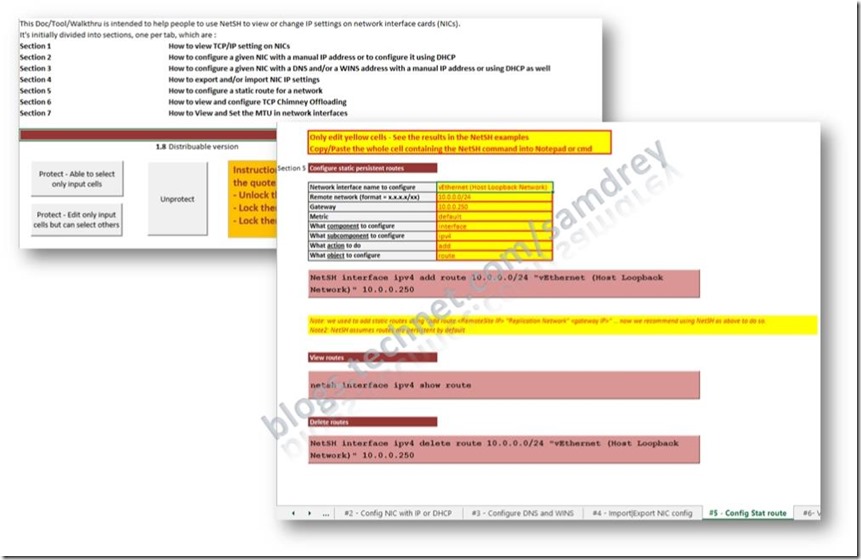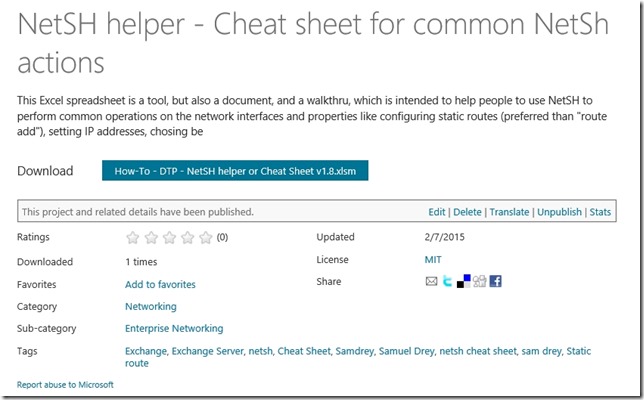Exchange and Windows - all versions – NetSH neat cheat sheet
Hi all !
Meet the NetSH Cheat Sheet Excel – this Excel spreadsheet is a tool, but also a document, and a walkthru, which is intended to help people to use NetSH to perform common operations on the network interfaces and properties like setting IP addresses, chosing between automatically assign an IP address (DHCP) or setting a manual one, configuring DNS, WINS if necessary, configuring static routes using NETSH (preferred method since Windows 2003 for Exchange DAG private network configurations), and other common and useful tasks.
You can customize values like your IP address, the interface name, the action you wish to perform with NetSh, directly within the spreadsheets input cells, and the NETSH command will be updated with your values !
It's divided into sections, one per tab, which are :
Section 1 How to view TCP/IP setting on NICs
Section 2 How to configure a given NIC with a manual IP address or to configure it using DHCP
Section 3 How to configure a given NIC with a DNS and/or a WINS address with a manual IP address or using DHCP as well
Section 4 How to export and/or import NIC IP settings
Section 5 How to configure a static route for a network
Section 6 How to view and configure TCP Chimney Offloading
Section 7 How to View and Set the MTU in network interfaces
The Spreadsheets are protected by default (password is "123" without the quotes), but it's just to highlight or edit the input cells only. I put macro buttons in the "Versions" tab so that you can unprotect or re-protect the spreadsheet with the two protection options:
- choosing whether you wish to be able to select all the cells but modify only the input ones - for example to be able to copy and paste the NETSH resulting commands into a NOTEPAD or a CMD.EXE window
- or choosing whether you wish to be able to select and edit only the cells that you need to input (the default protection when you download the tool).
These are the only macro in this workbook. All the "functionalities" of this tool are just provided by Excel formulas, that build our favourite NETSH commands !
So don't be afraid anymore to use NETSH for your common network configuration tasks, and I'm talking especially to our Exchange Administrators friends (for On-Premise environments) who have to configure static routes for their private networks.
Hope this will help you in your daily IT admin tasks, if so, that will make my day !
You can download it there, on the TechNet Gallery :
Cheers,
Sam.