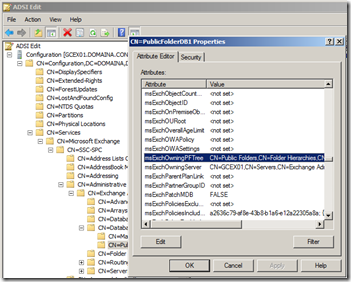Exchange 2010 Public Folder Free/Busy folders admin accessibility issues–Troubleshooting step
Using ADSIEDIT :
go into configuration>services>microsoft exchange>administrative groups>... and navigate to any public folder database/store and check the properties
Find a msExchOwningPFTree attribute:
this should equal the distinguished name of the public folder hierarchy. In my example :
CN=Public Folders,CN=Folder Hierarchies,CN=Exchange Administrative Group (FYDIBOHF23SPDLT),CN=Administrative Groups,CN=SSC-SPC,CN=Microsoft Exchange,CN=Services,CN=Configuration,DC=DOMAINA,DC=CONTOSO,DC=CA
We should see a Folder Hierachies container holding the Public Folders container:
=> that key (CN=Public Folders) links each public folder datase/store to the public folder hierarchy so that they can be seen/added/removed etc
If you have issues with your PF hierarchy or issues accessing your PF using OWA or Outlook or both, check that you have these attribute and AD Object correctly provisionned (msExchOwningPFTree attribute on database which DN should be equal to the one on the “CN=Public Folders” object under the “CN=Folder Hierarchies” AD container)
This is one check among others for PF issues.
Sam