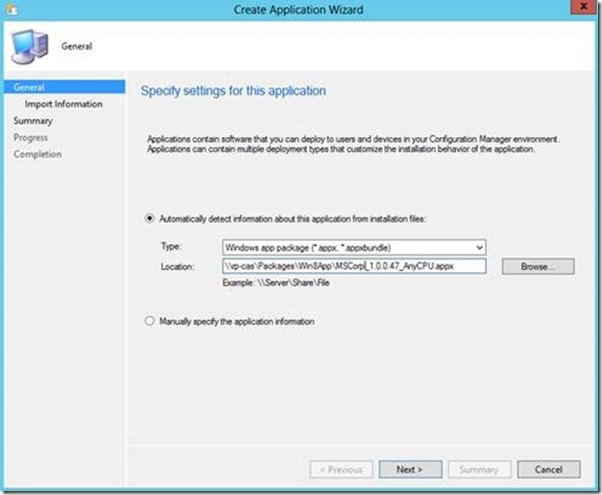Sideloading Windows 8 appx Applications via ConfigMgr
Hello All,
I wanted to take a moment and run through a few issues that you might run into while sideloading Win8 Apps in Configmgr.
For starters, here is the TechNet documentation on the topic:
Planning to Deploy Windows 8 Apps in Configuration Manager
https://technet.microsoft.com/en-us/library/jj822984.aspx
You’ll create the application using your appx by selecting the appx application type in the creat application wizard:
When skipping the requirements noted in the TechNet doc above, you’ll hit a few issues.
After initial deployment, it failed with the following error:
The software change returned error code 0x800B0109(-2146762487).
If you look up 0x800B0109, It is “A certificate chain processed, but terminated in a root certificate which is not trusted by the trust provider”
I had to add the signing certificate used for my test app as a trusted root CA. You can do this via local certificates mmc or via GPO.
After doing that, I got the following:
The software change returned error code 0x80073CFF(-2147009281).
If you look up 0x80073CFF, It is “To install this application you need either a Windows developer license or a sideloading-enabled system”
This is because the system needs to have sideloading enabled.
Add the key to enable sideloading per the technet doc:
On computers that run enterprise versions of Windows 8 Enterprise, use this registry setting: HKEY_LOCAL_MACHINE\Software\Policies\Microsoft\Windows\Appx\AllowAllTrustedApps = 1
Note that I’m testing on Windows 8 Enterprise, so I added the first entry. It didn’t specify in the document, but the value must be a string value.
The app should install after these steps.
Enjoy!
Ryan